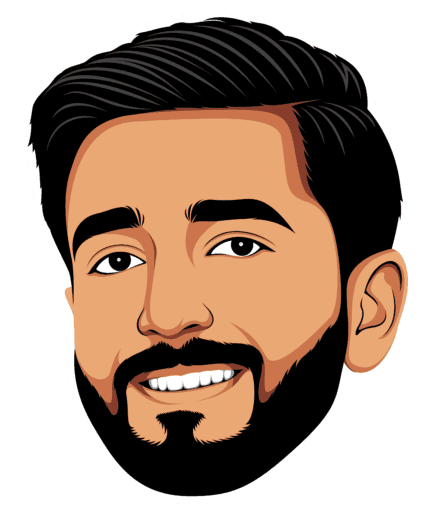Moosend vs TinyEmail: Choose the Best for Your Strategy

Trying to decide between Moosend vs Tinyemail for your 2025 email marketing strategy? This guide offers a direct comparison of their features, pricing, and user experience, helping you choose the best platform for your business.
Key Takeaways
Moosend is best for medium to large businesses that require advanced features, analytics, and automation capabilities, while Tinyemail is designed for small businesses and beginners prioritizing simplicity and ease of use.
Moosend offers customizable templates, advanced automation tools, and extensive integration options, whereas Tinyemail provides a straightforward user experience with essential features and limited advanced functionalities.
Pricing structures differ: Moosend uses tiered plans suited for varying business sizes, while Tinyemail offers flat-rate pricing, making it accessible for startups and small businesses.
Introduction to Email Marketing Software
What is Email Marketing?
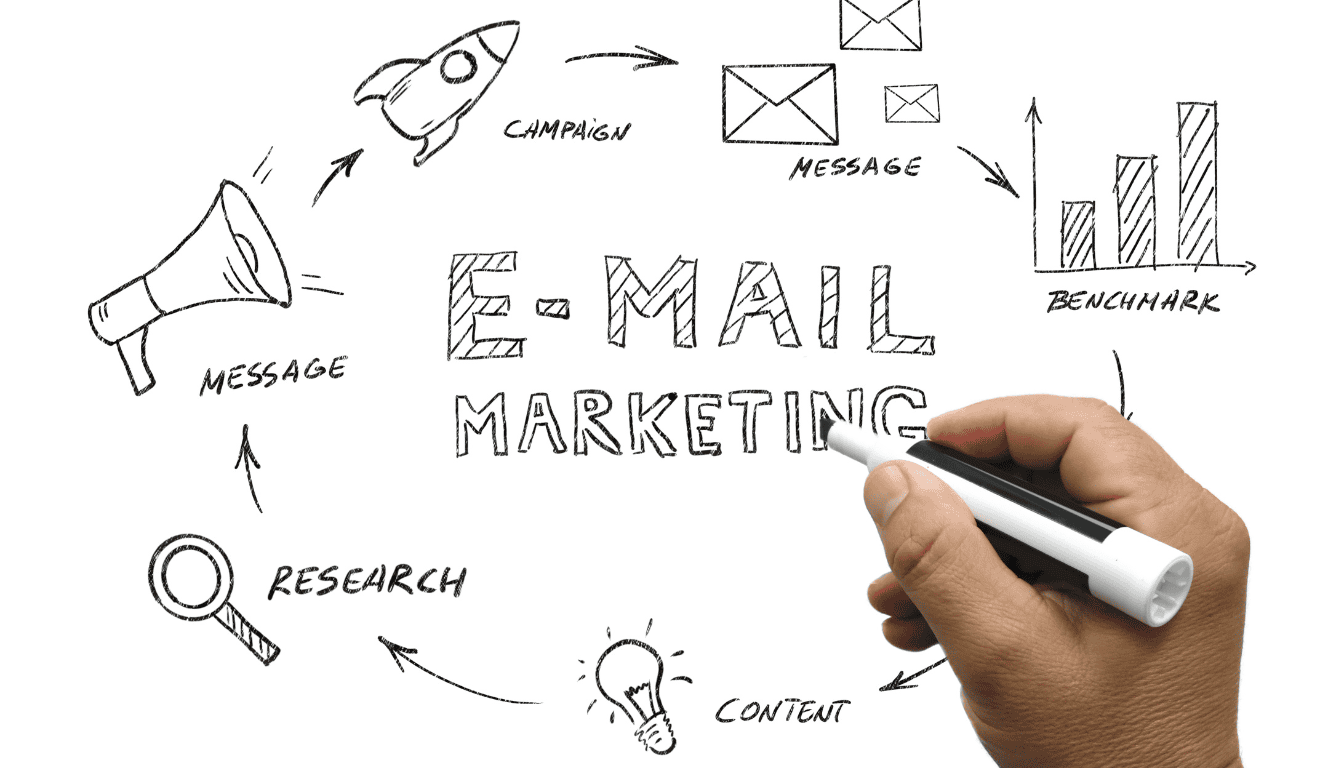
Email marketing is a form of digital marketing that involves sending targeted and personalized messages to customers or potential customers via email. It is a powerful tool for businesses to connect with their audience, cultivate relationships, and boost sales. Email marketing allows businesses to reach a large audience with minimal costs, making it an essential component of any marketing strategy. By leveraging email marketing tools, businesses can create, send, and track email campaigns that resonate with their audience, driving engagement and conversions.
Importance of Email Marketing in Business Growth
Email marketing plays a crucial role in business growth as it enables businesses to build trust, increase brand awareness, and drive conversions. With email marketing, businesses can nurture leads, promote products or services, and encourage customer loyalty. Moreover, email marketing provides measurable results, allowing businesses to track the effectiveness of their campaigns and make data-driven decisions. By utilizing detailed analytics and reporting features offered by email marketing platforms, businesses can optimize their email marketing strategies, ensuring they deliver the right message to the right audience at the right time.
Moosend vs Tinyemail: Best Email Marketing Tool for (2025)
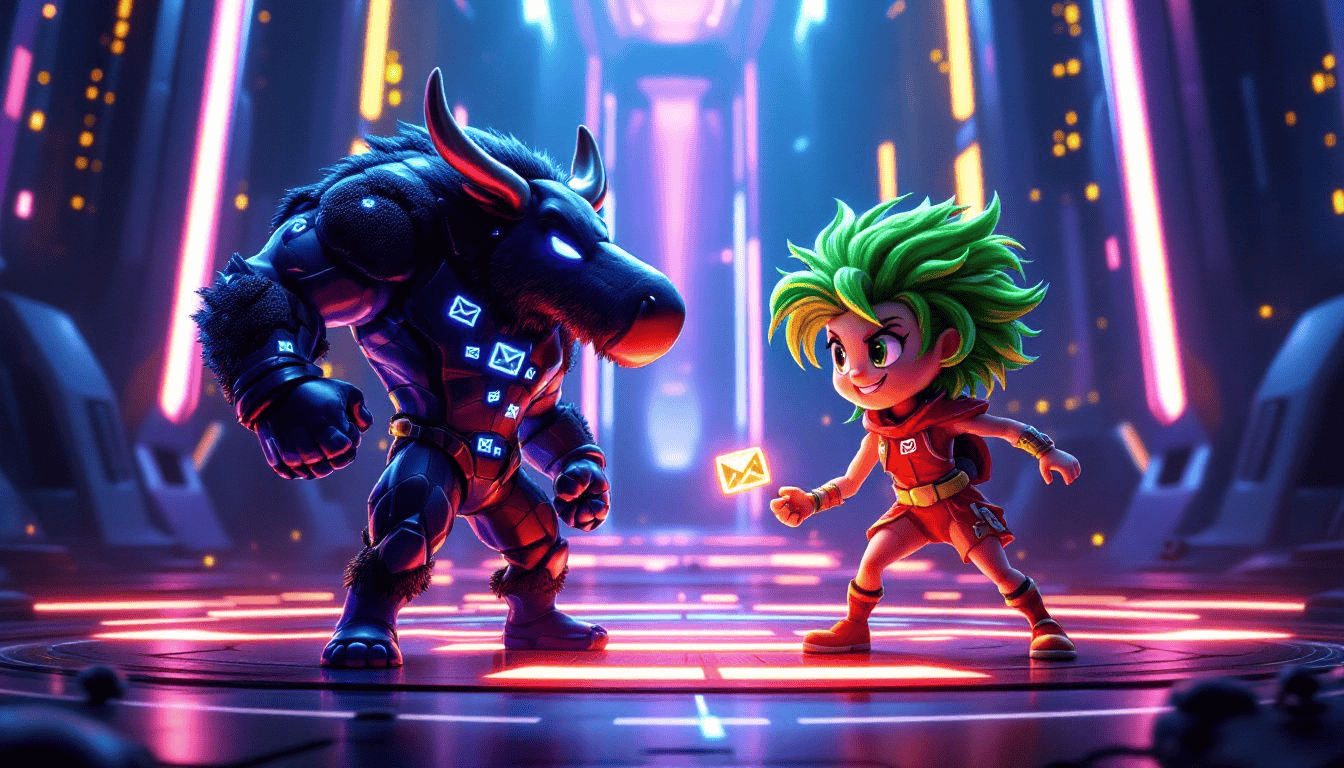
Moosend and Tinyemail are strong contenders for the best email marketing tool for 2025, each offering unique strengths. Moosend excels in comprehensive analytics, detailed automation workflows, and advanced features for medium and large businesses. Tinyemail stands out for its simplicity, user-friendly interface, and effective reporting for straightforward email campaigns.
Moosend and Tinyemail primarily differ in their features and target audiences. Moosend offers extensive functionalities for complex campaigns, while Tinyemail provides essential tools that are easy to use, ideal for small businesses and beginners.
This comparison will guide you in choosing the best email marketing platforms for your email marketing needs in 2025.
Introduction
In today’s competitive digital marketing landscape, selecting the right email marketing tool is crucial. This guide compares Moosend and Tinyemail to help you find the best option for your needs.
We will cover user interfaces, automation capabilities, pricing plans, and customer support to help you make an informed decision.
Overview of Moosend and Tinyemail
Moosend and Tinyemail are two versatile email marketing tools designed to meet different business needs. Moosend is renowned for its robust analytics and automation features, making it a preferred choice for medium to large businesses requiring detailed insights and advanced functionalities. On the other hand, Tinyemail is appreciated for its simplicity and ease of use, catering primarily to small businesses and startups.
Both platforms offer essential email marketing features such as email templates, segmentation, and reporting tools. However, Moosend stands out with its comprehensive analytics and higher email deliverability rate, thanks to its implementation of protocols like SPF, DKIM, and DMARC. Tinyemail, while simpler, provides clear and concise reporting, making it an excellent choice for straightforward email campaigns.
Both Moosend and Tinyemail offer customizable subscription forms that can be embedded on websites to capture leads and improve engagement.
Knowing the core offerings of Moosend and Tinyemail will help you compare their features and choose the one that best aligns with your strategy.
What is Moosend?
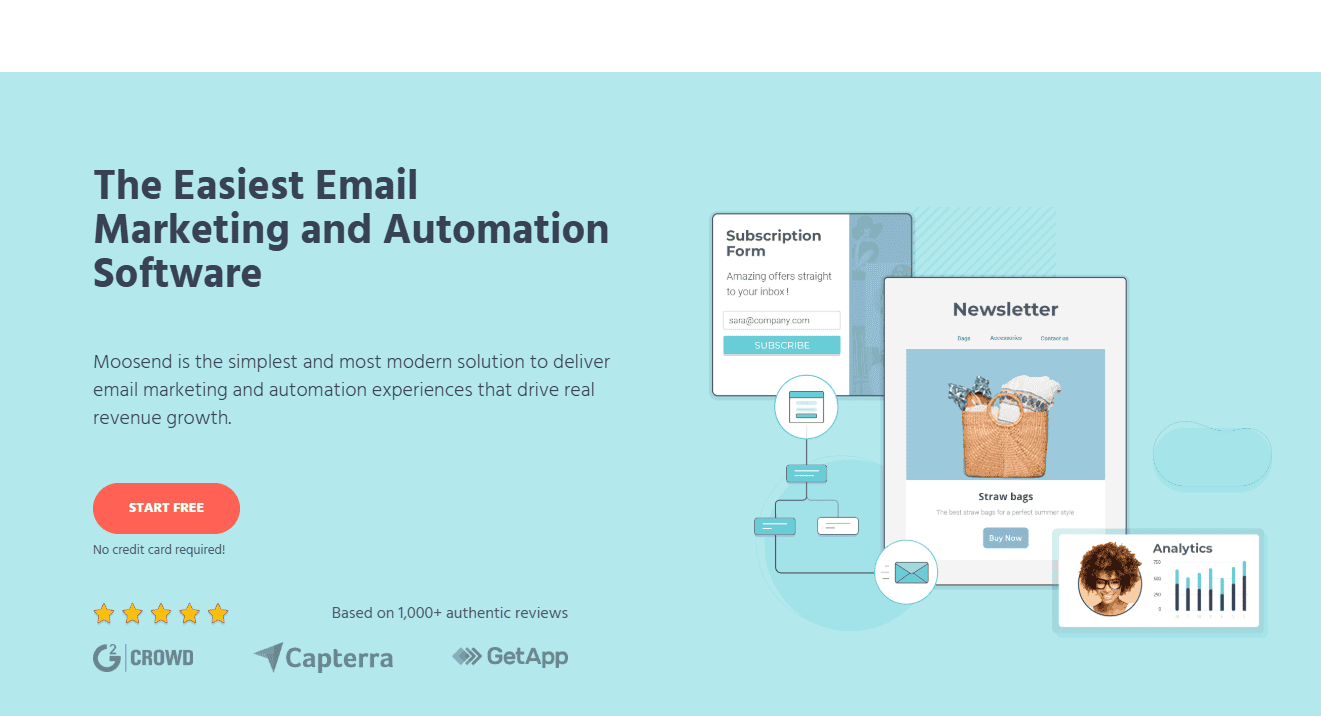
Moosend is an all-in-one email marketing platform founded in 2011 by Yannis Psarras and Panos Melissaropoulos. It is designed to help businesses of all sizes streamline their email marketing campaigns, manage contacts, and analyze customer data. Moosend offers a range of advanced features, including AI product recommendations, detailed analytics, pre-made automation templates, and a user-friendly drag-and-drop editor.
Moosend is ideal for eCommerce marketing teams with small to medium-sized email lists and larger businesses needing powerful features. Its user-friendliness and comprehensive feature set make it a preferred option for enhancing email marketing efforts.
What is Tinyemail?
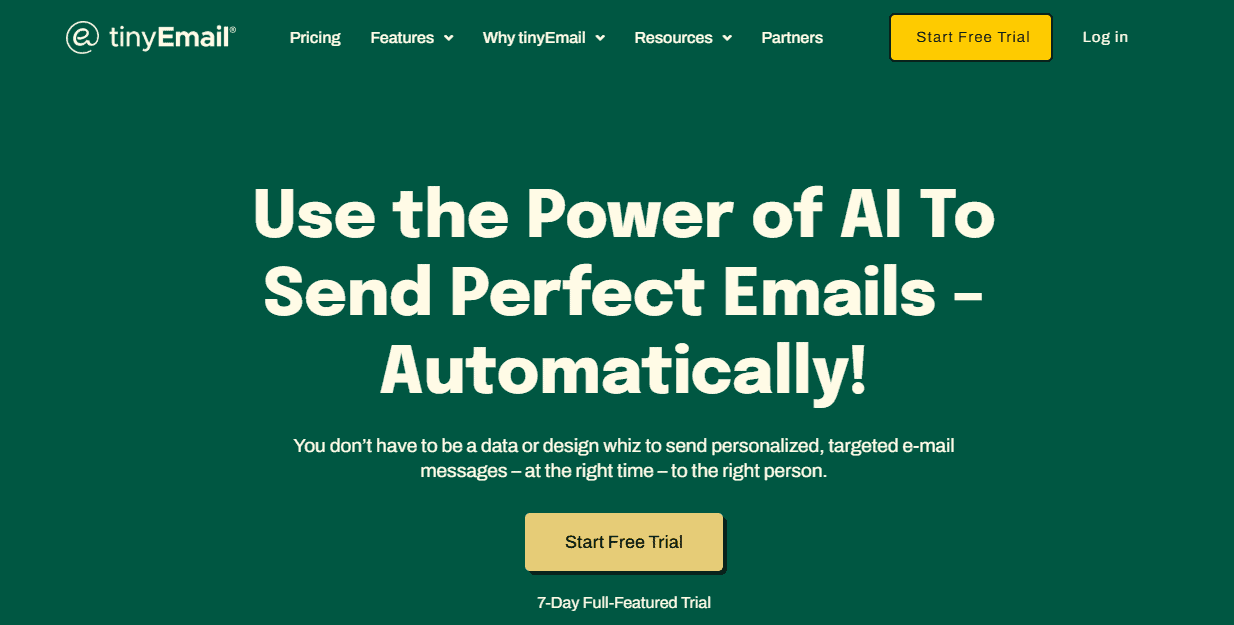
Tinyemail, created by Seamas and Ann-Maria Egan, initially focused on Shopify and has since evolved into an AI-driven marketing platform. It is designed for simplicity and ease of use, offering AI-powered messaging tools tailored for Shopify users and small businesses. Key features of Tinyemail include a built-in image editor, pre-built templates, and an AI-powered subject line assistant.
Tinyemail’s minimalistic approach makes it ideal for startups and beginners. Entrepreneurs, freelancers, and new email marketers benefit from its straightforward and user-friendly design.
Key Differences Between Moosend and Tinyemail
To help you better understand the distinctions between Moosend and Tinyemail, here’s a concise table highlighting their key differences:


Comparing User Interfaces
The user interface of any email marketing platform directly impacts user experience and efficiency. Both Moosend and Tinyemail offer user-friendly interfaces with drag-and-drop editors that simplify the design process.
Moosend’s Interface
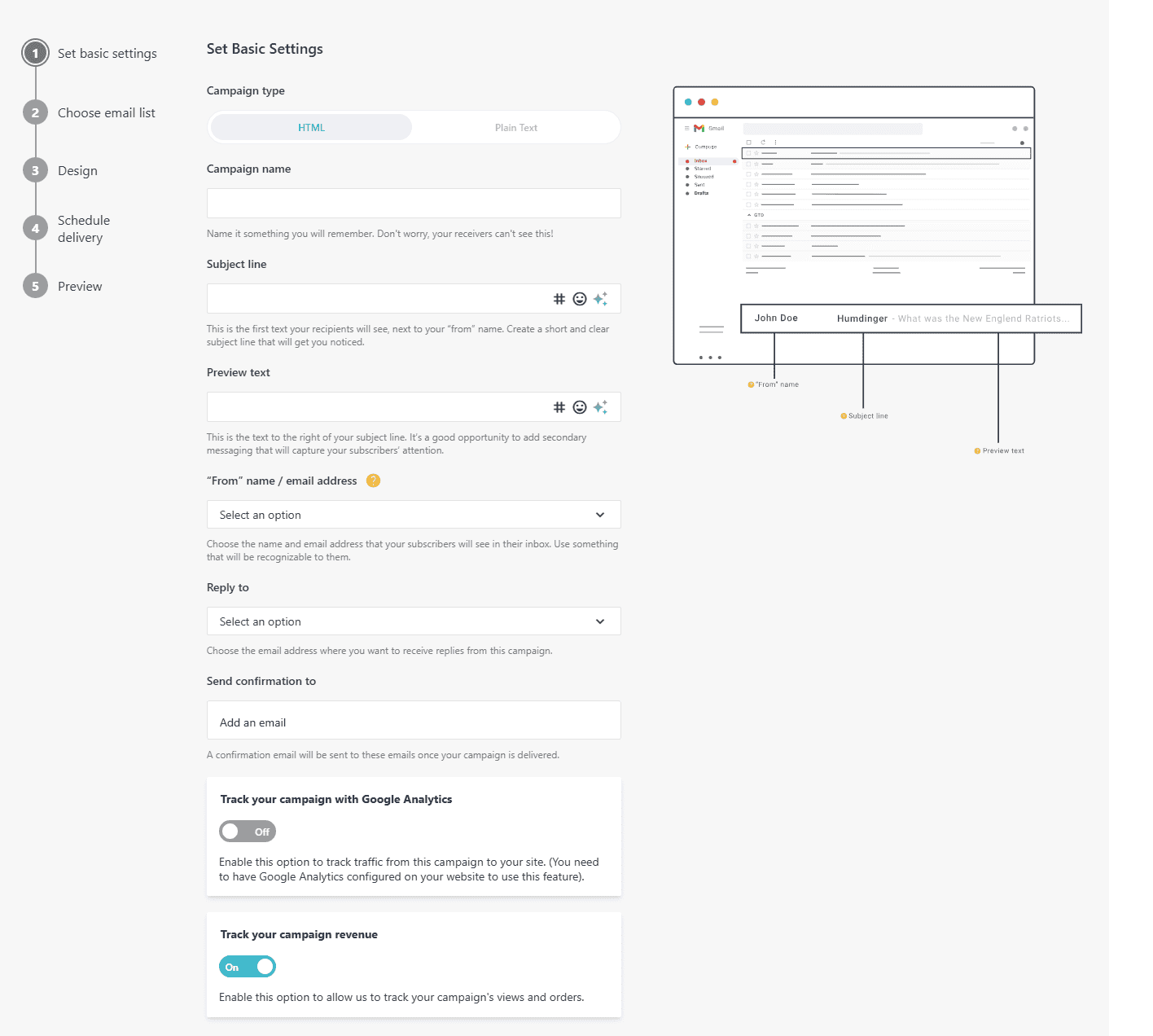
Moosend’s interface is intuitive and user-friendly, simplifying email campaign management. Its drag-and-drop editor allows users to create visually appealing emails without HTML expertise. While the extensive features may initially seem overwhelming, the interface facilitates efficient management.
Though there is an initial learning curve, Moosend’s interface is built for efficient campaign management. Users can easily customize templates and design elements to suit their brand’s needs, making it versatile and adaptable.
Tinyemail’s Interface
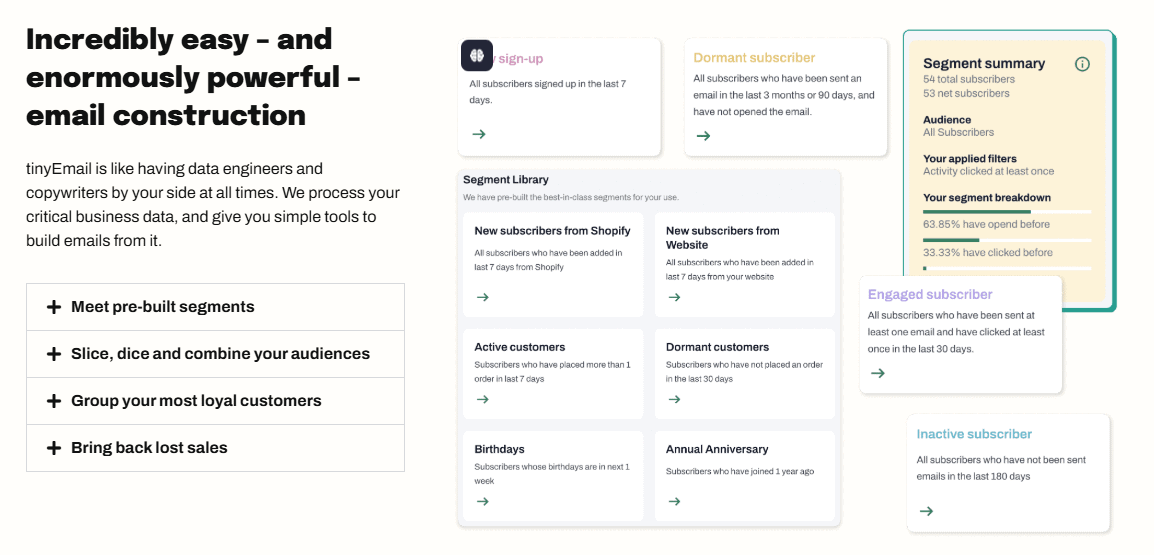
Tinyemail’s interface is simple and user-friendly, especially for beginners. Its minimalist design focuses on essential features, providing a straightforward experience that enhances usability. This simplicity makes Tinyemail ideal for managing email marketing tasks without the complexity of advanced platforms.
The drag-and-drop email builder in Tinyemail, along with customizable templates, allows users to create professional-looking emails effortlessly. This user-friendly approach ensures that even those with limited technical skills can effectively utilize the platform for their email marketing efforts.
Email Campaign Creation
Creating effective email campaigns is essential for any email marketing tool. Both Moosend and Tinyemail offer features to help users design, customize, and launch successful email marketing strategy campaigns. Additionally, both platforms provide tools to create and customize subscription forms, which can be embedded on websites to capture leads and enhance email campaign effectiveness.
Here are the specific tools each platform provides for campaign creation.
Moosend’s Drag-and-Drop Editor
Moosend’s drag-and-drop editor stands out, making it easy to create visually appealing emails. It supports extensive customization, allowing users to tailor templates to their needs. With a variety of pre-designed templates, users can quickly design professional emails that capture attention.
Recent updates have made Moosend’s editor more intuitive and user-friendly, enhancing the overall experience. This makes it a powerful tool for businesses to create engaging and personalized email campaigns without advanced technical skills.
Tinyemail’s Campaign Tools
Tinyemail offers tools to assist in creating effective email campaigns. Its built-in image editor enhances email visuals, ensuring they are attractive and professional. Additionally, Tinyemail provides an AI-powered subject line assistant and email copywriter to help craft compelling content.
Tinyemail’s editor is straightforward and user-friendly, though it has limitations compared to more advanced platforms like Moosend. However, the ability to save and reuse email sections for future campaigns adds convenience.
Email Deliverability and Inbox Placement
Deliverability Features of Moosend and Tinyemail
Email deliverability is a critical aspect of email marketing, as it determines whether your emails reach the inbox or get lost in spam filters. Both Moosend and Tinyemail offer robust deliverability features to ensure that your emails land in the inbox.
Moosend’s deliverability features include:
Advanced authentication protocols such as SPF, DKIM, and DMARC, which help verify the sender’s identity and improve email deliverability.
Proactive monitoring of emails sent through the platform to detect and address any issues that may affect deliverability.
Regular security protocol updates to stay ahead of potential threats and maintain high deliverability rates.
Customizable email templates designed to enhance engagement and reduce the likelihood of emails being marked as spam.
Tinyemail’s deliverability features include:
Industry-leading inboxing through a robust sending infrastructure that ensures high deliverability rates.
Regular monitoring of blacklists and engagement metrics to identify and resolve any issues that may impact deliverability.
A dedicated deliverability team that works to maintain high deliverability rates and address any deliverability challenges.
Simple and intuitive email templates that are optimized for engagement, helping to improve inbox placement.
Both Moosend and Tinyemail prioritize email deliverability, but Moosend’s advanced authentication protocols and proactive monitoring give it a slight edge in this area. By choosing the right email marketing tool with strong deliverability features, businesses can ensure their email campaigns reach their intended audience, driving better engagement and results.
Automation Capabilities
Automation is crucial for modern email marketing strategies. Moosend and Tinyemail offer different levels of automation, with Moosend providing more advanced features and Tinyemail offering simpler, user-friendly solutions.
Moosend’s Advanced Automation Tools
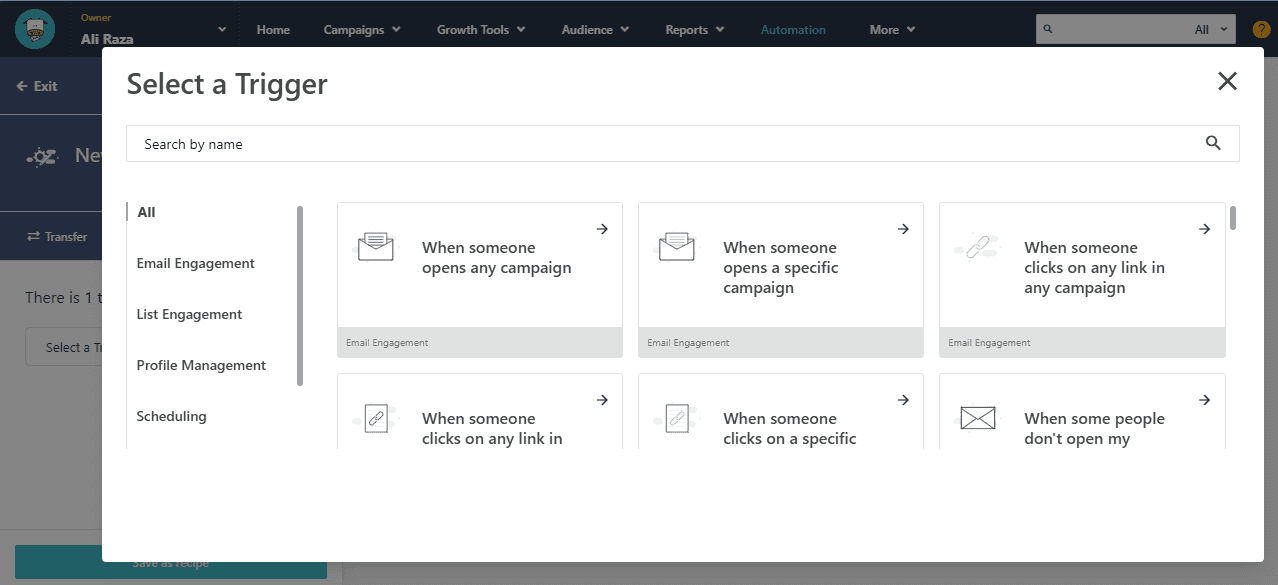
Moosend offers advanced automation tools, enabling users to create complex workflows to optimize email campaigns. Workflows, triggers, and AI-driven personalization enhance campaign performance and conversion rates. The platform supports multiple actions within a single workflow, easing the management of comprehensive strategies.
Moosend provides pre-built automation templates and extensive customization, allowing marketers to tailor workflows to specific needs. This level of complexity is absent in Tinyemail, making Moosend ideal for businesses seeking advanced automation features.
Tinyemail’s Basic Automation Features
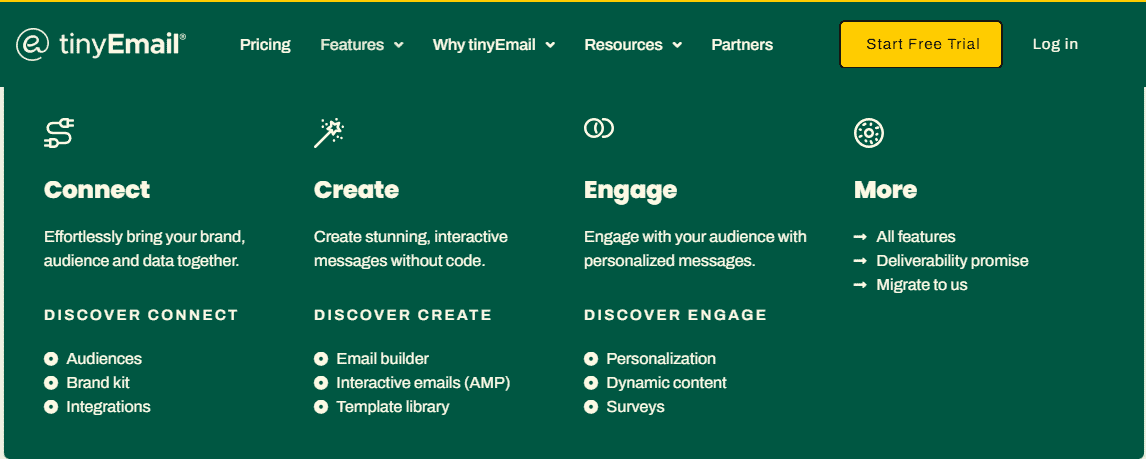
Tinyemail provides user-friendly automation features for users with minimal technical skills. It offers basic autoresponders and straightforward tools to automate email marketing tasks effectively. These features are designed for ease of use, allowing even beginners to set up workflows without difficulty.
Tinyemail’s automation capabilities are limited compared to Moosend but are sufficient for small businesses and startups seeking essential automation without limited technical expertise.
Analytics and Reporting
Analytics and reporting are crucial for measuring email campaign success and making data-driven decisions. Moosend and Tinyemail differ significantly, with Moosend offering detailed and customizable reporting options, while Tinyemail provides straightforward essential metrics.
Moosend’s Detailed Analytics
Moosend excels in providing detailed analytics, allowing users to create custom reports tailored to specific needs. Users can design reports with widgets for charts, graphs, and tables, offering comprehensive insights into campaign performance. Detailed metrics like open rates, bounce rates, and click-through rates help optimize strategies.
Moosend’s robust analytics tools aid in data-driven decision-making, helping businesses understand customer engagement and campaign effectiveness. Detailed insights into performance beyond opens and clicks make Moosend valuable for enhancing marketing efforts.
Tinyemail’s Reporting Tools
Tinyemail’s reporting tools focus on essential metrics, providing clear insights without overwhelming detail. The Engagement report includes metrics on opened emails and clicks on links, helping users track basic performance. This simplicity makes Tinyemail’s reporting user-friendly and accessible, especially for beginners.
Some users have reported email deliverability issues, noting that many emails do not reach the intended inbox. Despite this drawback, Tinyemail’s straightforward reporting is sufficient for small businesses and startups seeking basic insights.
Pricing Plans
Pricing is crucial when choosing an email marketing tool. Moosend and Tinyemail offer different pricing structures, catering to various business sizes and needs.
Understanding these pricing plans helps determine which platform offers the best value for your investment.
Moosend’s Subscription-Based Pricing
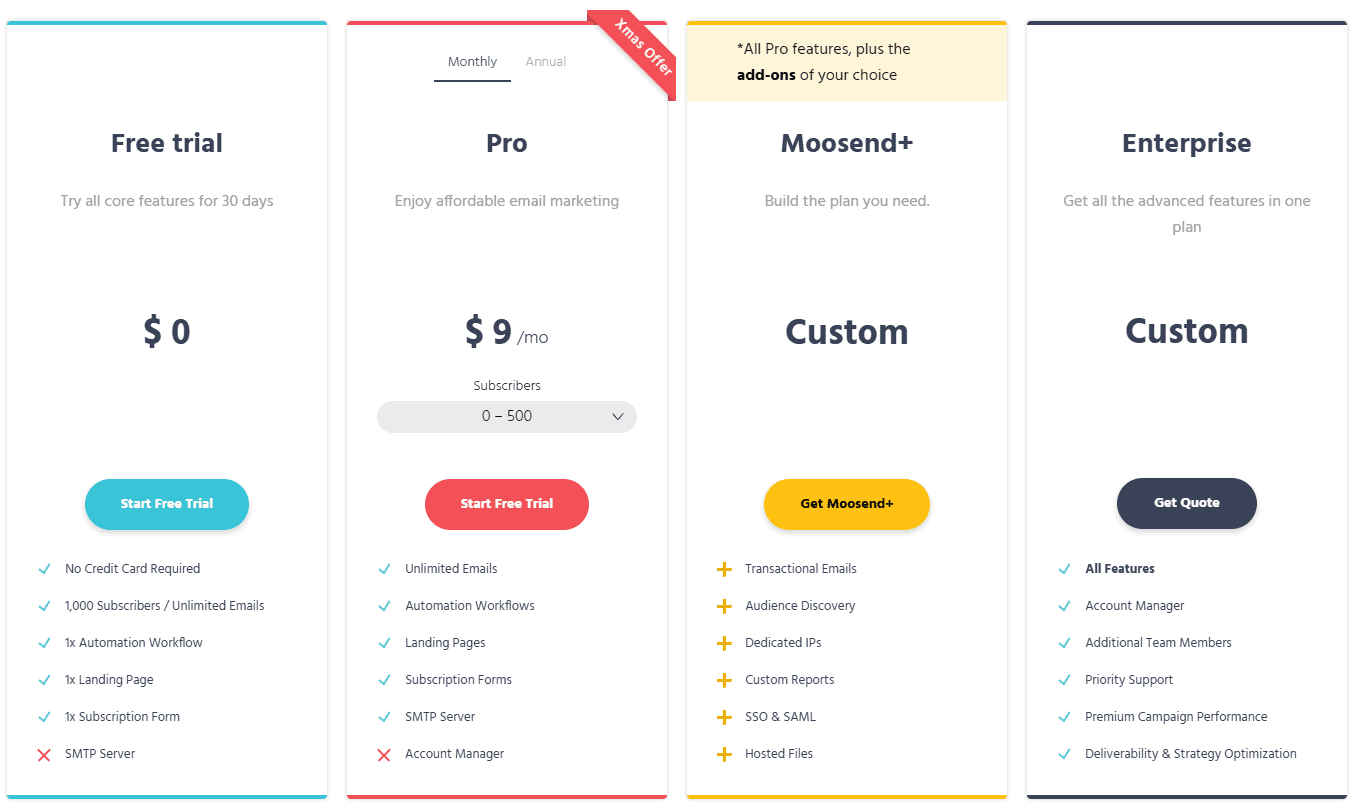
Moosend offers various pricing plans: Free, Pro, and Enterprise, each tailored to different business needs. The free plan allows up to 15,000 emails per month to 500 subscribers with limited features. The Pro plan unlocks advanced features like landing pages, transactional emails, and custom reporting, enhancing effectiveness.
The Enterprise plan, costing up to $5,840 per month, includes comprehensive features for larger organizations. Moosend’s cost-effective pricing structure allows businesses to pay for only what they need, making it accessible for both small and large organizations.
Tinyemail’s Flat-Rate Pricing
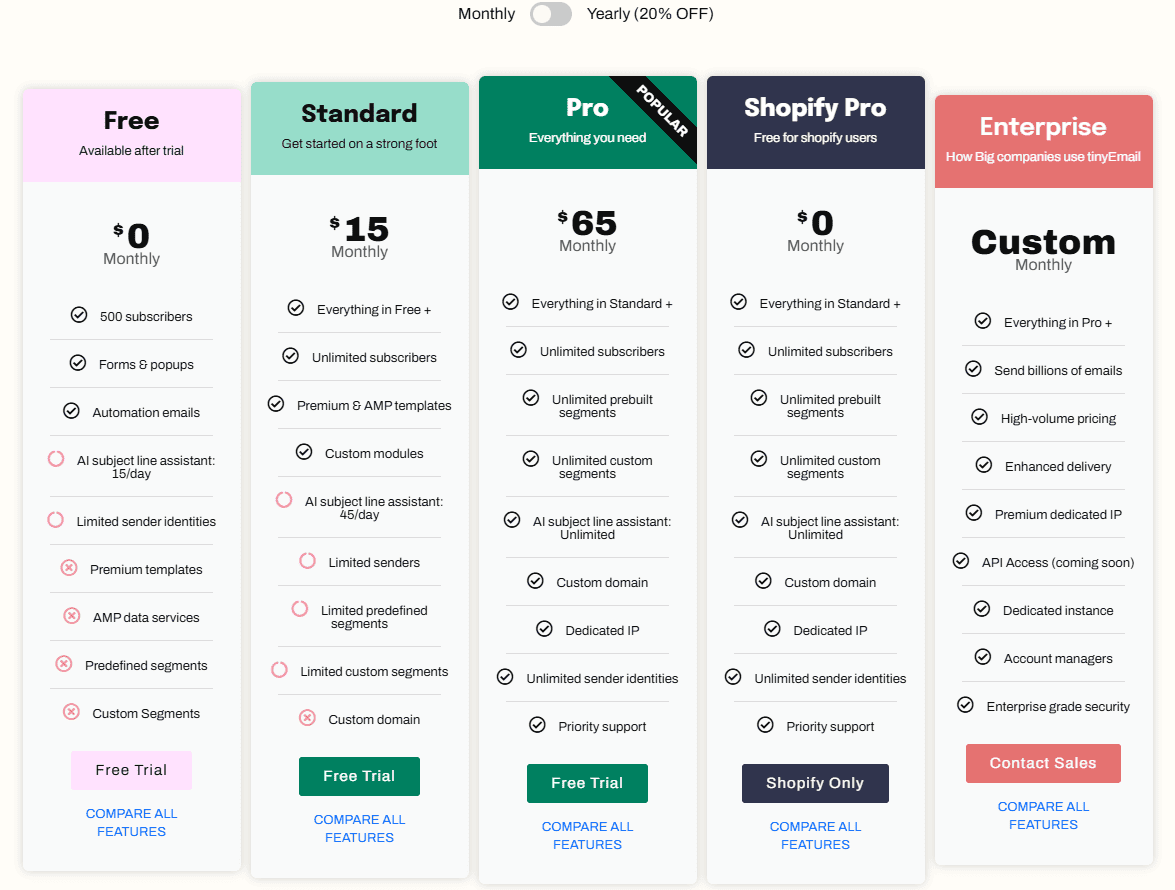
Tinyemail uses a flat-rate pricing model, offering all features at a predictable cost. The Standard plan costs $15 per month for sending 10,000 emails, making it accessible for startups. The Pro plan, at $65 per month, allows unlimited subscribers and up to 100,000 emails, offering extensive features without additional costs.
Tinyemail’s pricing structure eliminates the complexity of tiered plans, providing straightforward costs based on email list size. Additionally, Tinyemail is offered for free to Shopify users, adding further affordability for those in the e-commerce sector.
Pros and Cons of Moosend and tinyemail
Every email marketing tool has its strengths and weaknesses. Summarizing the pros and cons of Moosend and Tinyemail will help you make an informed decision about which platform is best suited to your needs.
Pros and Cons of Moosend
Pros
- Advanced Automation Features: Moosend offers sophisticated automation tools, allowing businesses to create complex workflows and enhance their email marketing campaigns.
- Customizable Templates: Users can access a wide range of customizable templates that help create visually appealing emails tailored to their brand.
- Detailed Analytics: Moosend provides comprehensive analytics and reporting tools, enabling users to track email campaign performance and make data-driven decisions.
- Extensive Integration Capabilities: The platform supports numerous integrations with popular tools, enhancing its versatility and compatibility with other marketing tools.
- User-Friendly Interface: Moosend’s intuitive drag-and-drop editor makes it easy to design and manage email campaigns without requiring extensive technical expertise.
Cons
- Limited Template Library: While customizable, the template library may not be as extensive as those offered by some competitors, potentially limiting design options.
- Email Deliverability Issues: Some users have reported challenges with email deliverability, which can impact the effectiveness of campaigns.
Pros and Cons of Tinyemail
Pros
- User-Friendly Interface: Tinyemail offers a simple and intuitive interface, making it easy for beginners and small businesses to navigate and manage their email marketing campaigns.
- Affordable Pricing: With a flat-rate pricing model, Tinyemail provides cost-effective solutions, making it accessible for startups and small businesses.
- AI-Powered Tools: The platform includes AI-driven features like a subject line assistant, enhancing the effectiveness of email campaigns.
- Essential Integrations: Tinyemail offers over 300 integrations, including popular e-commerce and analytics tools, to support basic marketing needs.
Cons
- Limited Customization Options: Users may find the customization options for templates and workflows somewhat restrictive compared to more advanced platforms.
- Limited Advanced Features: Tinyemail lacks advanced features such as A/B testing and custom automations, which may hinder marketing optimization for more complex campaigns.
- Basic Automation: The platform provides only basic automation capabilities, which may not be sufficient for businesses looking for comprehensive email marketing strategies.
Integration Capabilities
Integration capabilities ensure that an email marketing tool can seamlessly interact with other marketing and business tools. Moosend and Tinyemail both offer integrations, but Moosend stands out with a more extensive array.
Moosend’s Extensive Integrations
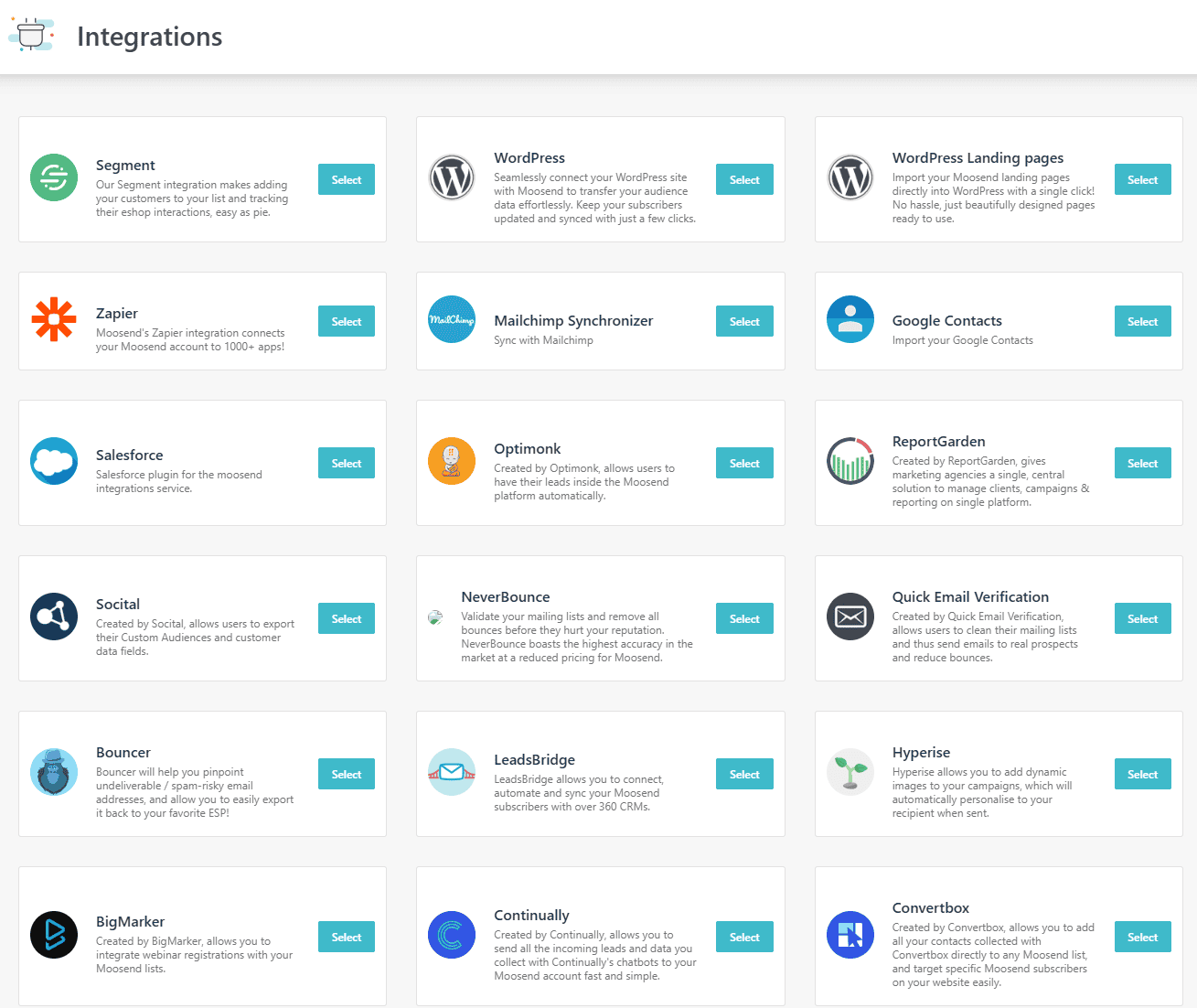
Moosend supports integrations with major services like Salesforce, Magento, and WordPress, enhancing compatibility. It integrates with e-commerce, CMS, and CRM tools, making it versatile for businesses looking to streamline marketing efforts. Extensive integration capabilities allow connections with over 1,000 applications using Zapier, simplifying task automation and enhancing efficiency.
Moosend’s seamless integration process facilitates smooth platform interactions, helping businesses manage email campaigns more effectively. This makes Moosend ideal for businesses needing advanced integration options to support their marketing strategies.
Tinyemail’s Essential Integrations
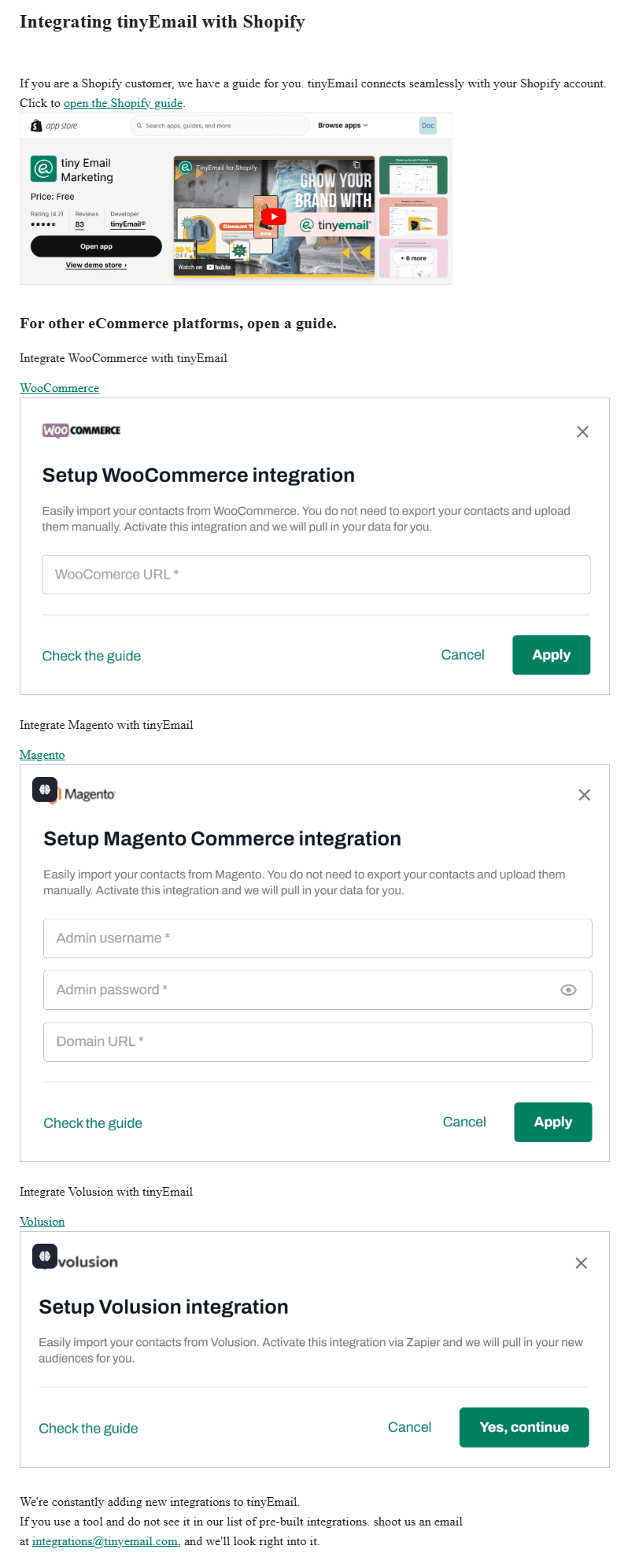
Tinyemail offers over 300 integrations, catering to the needs of small businesses and startups. It emphasizes essential integrations with analytics and e-commerce tools, including Shopify, making it useful for the e-commerce sector. Integrating with tools like Google Analytics helps users optimize marketing efforts and gain valuable insights.
While Tinyemail’s integration options are not as extensive as Moosend’s, they are sufficient for small businesses seeking essential tools for email marketing. This focus on essential integrations makes Tinyemail practical for startups and small businesses needing straightforward solutions.
Security and Compliance
Security and compliance are paramount when handling customer data. Moosend and Tinyemail both prioritize data safety. They implement stringent measures to ensure compliance with relevant laws and regulations.
Moosend’s Data Protection
Moosend takes data protection seriously, appointing a dedicated data protection officer to ensure compliance with data protection laws. The platform employs tools like SPF, DKIM, and DMARC to strengthen email security and ensure that customer data is not shared with any third parties. In case of a data breach, Moosend is legally obliged to respond within 72 hours to address any potential issues.
Moosend’s commitment to data safety is further demonstrated by its ISO 27001 certification, ensuring high standards for information security management. These measures make Moosend a reliable choice for businesses concerned about data protection and compliance.
Tinyemail’s Security Features
Tinyemail also maintains a strong commitment to security and compliance, offering features such as encrypted storage, transparent data processing, and continuous compliance monitoring. The platform uses encrypted storage to enhance the security of user data, ensuring that sensitive information is well-protected.
These security features make Tinyemail a trustworthy option for small businesses and startups looking to safeguard their customer data while complying with relevant regulations. Tinyemail’s focus on security and compliance ensures that users can confidently manage their email marketing efforts without worrying about data breaches or compliance issues.
Customer Support
Effective customer support is essential for any email marketing platform, helping users resolve issues quickly and efficiently. Moosend and Tinyemail both offer various support options, but they differ in their approach and availability.
Moosend’s Support Options
Moosend provides a range of support options, including live chat, a resource library, and webinars to assist users. The platform’s support system is designed to focus on user success, offering comprehensive resources for effective assistance. Users can collaborate effectively through a feature that allows team members to leave comments on email designs for feedback.
Customers have reported high satisfaction with Moosend’s customer support, noting the responsiveness and helpfulness of the support team. Moosend also offers expert customer care team assistance for users needing help with migrating their email marketing assets.
Tinyemail’s Customer Assistance
Tinyemail is known for its availability. It also provides prompt responses in customer support. The platform offers direct email support, interactive guides, and a community forum for users seeking assistance. Tinyemail emphasizes user assistance strategies, providing resources like articles on common email marketing functionalities to help users navigate the platform effectively.
These support options ensure that Tinyemail users can quickly find solutions to their issues, making it a reliable choice for small businesses and startups needing straightforward and accessible customer support.
Community Feedback
Community feedback provides valuable insights into the real-world experiences of users. Moosend and Tinyemail both have their share of positive and negative feedback, which can help you gauge user satisfaction and potential issues.
Moosend User Reviews
Users highly value Moosend’s automation features, drag-and-drop editor, and email templates. User sentiment towards Moosend’s community engagement is overwhelmingly positive, with many users praising the platform’s educational content and practical guides on email marketing automation and digital marketing strategies.
This positive feedback reflects Moosend’s focus on customization and user success, making it a preferred choice for many businesses.
Tinyemail User Sentiment
The general sentiment towards Tinyemail is positive, with users enjoying its straightforward design and user-friendly interface. Tinyemail users often praise its simplicity and ease of use, making it ideal for those new to email marketing.
However, some users express disappointment over the lack of advanced features and customization options, which can limit its effectiveness for more complex marketing needs. Overall, Tinyemail is best suited for small businesses and startups needing straightforward solutions.
Summary
In conclusion, both Moosend and Tinyemail offer unique features and advantages that cater to different business needs. Moosend stands out with its advanced automation tools, detailed analytics, and extensive integrations, making it a powerful choice for medium to large businesses. On the other hand, Tinyemail’s simplicity, user-friendly interface, and affordable pricing make it an excellent option for startups and small businesses.
Choosing between Moosend and Tinyemail ultimately depends on your specific requirements, budget, and the complexity of your email marketing campaigns. By carefully considering the features and benefits of each platform, you can make an informed decision that will enhance your email marketing strategy and drive success in 2025.
Frequently Asked Questions
q. What are the main differences between Moosend and Tinyemail?
Moosend is designed for medium to large businesses with advanced automation tools and extensive integrations, while Tinyemail prioritizes simplicity and user-friendliness, making it ideal for small businesses and startups with basic needs. Choose Moosend for more robust features or Tinyemail for straightforward, user-friendly solutions.
q. Which platform is more affordable for small businesses?
Tinyemail is generally more affordable for small businesses due to its flat-rate pricing model that includes extensive features at a predictable cost. While Moosend offers a free plan, its advanced features are only accessible through paid plans.
q. How do the automation capabilities of Moosend and Tinyemail compare?
Moosend excels in advanced automation capabilities with complex workflows and AI-driven personalization, while Tinyemail offers more basic, user-friendly automation suitable for simpler marketing tasks.
q. What kind of customer support do Moosend and Tinyemail offer?
Both Moosend and Tinyemail provide robust customer support, with Moosend offering 24/7 support including live chat and webinars, while Tinyemail focuses on direct email support along with interactive guides and a community forum for effective assistance.
q. Are there any security concerns with using Moosend or Tinyemail?
Using Moosend or Tinyemail is generally safe, as both platforms implement robust security measures, including certifications and encryption protocols. However, it’s essential to stay informed about their security practices and updates for maximum protection.