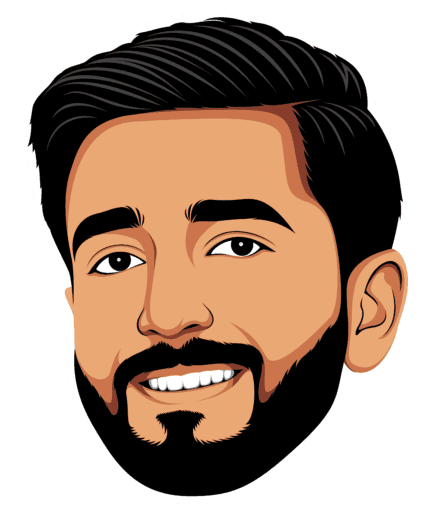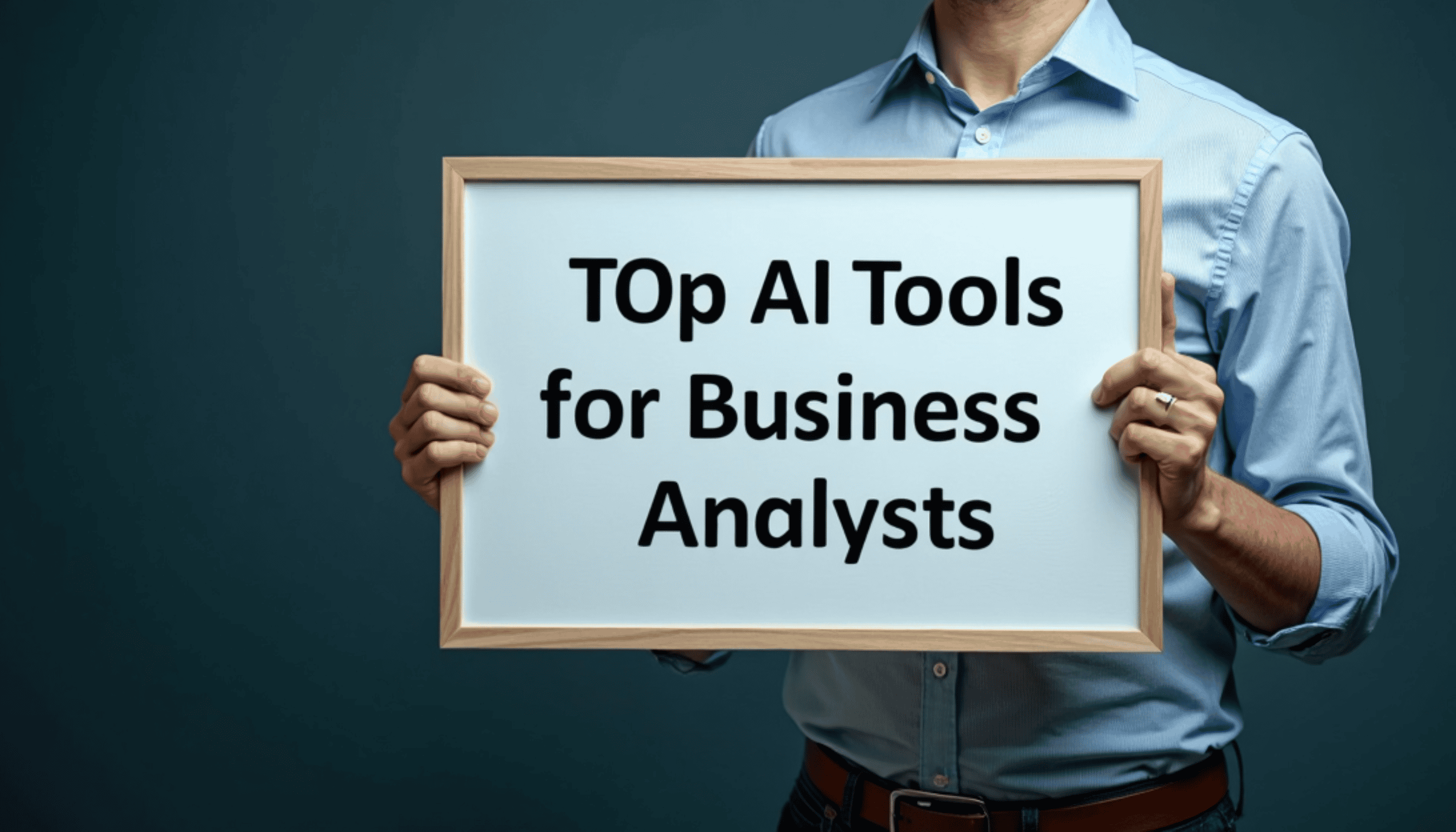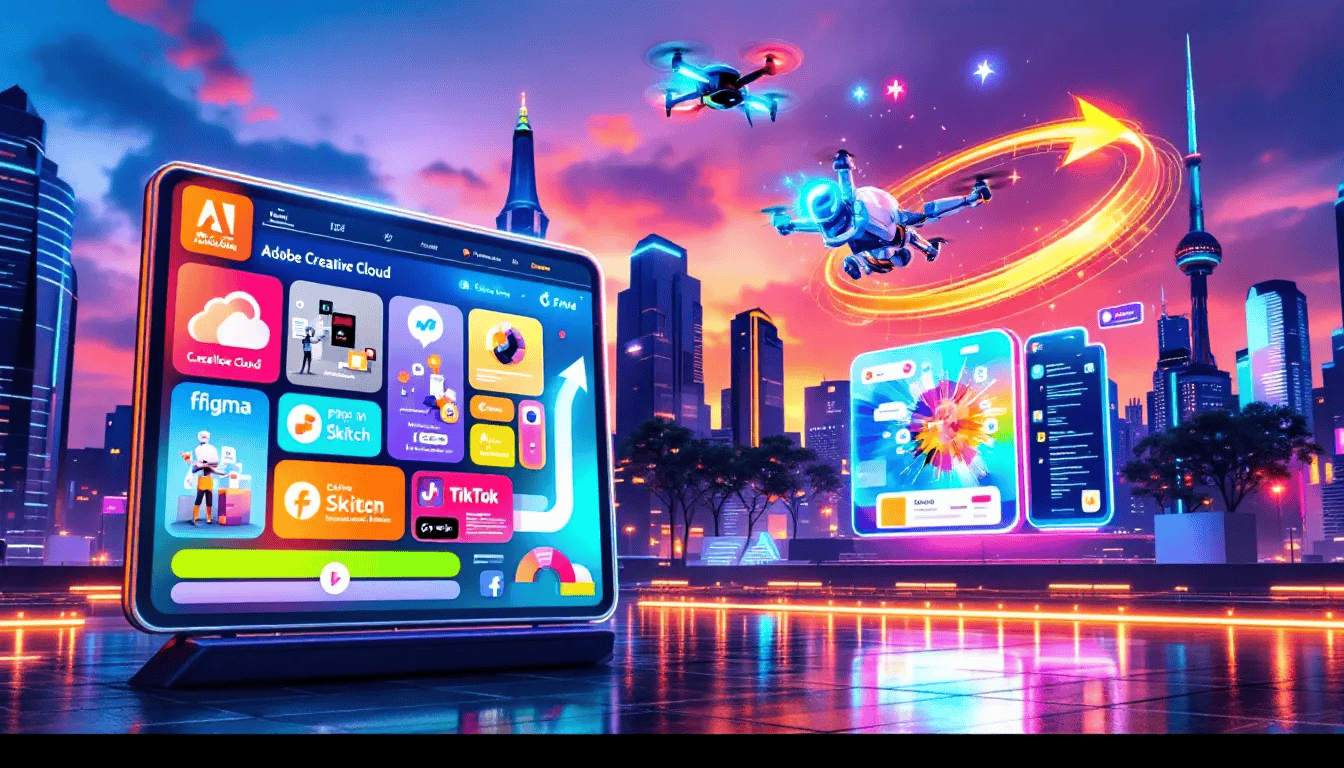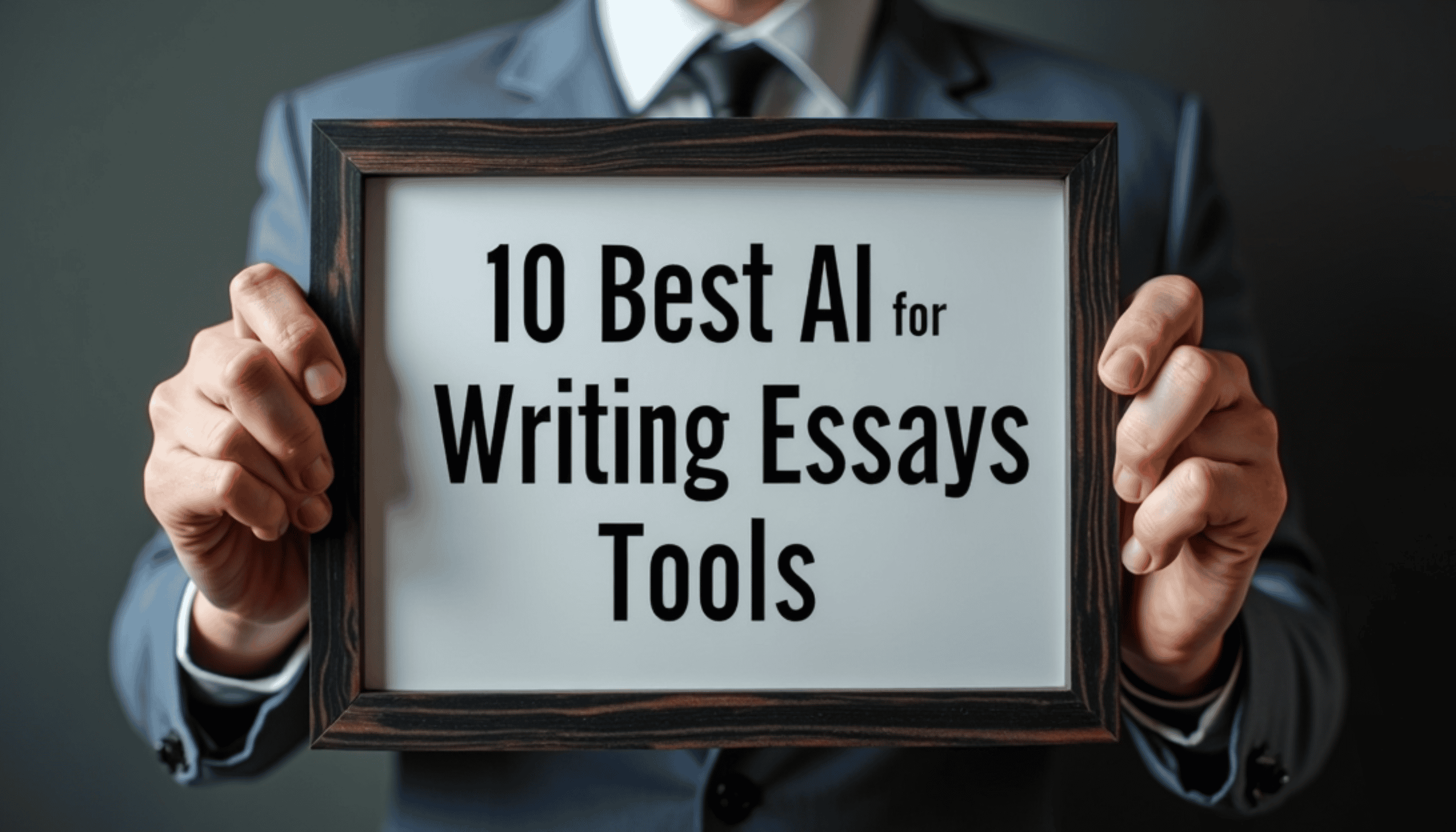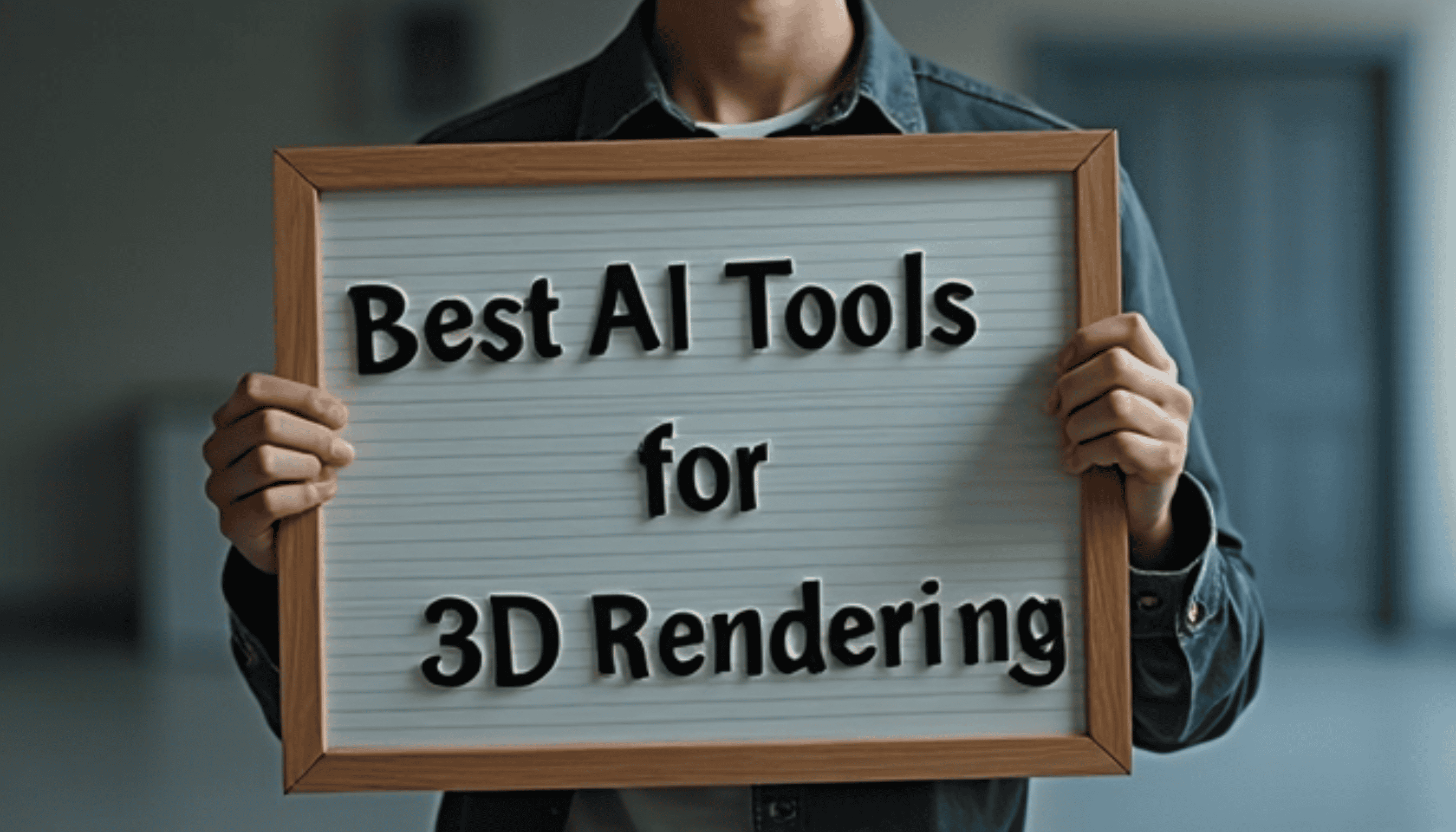10 Best AI for Video Creation Tools in (2024)

Want to find the best AI video creation tools for 2024? In this article, we break down the 10 best AI for video creation tools and their key features. Whether you’re a beginner or a pro, you’ll discover tools tailored to your needs.
Top 10 AI Video Creation Tools in 2024
As AI video editing continues to evolve, knowing which tools stand out is essential. Here’s a quick overview of the top 10 AI video creation tools making waves in 2024:
Each tool offers unique features and capabilities, catering to different user needs and preferences. Here’s a closer look at what makes them the best in their respective categories.
Wondershare Filmora – Best for Beginners

Our Take
Wondershare Filmora is ideal for beginners wanting to polish videos with ease. The software simplifies video creation with a variety of AI features, making it perfect for those with little to no prior experience. Its intuitive design and user-friendly interface ensure effortless navigation.
| Best For | Beginners |
| Price | $9.99/month |
| Design | 5/5 |
| User Experience | 5/5 |
While Wondershare Filmora is great for novices, it lacks some advanced features required by professional video creators. Nevertheless, its cross-platform support and high user ratings make it an excellent starting point for newcomers to video editing.
Pros:
User-friendly interface
Intuitive design
Cross-platform support
Highly rated by users (G2 rating of 4.4/5)
Cons:
Limited advanced features compared to professional tools
Runway Gen-3 Alpha – Best for Advanced Users

Our Take
Runway Gen-3 Alpha is recognized for its rapid and high-quality video generation. Users can create videos from detailed text prompts or uploaded images, with extensive customization options, making it ideal for advanced users familiar with complex design and editing processes.
| Best For | Advanced Users |
| Price | Free version available |
| Design | 4/5 |
| User Experience | 4.5/5 |
The software’s complexity can be a barrier for those without prior experience. However, those who can navigate its advanced features will find unmatched video quality and customization capabilities.
Pros:
Extensive customization options
Supports up to 4K video quality for paid subscribers
- You generate high-quality videos.
- Your capabilities reflect advanced techniques in video production.
Cons:
Complex navigation
Requires experience as a designer
Runway Gen-2 – Best for Creative Projects
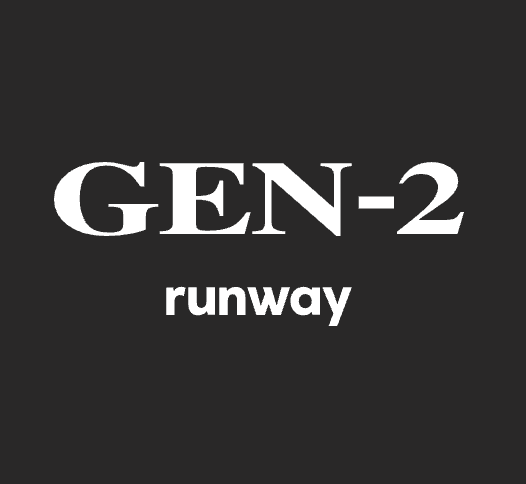
Our Take
Runway Gen-2 excels at transforming text prompts into engaging videos, making it ideal for creative projects. The intuitive process involves just three simple steps, enabling users to generate videos and diverse multimedia outputs, including video, images, and audio.
| Best For | Creative Projects |
| Price | Free version available |
| Design | 4/5 |
| User Experience | 4/5 |
A standout feature of Runway Gen-2 is its ability to export high-definition or 4K videos, depending on the subscription level. While it offers robust features, there is room for improvement in accuracy, potentially challenging newcomers.
Pros:
Intuitive text-to-video conversion
Supports diverse multimedia outputs
High-definition or 4K video exports
Cons:
Room for improvement in accuracy
Challenges for newcomers
VEGAS Pro – Best for Professional Editing

Our Take
VEGAS Pro is a top choice for professional video editors, providing high-quality output and a versatile range of editing tools. It includes advanced features like multi-camera editing and motion tracking, catering to professional users’ needs.
| Best For | Professional Editing |
| Price | $149/month |
| Design | 4/5 |
| User Experience | 4/5 |
The program’s interface can be complex, presenting a steep learning curve for those unfamiliar with professional editing software. Despite this, VEGAS Pro’s fast rendering speed and advanced capabilities make it an excellent choice for professionals.
Pros:
High-quality output
Advanced tools like multi-camera editing and motion tracking
Fast rendering speed
Cons:
Steep learning curve
Complexity for beginners
Movavi Video Editor – Best for Quick Edits

Our Take
Movavi Video Editor is excellent for quickly and efficiently creating videos. Specializing in AI-assisted video editing, it allows users to produce high-quality videos quickly. The Montage Wizard feature enables users to create videos by simply choosing templates and music.
| Best For | Quick Edits |
| Price | $19.95/month |
| Design | 4/5 |
| User Experience | 5/5 |
Despite its strengths, Movavi Video Editor lacks some advanced features found in professional tools. However, its intuitive interface and speed make it perfect for quick edits.
Pros:
AI-assisted video editing
Quick video creation with the Montage Wizard
Intuitive interface
Cons:
Lacks some advanced features
Descript – Best for Transcription-Based Editing

Our Take
Descript revolutionizes video editing by integrating it with script editing, allowing users to edit video content as easily as a text document. The automatic transcription feature saves time, making the editing process more efficient.
| Best For | Transcription-Based Editing |
| Price | $19/month |
| Design | 4/5 |
| User Experience | 5/5 |
Overdub, an innovative feature, allows users to correct spoken errors by typing them out, creating synthetic voiceovers without re-recording. However, Descript’s free plan is limited, potentially necessitating an upgrade for extensive use.
Pros:
Integration of video and script editing
Automatic transcription
Overdub feature for synthetic voiceovers
Removes filler words automatically
Cons:
Limited free plan
Capsule – Best for Business Use
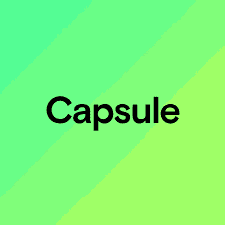
Our Take
Capsule simplifies video production workflows, making it valuable for businesses looking to scale their video content creation efficiently. The tool significantly cuts down production time and costs, making it excellent for large-scale video needs.
| Best For | Business Use |
| Price | Free version available |
| Design | 4/5 |
| User Experience | 5/5 |
One of Capsule’s unique features is its ability to edit videos by removing words from the transcript, which streamlines the editing process. This functionality can be particularly useful for creating polished business presentations and training videos.
Pros:
Simplifies video production workflows
Scalable solutions for business needs
Edit videos by removing words from the transcript
Cons:
Limited customization options
May require additional training for optimal use
Fliki – Best for Social Media Content

Our Take
Fliki excels in creating engaging amazing videos for social media platforms like YouTube and TikTok. It includes a clip generator for swift short-form video creation, ideal for social media marketing. The tool also allows easy text-to-video conversion, adding voiceovers, sound effects, video clips, and animations without extensive video editing skills.
| Best For | Social Media Content |
| Price | Free version available |
| Design | 4/5 |
| User Experience | 5/5 |
While Fliki is convenient and efficient, it lacks some flexibility and advanced customization options compared to other tools.
Pros:
Engaging social media content creation
Clip generator for short-form videos
Easy text-to-video conversion
Supports over 75 languages and 900+ voice options
Cons:
Limited flexibility and customization
Peech – Best for Branding

Our Take
Peech focuses on branding, offering intuitive video creation that helps businesses maintain a consistent brand identity. The platform allows automation of custom branding elements like logos and color schemes, ensuring every video aligns with the brand’s visual identity.
| Best For | Branding |
| Price | $129/month |
| Design | 4/5 |
| User Experience | 4/5 |
Customizable subtitles are a standout feature of Peech, enhancing video accessibility and professionalism. However, Peech’s pricing can be a consideration for budget-conscious users.
Pros:
Strong branding features
Automates custom branding elements
Customizable subtitles
Cons:
Pricing considerations
Synthesia – Best for Multilingual Support
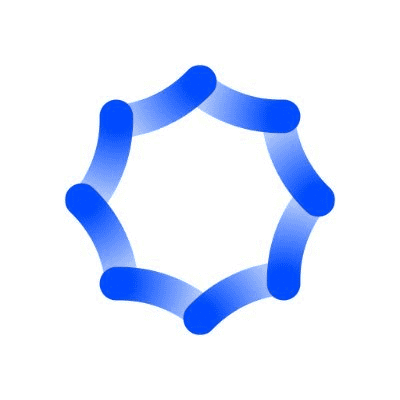
Our Take
Synthesia supports real-time video transcription and translation, making it invaluable for creating multilingual content. The platform simplifies video creation with its intuitive user interface centered around AI avatars, benefiting users without extensive video editing experience.
| Best For | Multilingual Support |
| Price | $0/month |
| Design | 5/5 |
| User Experience | 5/5 |
Supporting over 20 languages, the tool offers a wide array of voice options, enhancing video accessibility. While Synthesia offers a free plan, its limitations may necessitate an upgrade for more extensive use.
Pros:
Real-time video transcription and translation
Simple user interface centered on AI avatars
Supports over 20 languages
High user rating (4.7 out of 5 on G2)
Cons:
Free plan limitations
Choosing the Right AI Video Creation Tool
Selecting the right AI video creation tool can be daunting given the variety of options. The key is to identify your specific needs and match them with the tool’s capabilities. Whether you’re a beginner seeking simplicity or a professional needing advanced features, there’s a tool for you.
User-friendly interfaces are crucial for beginners. Tools like Wondershare Filmora and Movavi Video Editor offer intuitive designs, making video creation straightforward for those with no prior experience. Advanced users might prefer tools like Runway Gen-3 Alpha, offering extensive customization and high-quality outputs.
Businesses should consider tools that streamline workflows and reduce costs. Capsule simplifies video production and scales video challenges efficiently. Similarly, Fliki and Peech are excellent for creating engaging social media content and maintaining strong branding, respectively.
Another critical factor is the pricing model. Many AI video tools offer free trials or limited free plans, allowing exploration of features before committing to a subscription. Understanding these pricing structures, including subscription models and pay-per-use options, can help choose a tool that fits your budget and needs.
Ultimately, the best AI video creation tool aligns with your specific requirements, whether for creating professional videos, social media content, or multilingual support. Use free trials and demos to test different ai tools and find the one that best suits your workflow and objectives, including ai generated videos, an ai video generator, and ai video generators.
Summary
In summary, the landscape of AI video creation tools in 2024 is vibrant and diverse, catering to various needs and skill levels. From the user-friendly Wondershare Filmora for beginners to the advanced capabilities of Runway Gen-3 Alpha, there’s a tool for every type of creator. Whether you’re looking to produce professional-quality videos with VEGAS Pro or engaging social media content with Fliki, the options are plentiful and powerful.
Choosing the right tool involves understanding your specific needs, evaluating the features, and considering the pricing models. By taking the time to explore these tools and their capabilities, you can find the perfect AI video creation tool to elevate your video production game. Happy creating!
Frequently Asked Questions
Q. What are the best AI video creation tools for beginners?
Wondershare Filmora is an excellent choice for beginners because of its intuitive interface and simplicity. Dive in and start creating amazing videos effortlessly!
Q. How can AI video creation tools help businesses?
AI video creation tools can greatly reduce production time and costs, making video content more accessible for businesses. Embrace these innovations to enhance your marketing efforts and connect with your audience effectively!
Q. Which tool is best for social media content creation?
Fliki is your go-to tool for creating engaging videos that can elevate your social media presence on platforms like YouTube and TikTok. Dive in and start crafting content that captivates your audience!
Q. What features should I look for in an AI video creation tool?
Choose an AI video creation tool that offers a user-friendly interface, text-to-video features, multilingual support, and the ability to scale with your needs. These features will empower you to create amazing videos effortlessly!
Q. Are there any free AI video creation tools?
Yes, tools like Synthesia and Descript offer free plans or trials, allowing you to explore their features without any cost. Dive in and start creating amazing videos today!