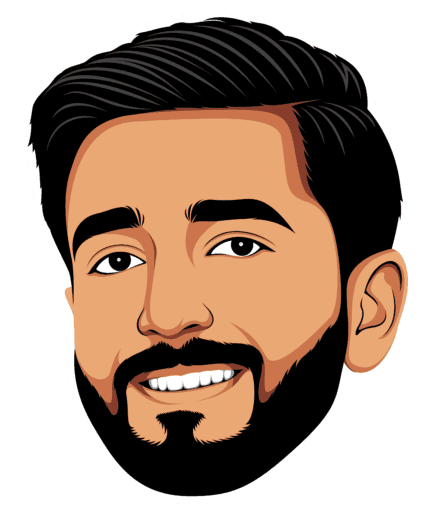FlyingPress Review: Boost Your WordPress Site Speed
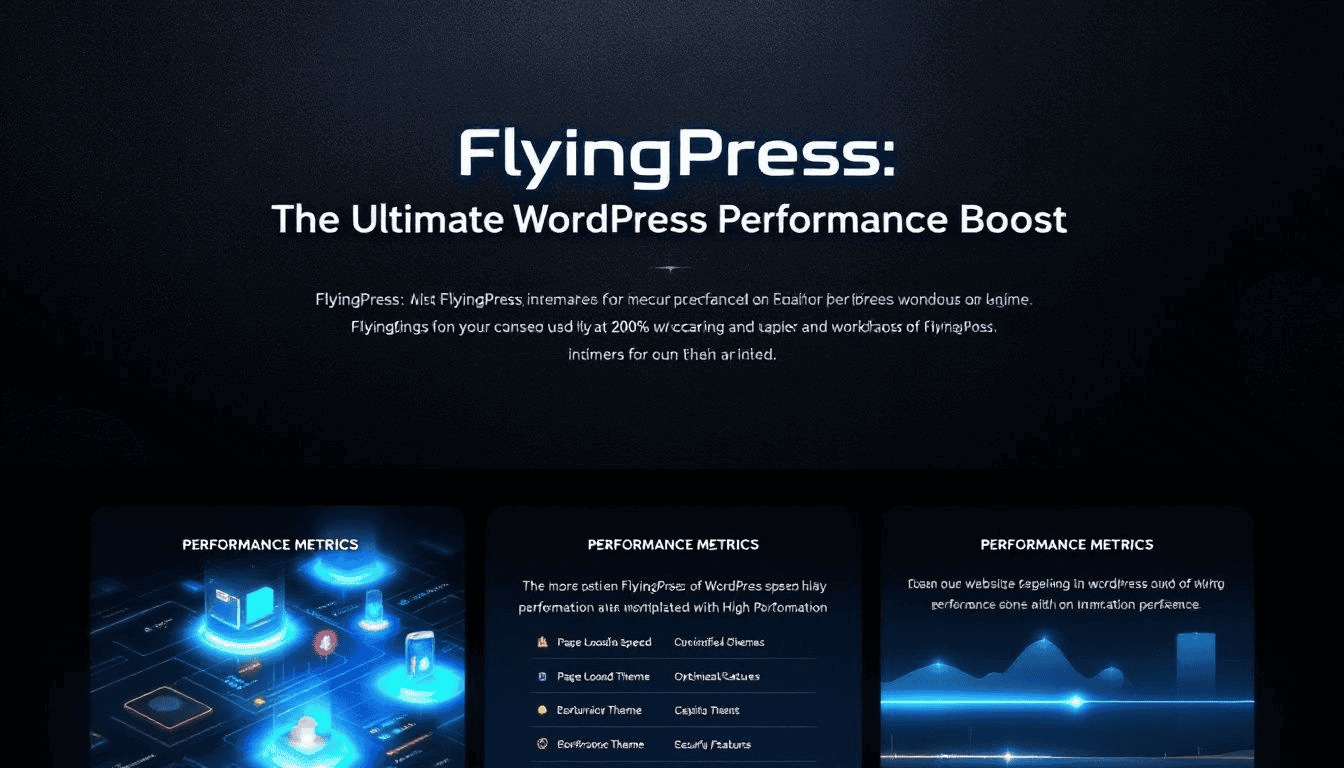
How well does FlyingPress improve site speed and performance? In this FlyingPress review, we’ll look at its key features and user experiences to see if it’s worth your investment compared to using multiple free plugins.
Key Takeaways
FlyingPress is a premium caching plugin designed to enhance WordPress site speed and performance with automated optimizations suitable for both novices and advanced users.
Key features include page caching, minification, lazy loading, and database optimization, which collectively improve loading times and reduce server load.
User feedback highlights the excellent performance and support provided by FlyingPress, evidenced by impressive test results that significantly enhance site speed and SEO metrics. Additionally, users appreciate the convenience of not having to manage multiple plugins for tasks like clearing revisions and optimizing tables.
FlyingPress Review: Top WordPress Caching Plugin for Speed and Performance
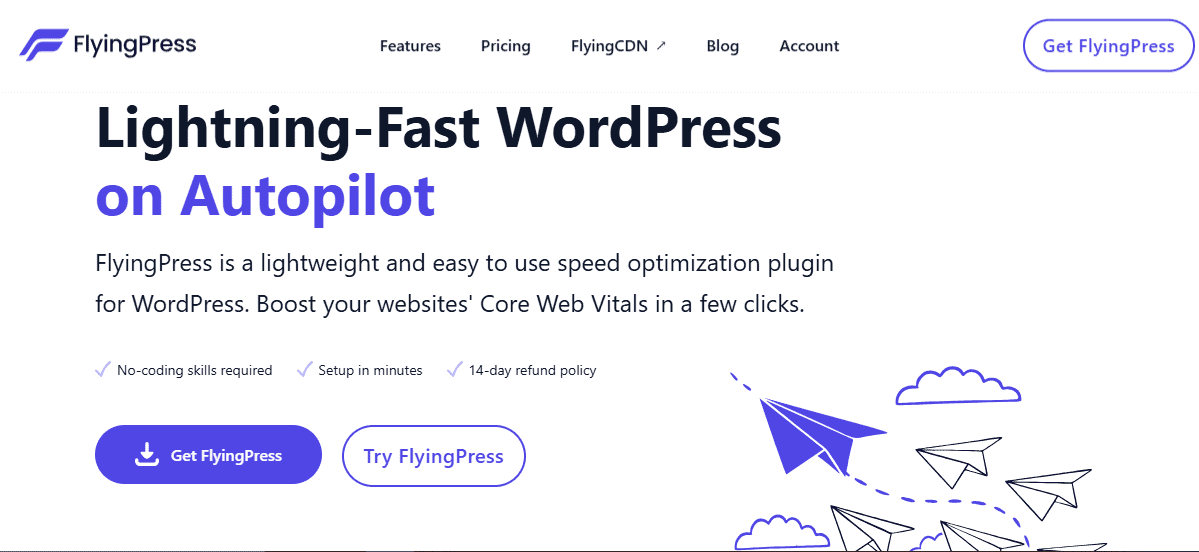
FlyingPress is a premium caching plugin developed by Gijo, designed to improve WordPress site performance by optimizing load times and scalability. The plugin aims to address slow site speed issues that often plague website owners, thereby boosting conversion rates and user satisfaction. Its ease of use and minimal configuration requirements make it an attractive option for all users.
One of the standout aspects of FlyingPress is its comprehensive suite of optimization methods, which significantly enhance site’s performance. From page caching to database optimization, FlyingPress’s capabilities are robust and reliable. Users can expect a noticeable boost in performance immediately after installation and activation.
FlyingPress also supports WordPress and WooCommerce, making it a versatile tool for various WordPress website types. Whether you’re running a blog, an eCommerce store, or a corporate site, FlyingPress offers the tools you need to ensure your site runs smoothly and efficiently.
Introduction
FlyingPress is designed with the user in mind, offering a streamlined experience that caters to both novices and those looking to fine-tune their website performance. Upon installation, FlyingPress automatically optimizes your site, potentially boosting speed and performance right out of the box. This ease of use makes it an excellent choice for those who may not have extensive technical knowledge but still want to see significant improvements in their site’s speed.
Moreover, FlyingPress provides advanced settings for users who wish to have more control over their site’s performance. This dual approach ensures that everyone, from beginners to seasoned webmasters, can benefit from the plugin’s powerful features without feeling overwhelmed.
Overview of FlyingPress
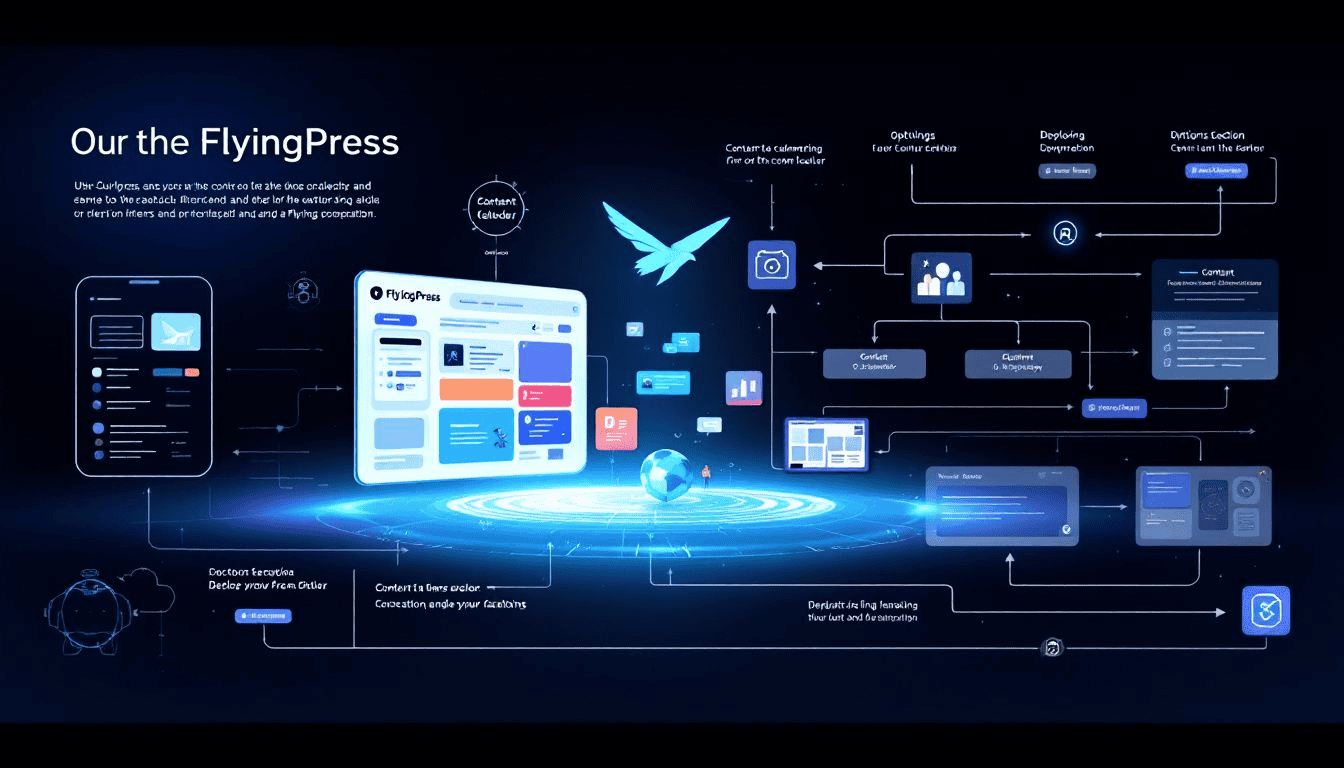
FlyingPress is a premium caching plugin developed by Gijo, specifically designed to enhance WordPress site performance with a WordPress performance plugin. Its primary goals are to improve load times and scalability, making it an indispensable tool for anyone looking to optimize their website. The plugin features an easy-to-use dashboard that allows users to manage settings effectively without needing advanced technical skills.
One of the key aspects of FlyingPress is its easy cache management feature, which enables users to clear or reset cached files effortlessly. This functionality ensures that your site remains up-to-date and performs optimally at all times. Simply installing and activating FlyingPress can lead to a noticeable boost in speed and overall performance.
User feedback has consistently highlighted the rock-solid performance and reliability of FlyingPress. By improving site speed, FlyingPress not only enhances user satisfaction but also boosts search engine visibility, making it a comprehensive solution for website optimization.
How FlyingPress Works
FlyingPress is a robust WordPress performance plugin that employs a combination of advanced caching, minification, and optimization techniques to significantly enhance the speed and performance of your WordPress site. Upon installation and activation, FlyingPress begins by caching your site’s pages and posts. This process reduces the load on your server by serving static versions of your content, which in turn improves page load times and overall site responsiveness.
In addition to caching, FlyingPress excels in minifying and compressing your site’s CSS, JavaScript, and HTML files. By removing unnecessary whitespace and reducing file sizes, FlyingPress ensures that your site loads faster, providing a smoother user experience. This minification process is crucial for optimizing both existing and future static files, ensuring ongoing performance benefits.
Another standout feature of FlyingPress is its lazy loading capability. This technique optimizes the loading of images and other media by only loading them when they are actually needed as users scroll down the page. This reduces the initial load time and the amount of data that needs to be transferred, further enhancing page load times and improving the user experience.
FlyingPress also includes a suite of other optimization features, such as Google Fonts optimization, database optimization, and code optimization. By reducing external HTTP requests and optimizing the efficiency of your site’s code, these features collectively contribute to a faster, more efficient WordPress site. Whether you’re running a blog, an eCommerce store, or a corporate site, FlyingPress provides the tools you need to ensure optimal performance.
Key Features of FlyingPress

FlyingPress sets itself apart from other caching plugins with a range of core features designed to optimize both speed and performance. From page caching and minification to lazy loading and database optimization, these features work together to ensure your site runs smoothly and efficiently.
In this section, we will delve into the specific features that make FlyingPress a top choice for WordPress users. Each feature will be explored in detail to help you understand how it contributes to your site’s overall performance and speed.
Page Caching
One of the standout features of FlyingPress is its page caching capability, which creates static HTML files for the website’s front end. This process significantly reduces server load by serving cached files instead of querying the database, thereby improving load times and overall site’s performance. For eCommerce sites, FlyingPress smartly excludes dynamic parts like shopping carts and checkout pages from the cache, ensuring a smooth user experience.
Cache preloading is another vital aspect of FlyingPress, ensuring that visitors always access the most up-to-date content. Users can configure page caching settings and automatic cache preloading through the cache plugin tab in the FlyingPress dashboard, providing flexibility and control over the dynamic caching process.
Minification and Compression
Minification and compression are crucial for reducing file sizes and improving site performance. FlyingPress excels in this area by removing unnecessary whitespace from CSS, JavaScript, and HTML files, which directly impacts load times. This feature not only optimizes existing static files but also ensures that future files are optimized to optimize images, providing ongoing performance benefits.
Additionally, FlyingPress allows for deferring non-critical scripts and optimizing JavaScript code, which reduces initial loading times and enhances the user experience. The plugin’s capabilities, such as delayed script execution and minimizing resources through FlyingCDN, further contribute to significant improvements in site speed.
Lazy Loading
Lazy loading is another powerful feature of FlyingPress that optimizes content delivery by loading images and videos only as users scroll down the page. This approach significantly improves site speed by reducing the initial load time. FlyingPress applies lazy loading to images, videos, iframes, and other HTML elements by default, without requiring additional configuration. Additionally, it can also preload critical images to enhance performance further. FlyingPress handles YouTube videos by replacing them with static placeholder images until a user initiates playback, avoiding additional DNS lookups.
To avoid layout shifts when lazy loading, FlyingPress automatically adds height and width attributes to images and videos, ensuring a seamless user experience. This functionality not only enhances site speed but also improves core web vitals related to layout stability.
Google Fonts Optimization
Google Fonts optimization is another feature that sets FlyingPress apart. By reducing external HTTP requests, this feature helps improve site speed. FlyingPress allows for self-hosting Google Fonts, which reduces the number of HTTP requests and enhances loading speed.
Local hosting of Google Fonts through FlyingPress further optimizes performance, making it a valuable feature for anyone looking to enhance their site’s speed and efficiency.
Database Optimization
Database optimization is crucial for maintaining a clean and efficient database, and FlyingPress excels in this area. The plugin helps enhance performance by reducing unnecessary data, such as post revisions and spam comments, without the need for multiple plugins. This cleanup process ensures that the database remains optimized and contributes to overall site speed.
While many aspects of optimization are automated, some tasks, like fine-tuning the database, require manual input from users. Implementing these database optimization features can lead to significant improvements in site speed and performance.
Performance Testing with FlyingPress
We conducted performance testing on a WooCommerce store to validate FlyingPress’s claims. The results were impressive, with significantly boosted loading times recorded after the installation of FlyingPress. The average response time of the test site dropped to 27 ms, showcasing the plugin’s effectiveness.
Users reported noticeable improvements in site speed within just one day of installing FlyingPress. These enhancements were evident in various performance metrics, including page scores, load times, and the site’s performance.
GTMetrix Results
GTMetrix recorded a remarkable decrease in homepage load time from 3.2 seconds to 1.8 seconds after installing FlyingPress. This significant improvement highlights the plugin’s ability to enhance the site’s performance effectively.
Google PageSpeed Insights
Before installing FlyingPress, the Google PageSpeed Insights score was a modest 67. However, after installation, the score dramatically improved to 97, showcasing the plugin’s powerful optimization capabilities.
On mobile devices, the PageSpeed Insights score also saw a notable increase from 90 to 97. These improvements in PageSpeed scores and core web vitals are a testament to FlyingPress’s effectiveness in enhancing site performance.
User Experience and Interface
FlyingPress is designed to be user-friendly, requiring no coding skills to set up and use. The plugin’s interface is incredibly easy to navigate, with customizable features that cater to both beginners and advanced users. Activating FlyingPress immediately applies default settings designed to enhance performance safely, making it accessible for all users.
The well-designed and user-friendly interface ensures that users can manage their site’s performance effectively without feeling overwhelmed. The following subsections will delve into specific aspects of the user experience, including the dashboard, cache management, and advanced configuration.
Dashboard Overview
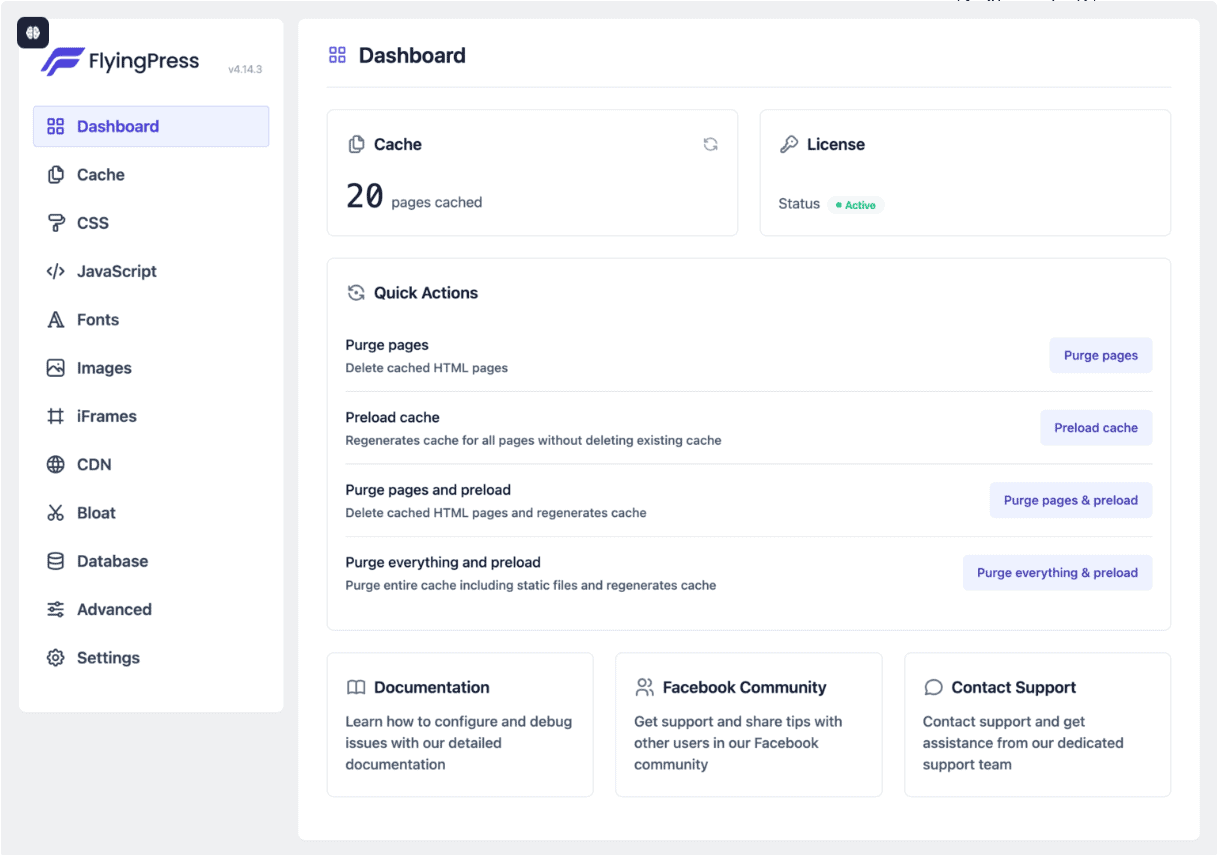
The FlyingPress dashboard is structured for easy navigation, featuring a clear layout that allows users to manage their site’s performance effortlessly. Users can purge the sitewide cache using either the toolbar option or the main FlyingPress dashboard option, ensuring that the site remains up-to-date and optimized.
Cache Management
FlyingPress provides easy cache management, allowing users to clear or reset cached files with minimal effort. From the main dashboard, users can perform actions such as purging and preloading the cache, ensuring that the site’s performance remains optimal.
Advanced Configuration
Advanced settings in FlyingPress allow users to control various performance-tuning aspects effectively. While the initial setup is quick, some settings require manual configuration to achieve optimal performance. Users can delay JavaScript executions and add specific dimensions to images, further enhancing core web vitals related to images.
Real-World Applications of FlyingPress
FlyingPress is a versatile WordPress performance plugin that can be applied across a wide range of real-world scenarios, making it an invaluable tool for various types of websites. One of the primary applications of FlyingPress is in the realm of e-commerce. Online stores often face challenges related to site speed and performance, which can directly impact user experience and conversion rates. By implementing FlyingPress, e-commerce sites can benefit from faster load times, reduced server load, and a smoother shopping experience, ultimately leading to higher customer satisfaction and increased sales.
Beyond e-commerce, FlyingPress is also highly effective for other types of websites, such as blogs, news portals, and educational sites. For bloggers, FlyingPress ensures that content loads quickly, keeping readers engaged and reducing bounce rates. News sites, which often have high traffic volumes and frequent content updates, can leverage FlyingPress to maintain fast load times and a seamless user experience. Educational websites, which may host a variety of media-rich content, can also benefit from the plugin’s lazy loading and optimization features, ensuring that students and educators have quick access to the resources they need.
FlyingPress can also be used in conjunction with other performance plugins and tools to further enhance WordPress site performance. For instance, combining FlyingPress with WP Rocket, another popular WordPress performance plugin, can provide a comprehensive solution for optimizing site speed and efficiency. While FlyingPress handles caching and lazy loading, WP Rocket can offer additional features such as database cleanup and advanced caching options, creating a powerful synergy that maximizes site performance.
Overall, FlyingPress is a powerful and flexible WordPress performance plugin that can be tailored to meet the needs of various real-world applications. Its ability to significantly improve site speed and user experience makes it an essential tool for anyone looking to optimize their WordPress site, whether for e-commerce, blogging, news, education, or any other purpose.
Pricing and Plans
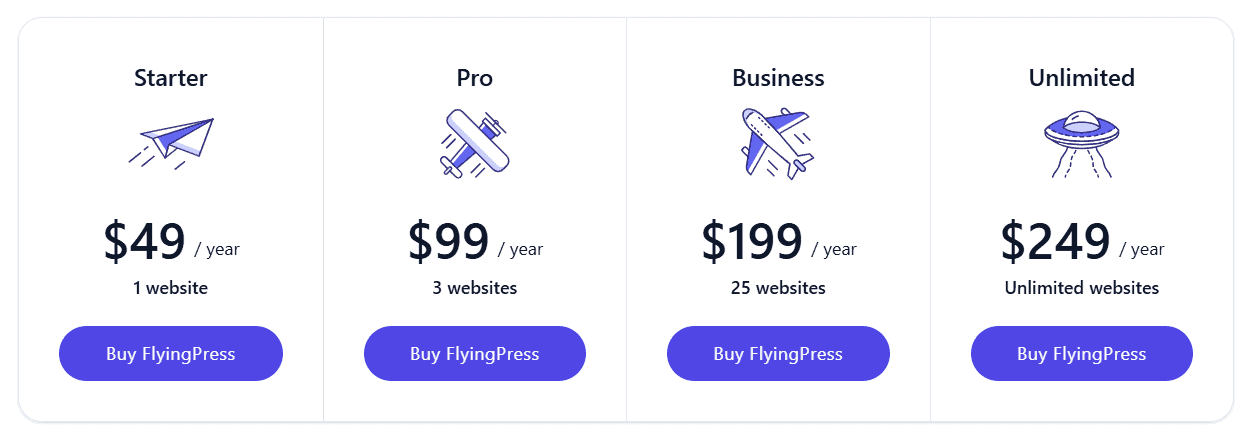
FlyingPress offers four premium plans based on the number of sites, starting at $60 for one site and going up to $500 for 500 sites. A 30% discount is available on license renewals after the first year, and there’s a 14-day money-back guarantee for subscriptions.
Additionally, the FlyingCDN addon is priced at $3 for every 100GB of bandwidth per site each month, offering an optional enhancement for users looking to further optimize their site’s performance. Unlike some services that claim to offer unlimited bandwidth, FlyingCDN provides clear and transparent pricing to avoid unexpected charges.
Pros and Cons of FlyingPress
Pros:
- Significant Performance Boost: FlyingPress offers substantial improvements in site speed and performance, enhancing core web vitals and user experience.
- Comprehensive Optimization Features: Includes page caching, lazy loading, minification, and database optimization, reducing server load and improving load times.
- User-Friendly Interface: The intuitive dashboard is easy to navigate, making it accessible for beginners and advanced users alike.
- Excellent Support and Regular Updates: Offers reliable customer support and frequent updates, ensuring compatibility and performance enhancements.
- Versatile: Suitable for various types of WordPress sites, including blogs, eCommerce stores, and corporate websites.
Cons:
- Manual Configuration Required: Some features require manual setup, which might be less user-friendly for those unfamiliar with technical configurations.
- Premium Pricing: As a premium plugin, it may not be as cost-effective as multiple free plugins for users with budget constraints.
- Limited Unlimited License Options: Unlike some competitors, FlyingPress does not offer an unlimited site license, which may limit its appeal for high-volume users.
Support and Updates
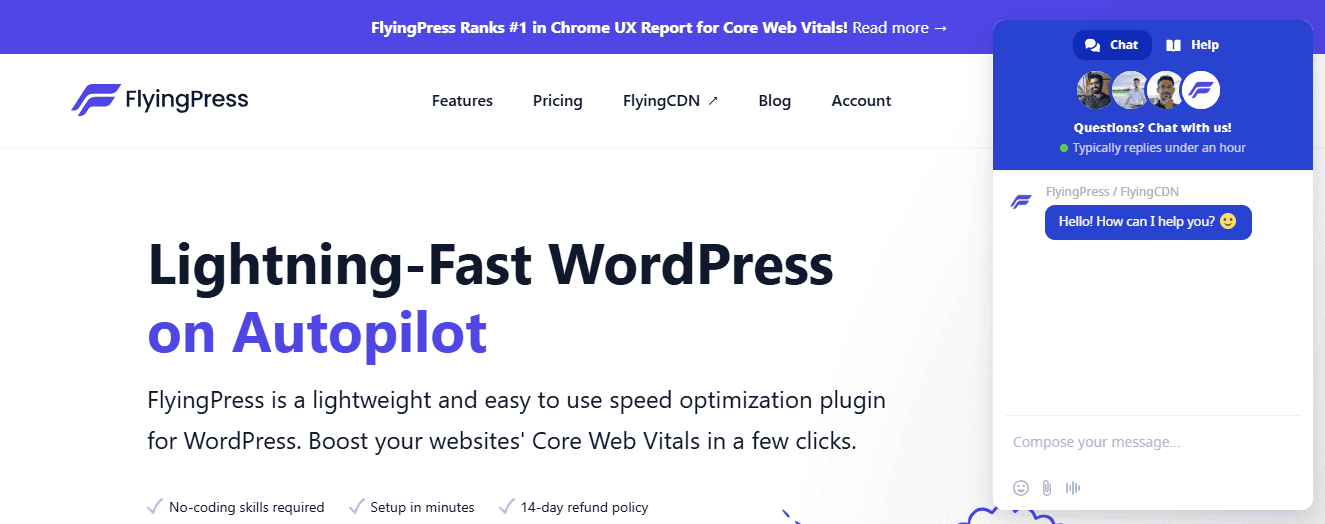
FlyingPress is renowned for its attentive and highly effective support. The technical support team is noted for its proficiency and responsiveness, often resolving issues within one business day. Multiple channels for support, including live chat and support ticketing, ensure that users can get help when they need it.
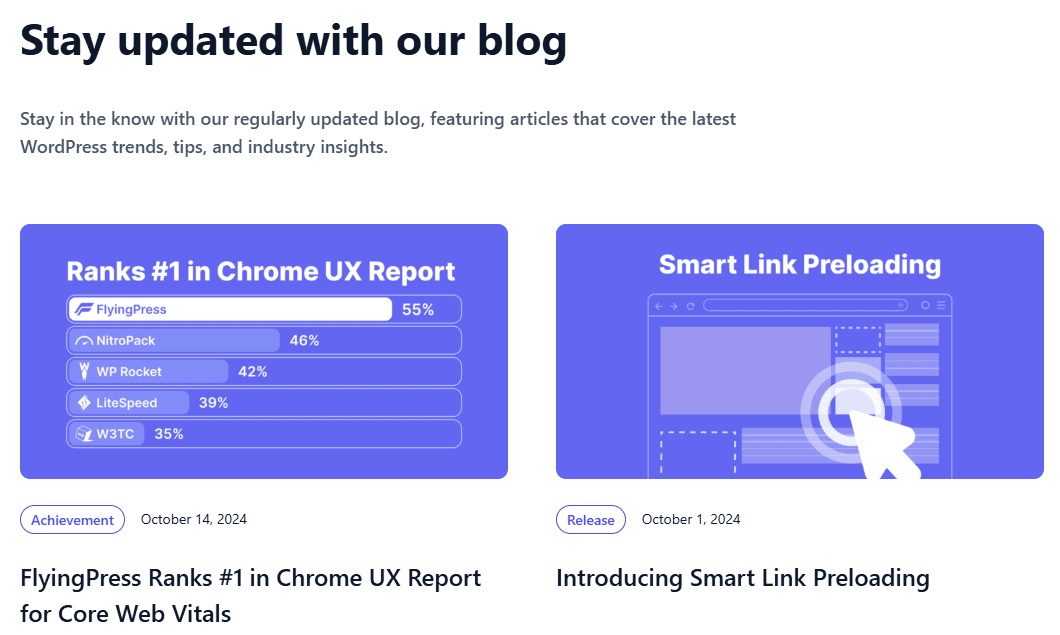
Regular updates from FlyingPress are crucial for maintaining plugin performance and incorporating essential bug fixes. These updates ensure compatibility with other plugins and WordPress versions, keeping your site running smoothly.
Comparing FlyingPress to Other Plugins
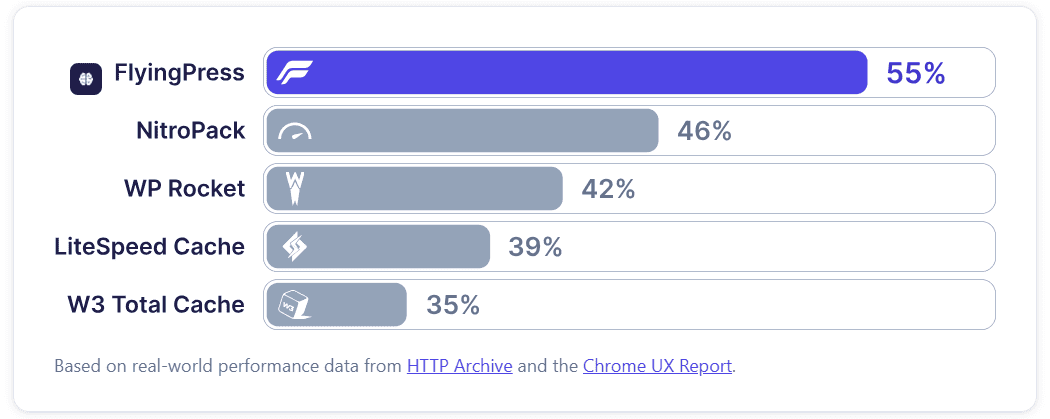
To fully appreciate the value of FlyingPress, it’s essential to compare it to other popular caching plugins like WP Rocket and Perfmatters. FlyingPress offers advanced performance optimizations and more control over aspects such as caching and load times. Its unique features, such as lazy rendering of HTML elements and self-hosting YouTube placeholders, further set it apart from competitors. However, unlike WP Fastest Cache, which is often critiqued for its simplicity and lack of essential optimizations, FlyingPress provides comprehensive caching solutions that are regularly updated.
Moreover, the pricing of FlyingPress is competitive, especially when considering the high level of support and regular updates it offers. This section will delve deeper into how FlyingPress stacks up against WP Rocket and Perfmatters, providing a clear picture of its strengths and weaknesses compared to these popular alternatives.
FlyingPress vs WP Rocket
When comparing FlyingPress to WP Rocket, the differences are quite noticeable. FlyingPress is generally faster than WP Rocket and offers features like delayed script execution, cache preloading, and database optimization that enhance performance. However, FlyingPress requires more manual configurations and exclusions for optimal performance, which might be a downside for some users.
On the other hand, WP Rocket supports around 700 plugins, themes, and third-party services, offering broader compatibility. The pricing of FlyingPress is $60 for a single site, which is comparable to WP Rocket but lacks an unlimited license plan for high-volume usage.
Despite these differences, both plugins improve speed and performance with minimal user input, thanks to the performance plugin.
FlyingPress vs Perfmatters
FlyingPress and Perfmatters can be used together to leverage their combined strengths in optimizing website performance. FlyingPress includes a caching feature. In contrast, Perfmatters does not offer this option. However, Perfmatters offers unique features such as a script manager for loading and unloading scripts and self-hosting Google Analytics.
Using both cache plugins can provide a comprehensive solution for those looking to maximize their site’s speed and efficiency.
Summary
In summary, FlyingPress stands out as a top WordPress caching plugin for speed and performance. Its comprehensive suite of features, including page caching, lazy loading, and database optimization, work together to ensure your site runs smoothly and efficiently. The plugin’s user-friendly interface and powerful performance optimizations make it accessible for both novices and advanced users.
FlyingPress offers competitive pricing, reliable support, and regular updates, ensuring that your site remains optimized and performs at its best. For those looking to enhance their WordPress site’s speed and efficiency, FlyingPress is a highly recommended solution.
Frequently Asked Questions
q. What is FlyingPress?
FlyingPress is a premium caching plugin that enhances WordPress site performance by implementing various optimization techniques. It is developed by Gijo to ensure your website runs smoothly and efficiently.
q. How does FlyingPress improve site speed?
FlyingPress improves site speed by implementing page caching, minification, lazy loading, and database optimization, effectively reducing load times and alleviating server strain. These features work together to create a more efficient browsing experience.
q. Is FlyingPress user-friendly?
Yes, FlyingPress is user-friendly, with an intuitive dashboard that requires no coding skills, making it easy to manage settings.
q. How does FlyingPress compare to WP Rocket?
FlyingPress is typically faster than WP Rocket and includes unique features such as delayed script execution and cache preloading, while WP Rocket offers broader compatibility with various plugins and services.
q. What are the pricing plans for FlyingPress?
FlyingPress offers four pricing plans, starting at $60 for a single site, with a 30% renewal discount after the first year and a 14-day money-back guarantee for subscriptions. This makes it a cost-effective option for managing your website efficiently.