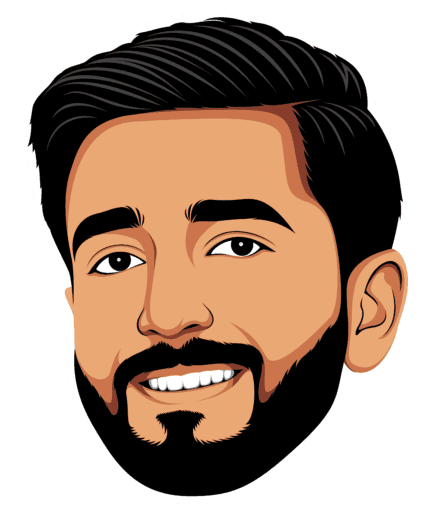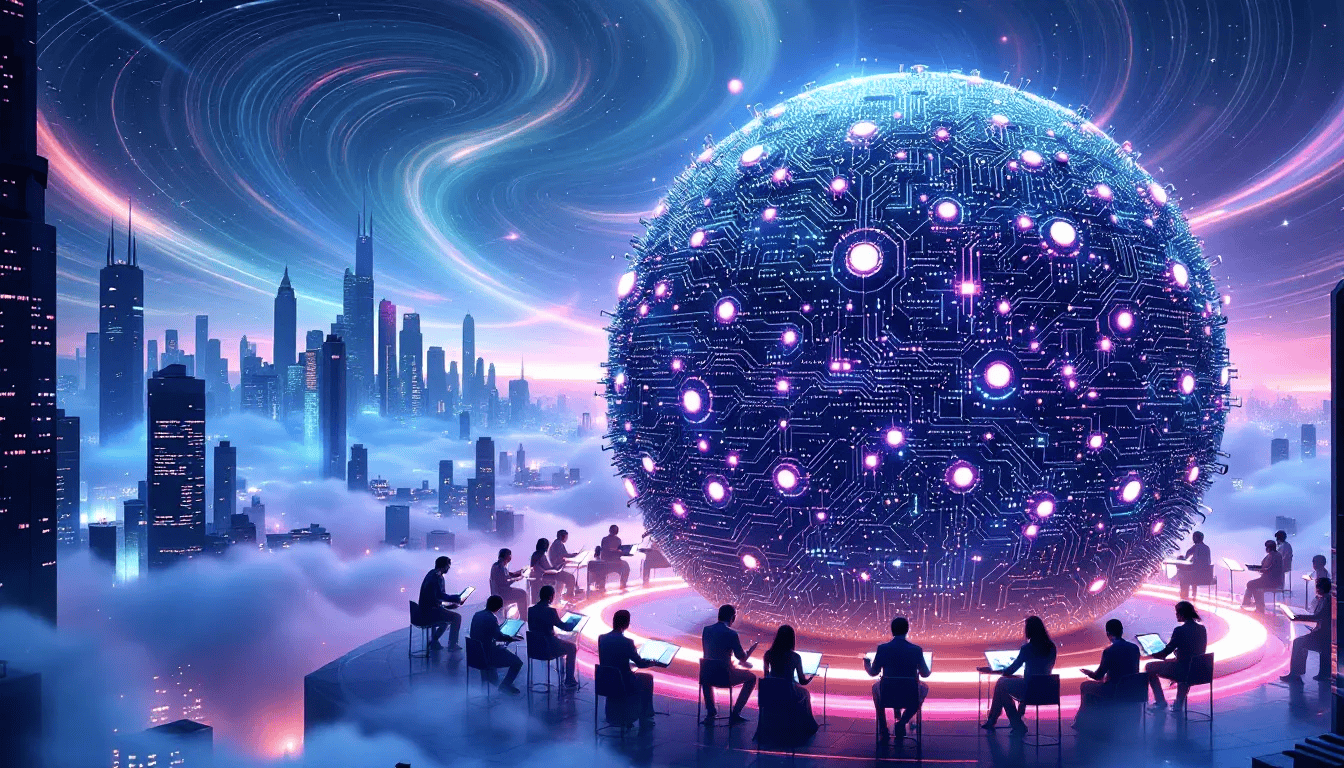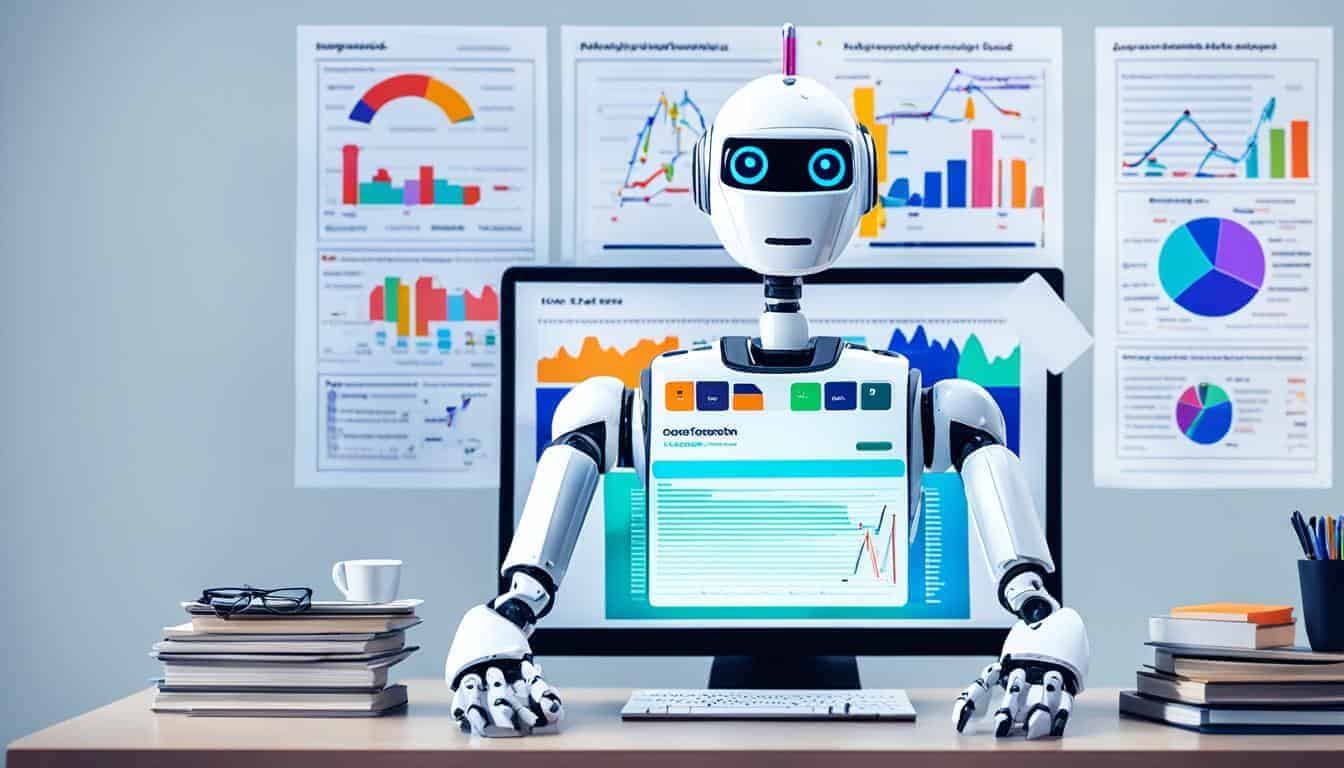How to Get Pi AI WhatsApp Number: Simple and Fast Guide
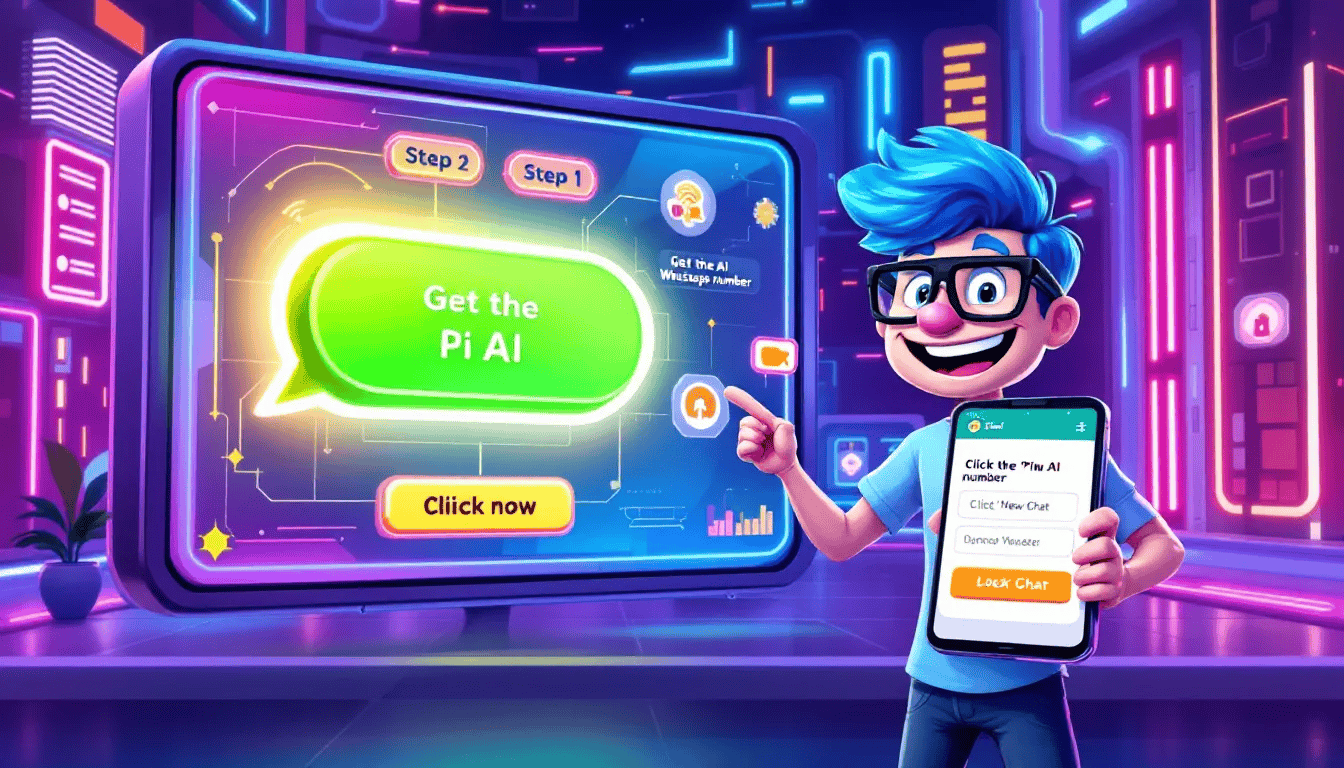
Looking for the Pi AI WhatsApp number? You’ve come to the right place. In this guide, we’ll show you how to get Pi AI WhatsApp number easily, and also highlight its availability on the Apple App Store and Google Play Store for seamless access across different platforms. Follow these steps to start chatting with Pi AI in no time.
Key Takeaways
You can find Pi AI’s WhatsApp number via its official website or social media channels like Facebook and Twitter.
To save the number, use manual entry in your contacts or scan a QR code for quick access.
Enhance your experience by customizing responses and exploring advanced features like Pi mode for improved AI interactions.
Integrate Pi AI with WhatsApp and Facebook Messenger to link WhatsApp and enjoy seamless communication across multiple platforms
.
Finding Pi AI’s WhatsApp number is the gateway to utilizing this AI-powered chatbot. Several straightforward methods can help you locate this number, allowing you to begin your journey effortlessly.
The official website is one reliable source for the Pi AI WhatsApp number. Social media channels also offer quick access to this information.
Official Website Method
The official website is the primary source for everything related to Pi AI. Visit the Pi AI website and navigate to the support or contact section to find the Pi WhatsApp number along with other useful information about Pi AI’s services and features.
If issues arise or the number is not listed, verify you’re on the official Pi AI website. This ensures you’re getting the correct number from a trusted source.
Social Media Channels
Platforms like Facebook and Twitter are also excellent resources for finding Pi AI’s WhatsApp number. Visit Pi AI’s official pages on these platforms, where updates, videos, and contact information about their personal AI assistant are frequently posted.
Using social media offers a quick and hassle-free way to get the number.
Saving Pi AI WhatsApp Number
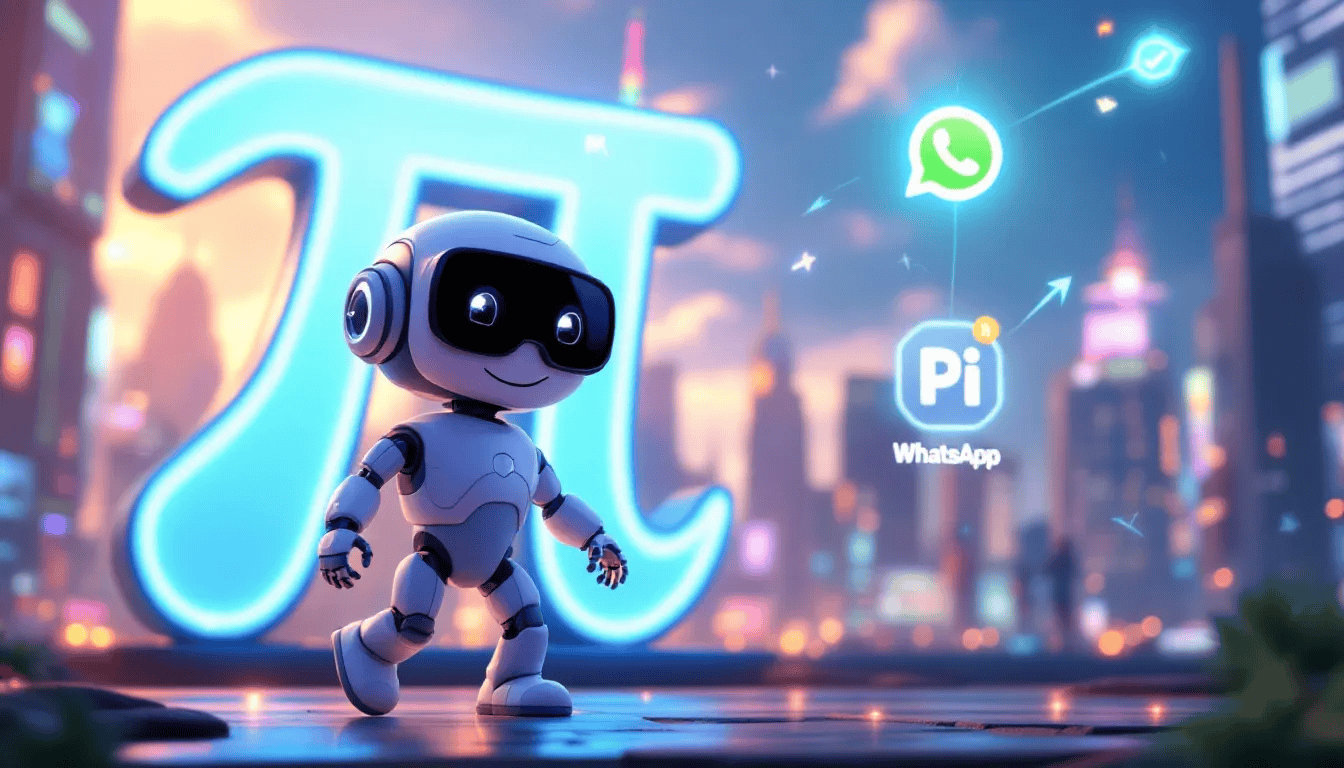
After finding the WhatsApp account Pi AI number, save it to your contacts as the Pi contact for easy access whenever you need assistance.
There are two primary methods to save the number: manual entry and using a QR code.
Manual Entry
Open your contacts app and add a new contact to manually save the Pi AI WhatsApp number. Enter +1 (314) 333-1111 and save it under a recognizable name like “Pi AI Assistant” to ensure correct storage in your phone’s contact list.
Alternatively, navigate to the Chats tab in WhatsApp, select ‘New chat’, and enter the contact details to add the number directly to WhatsApp, simplifying the start of a conversation.
Using QR Code
Using a QR code offers a quicker method. Scanning a QR code provided by Pi AI instantly saves the WhatsApp number to your device without manual input.
This method is particularly useful for avoiding the hassle of manual entry.
Initiating Chat with Pi AI
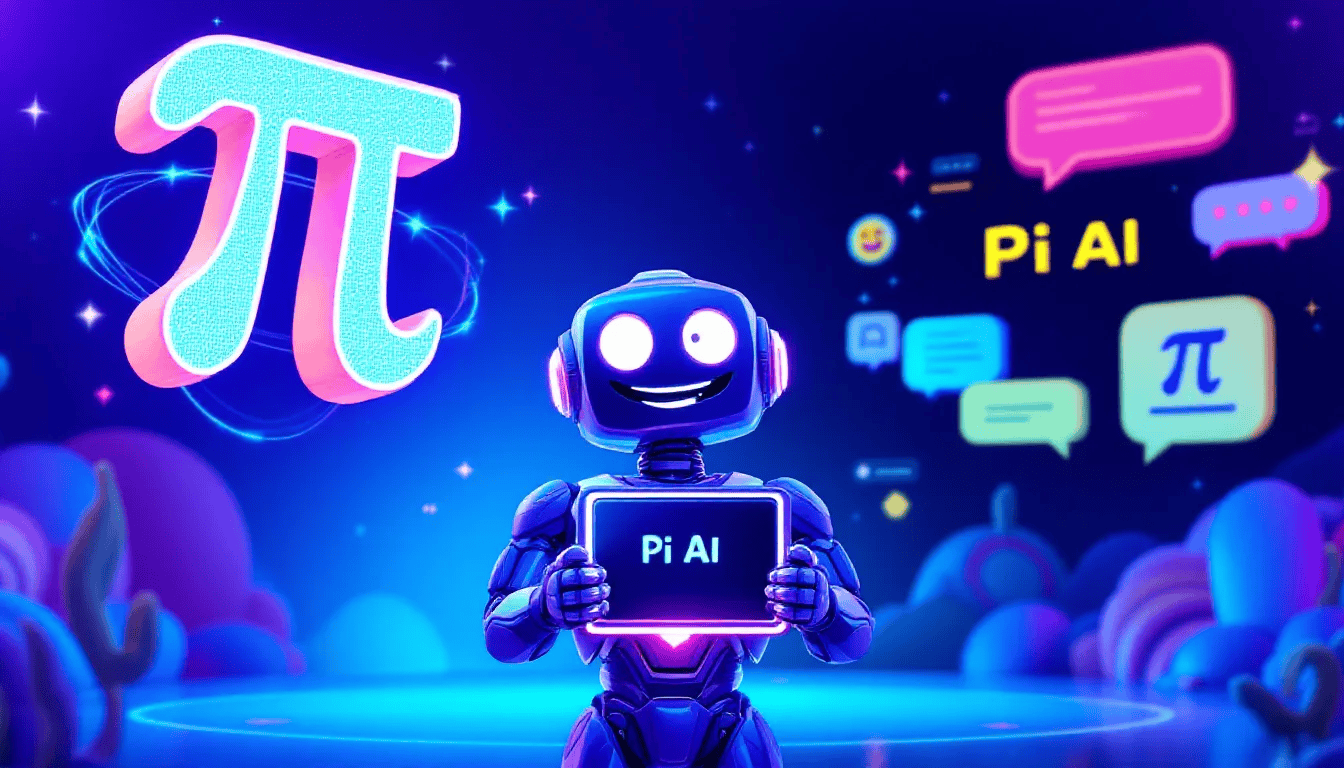
With the Pi AI WhatsApp number saved, you’re ready to start chatting. Simply send a message to initiate a conversation.
Here’s how WhatsApp Pi works: it uses natural language processing (NLP) and machine learning (ML) to generate human-like responses and engage users in conversations. You can explore both a casual chat mode and a suggestion mode that provides response ideas for WhatsApp messages.
Sending Your First Message
Start your conversation by saving the Pi WhatsApp number and sending a friendly greeting like ‘Hello!’ or ‘Hi, Pi AI!’ to establish a positive tone. Follow up with a direct question such as ‘What can you help me with today?’ to guide Pi AI’s response. Clear and concise language will enhance Pi AI’s understanding of your requests.
Make your interaction more engaging by providing context or asking for specific assistance. For example, ‘I would appreciate your help with managing my schedule’ sets a clear expectation for Pi AI.
Using Pi AI Features
Pi AI is an AI-powered personal assistant utilizing advanced technologies like machine learning and natural language processing. It offers two modes: Pi mode, for friendly chat, and suggestion mode, for helpful suggestions during conversations, making it a personal ai companion. You can enhance your WhatsApp experience by choosing to enable Pi mode within the Pi app, which adds functionality such as a green dot next to the Pi contact and integrates voice control capabilities with popular AI services. The pi ai chatbot enhances user interaction by providing seamless communication through the pi app.
Explore these features to receive personalized advice, manage tasks, and engage in casual conversations. Pi AI integrates seamlessly with other applications, making it a versatile tool for enhancing daily productivity.
Troubleshooting Common Issues

While using Pi AI on WhatsApp is generally smooth, common issues might still arise.
Here’s how to troubleshoot problems related to finding the number and connectivity.
Number Not Found
If you can’t find the Pi AI WhatsApp number, double-check your sources. Visit the official Pi AI website or their social media channels to verify the number. You can also contact Pi AI’s customer service through other official channels for assistance.
If you’re still having trouble, search forums and groups related to Pi AI. Other users might have the latest information. Don’t hesitate to ask friends or community members who might already have the number.
Connection Problems
For connectivity issues, ensure your internet connection is stable and try restarting your device. Check if the Pi AI app has the necessary permissions to operate effectively, as this can often resolve connectivity problems.
Enhancing Your Experience with Pi AI on WhatsApp

Maximize your experience with Pi AI, your personal AI assistant, by customizing your interactions and exploring advanced features.
Here are some tips for enhancing your experience with WhatsApp PI work on Pi AI.
Customizing Responses
Personalizing your interactions with personal ai, such as linking the Pi app to your WhatsApp account to interact with the Pi contact, can significantly enhance your experience. Set preferences for the type of responses Pi AI provides, including tone, language, and content focus, ensuring responses are tailored to your specific requirements.
Customizing responses makes your conversations more meaningful and relevant, improving interaction with the AI and enhancing its effectiveness as a personal assistant.
Exploring Advanced Features
Pi AI offers advanced features to further enhance your experience. Enabling Pi mode allows for more dynamic and engaging conversations, leveraging the AI’s emotional intelligence. The AI uses natural language processing to provide accurate and relevant responses, making your interactions smoother and more efficient. WhatsApp Pi works by utilizing NLP and machine learning capabilities to generate human-like responses and engage users in conversations, offering both a casual chat mode and a suggestion mode that provides response ideas for WhatsApp messages.
Additionally, Pi AI learns from your conversations, refining its suggestions over time. This continuous learning process ensures the AI becomes more attuned to your preferences, offering better assistance as you use it more.
Summary
In summary, integrating Pi AI with WhatsApp can significantly enhance your productivity and provide a seamless AI-powered companion. By following the steps outlined in this blog post, you can easily find, save, and start using Pi AI on WhatsApp. Troubleshooting tips ensure you can resolve common issues swiftly, while customization and advanced features enhance your overall experience.
With Pi AI, you’re not just getting an assistant but a versatile tool that adapts to your needs and preferences. Start your journey today and experience the future of AI-powered personal assistance.
Frequently Asked Questions
Q. How can I find the Pi AI WhatsApp number?
To find the Pi AI WhatsApp number, visit the official Pi AI website or their social media channels for the contact information.
Q. What should I do if I can’t find the Pi AI WhatsApp number?
If you can’t find the Pi AI WhatsApp number, check the official Pi AI website and their social media channels. If you’re still unable to locate it, consider contacting their customer service for assistance.
Q. How do I save the Pi AI WhatsApp number to my contacts?
Save the Pi AI WhatsApp number by either manually adding it to your contacts or utilizing a QR code for instant saving. Both methods are straightforward and efficient.
Q. How do I start a conversation with Pi AI on WhatsApp?
Q. How can I find the Pi AI WhatsApp number?
To find the Pi AI WhatsApp number, visit the official Pi AI website or their social media channels for the contact information.
Q. What should I do if I can’t find the Pi AI WhatsApp number?
If you can’t find the Pi AI WhatsApp number, check the official Pi AI website and their social media channels. If you’re still unable to locate it, consider contacting their customer service for assistance.
Q. How do I save the Pi AI WhatsApp number to my contacts?
Save the Pi AI WhatsApp number by either manually adding it to your contacts or utilizing a QR code for instant saving. Both methods are straightforward and efficient.
Q. What should I do if I encounter connectivity issues with Pi AI on WhatsApp?
If you encounter connectivity issues with Pi AI on WhatsApp, ensure you have a stable internet connection, restart your device, and verify that the app has all necessary permissions.