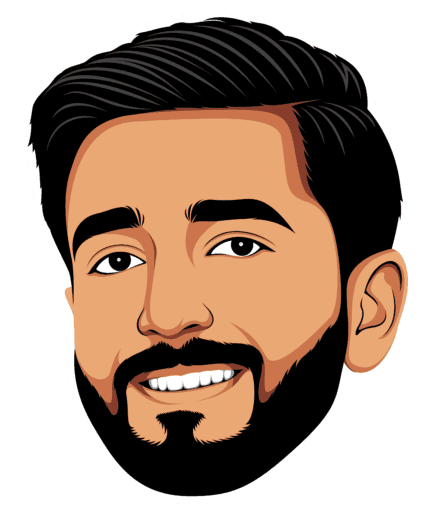Klaviyo vs TinyEmail: Which is Best for Your Business?
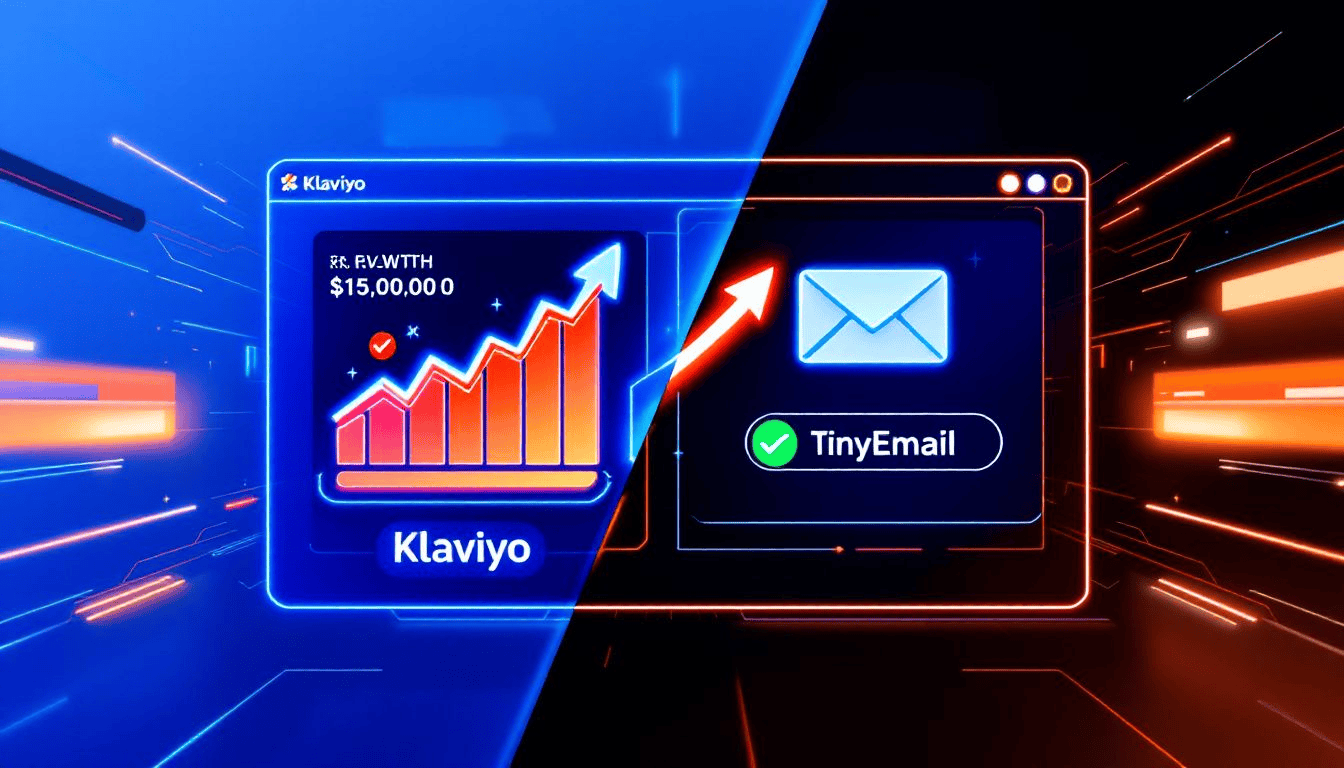
If you’re evaluating Klaviyo vs TinyEmail for your email marketing needs in (2025), this article is for you. We’ll compare their features, usability, and pricing to see which platform fits your business best. Whether you need advanced tools or a user-friendly interface, read on to make an informed choice.
Key Takeaways
Klaviyo offers advanced features and extensive multichannel integration, making it suitable for established eCommerce businesses, while TinyEmail caters to beginners with its user-friendly interface and affordability.
Klaviyo excels in automation, segmentation, and analytics, enabling highly personalized email campaigns, whereas TinyEmail provides essential tools that are easier to use but lack advanced capabilities.
Both platforms have different pricing structures, with Klaviyo being more expensive due to its comprehensive features, while TinyEmail offers low-cost options ideal for small businesses and newcomers.
Klaviyo vs Tinyemail: Best Email Marketing Tools in (2025)?
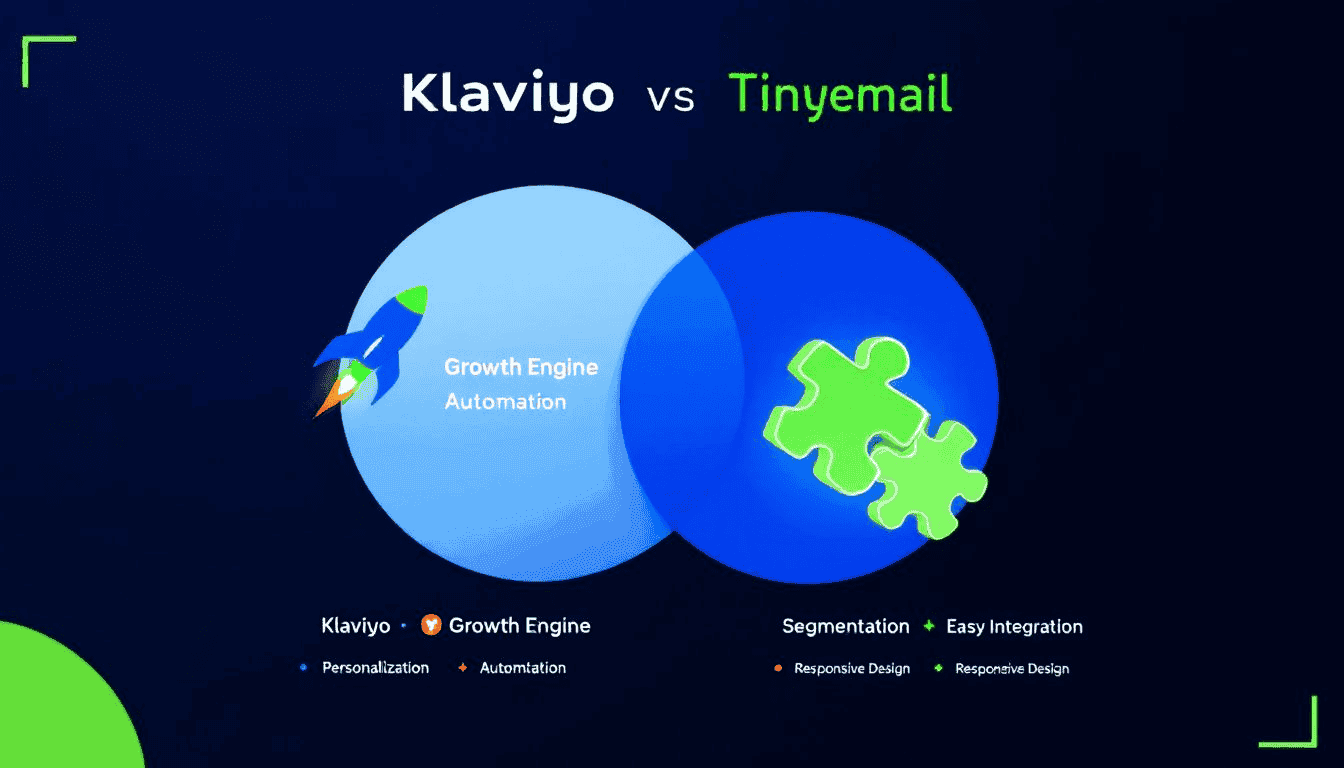
Klaviyo, established in 2012, dominates the email marketing world with its robust features and high market valuation. TinyEmail, launched in 2020, is gaining popularity for its simplicity and affordability. The main differences between Klaviyo and TinyEmail include their market position, user-friendliness, customization options, feature sets, and customer support.
Klaviyo boasts advanced tools for campaign creation, enabling highly personalized email marketing campaigns through conditional content visibility and superior email deliverability. It also integrates emails with SMS and push notifications, providing a comprehensive multichannel marketing solution.
TinyEmail caters to beginners with its straightforward and user-friendly interface. It also offers a free plan for Shopify users, making it appealing to small businesses and newcomers.
Introduction
This post compares Klaviyo and TinyEmail, two vital email marketing tools for eCommerce businesses in (2025). Choosing the right platform can significantly impact marketing efforts, customer engagement, and overall sales performance. With Klaviyo’s established presence and TinyEmail’s growing popularity, understanding their unique features and capabilities is crucial.
Klaviyo is known for its advanced features and comprehensive marketing solutions, whereas TinyEmail is praised for its user-friendliness and affordability. This comparison will explore their key features, usability, pricing, analytics, and customer support, helping you make an informed decision.
Overview of Klaviyo and TinyEmail
Launched in 2012, Klaviyo has secured its position in the email marketing world, catering to established eCommerce businesses with advanced features and multichannel marketing capabilities. It supports complex automation, detailed segmentation, and integrates with SMS and push notifications, making it a preferred choice for data-driven email marketing.
Founded in 2020, TinyEmail targets small to medium-sized businesses, bloggers, and content creators. Its simple and easy-to-use design makes it accessible for beginners. While it offers essential email marketing features like basic automation and personalization, it lacks Klaviyo’s extensive capabilities. Nevertheless, its user-friendly interface and affordability make it appealing to newcomers.
Klaviyo provides a comprehensive multichannel marketing solution by integrating emails, reviews, SMS, and mobile push notifications. TinyEmail, focusing on usability, suits small businesses best. Your choice between these email marketing platform should consider your business needs, technical skills, and budget.
Key Differences Between Klaviyo and TinyEmail
Below is a table highlighting the key differences between Klaviyo and TinyEmail, helping you make an informed decision based on your business needs and goals.


This table highlights the distinct features and strengths of each email marketing platform, helping you choose the one that best aligns with your business needs and goals.
Key Features Comparison
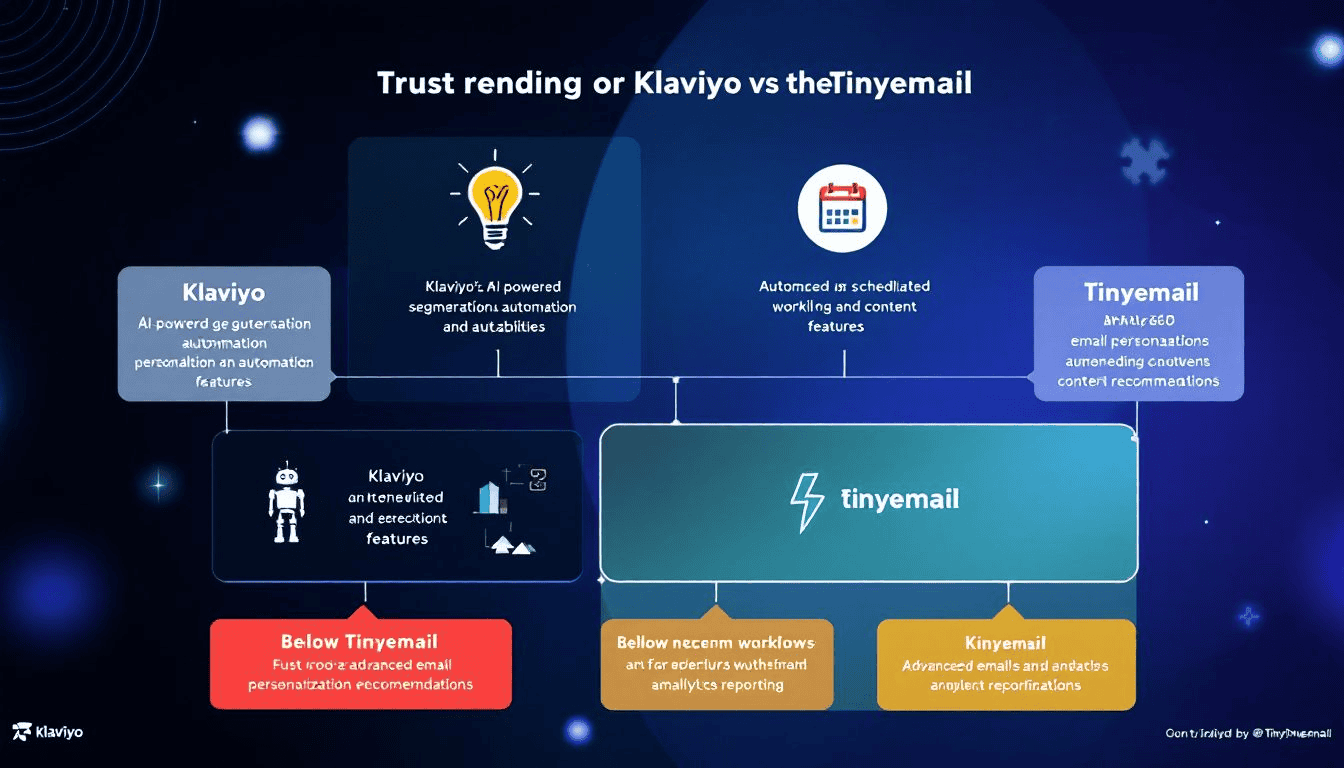
To evaluate Klaviyo and TinyEmail, examining their key features is crucial. Klaviyo offers advanced marketing automation features, supporting detailed segmentation and personalized campaigns. TinyEmail, although more basic, provides essential automation tools ideal for beginners.
We’ll explore automation capabilities, segmentation and personalization, and integration options. Understanding these features will help you choose the platform that best aligns with your email marketing strategy.
Automation Capabilities
Klaviyo’s automation capabilities impress with complex sequences like abandoned cart reminders and welcome series. Its visual workflow builder simplifies creating automated flows, making it accessible even for those with limited technical skills. Marketers benefit from customizable workflows, segmented flows, and Kanban-style drag-and-drop editing.
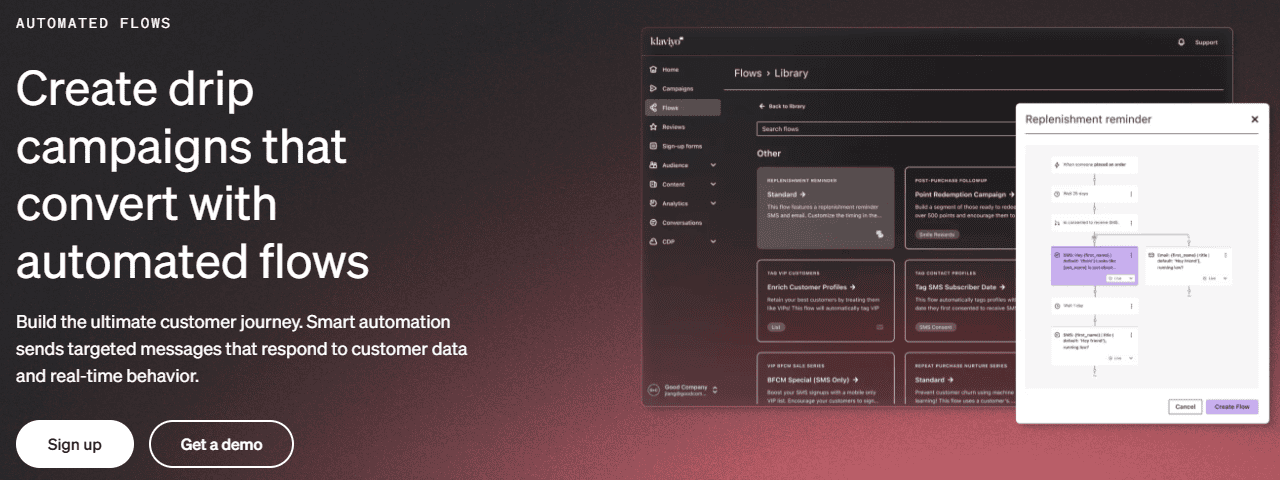
Klaviyo’s A/B testing is a standout feature, allowing marketers to optimize their email marketing strategies through simple tests. These advanced features make Klaviyo a powerful tool for enhancing marketing automation.
TinyEmail’s automation capabilities are more limited, offering mainly one-click templates without advanced features. These basic, linear workflows suit beginners needing a straightforward approach to email marketing. While TinyEmail’s simplicity benefits newcomers, Klaviyo’s advanced features make it superior for comprehensive email automation.
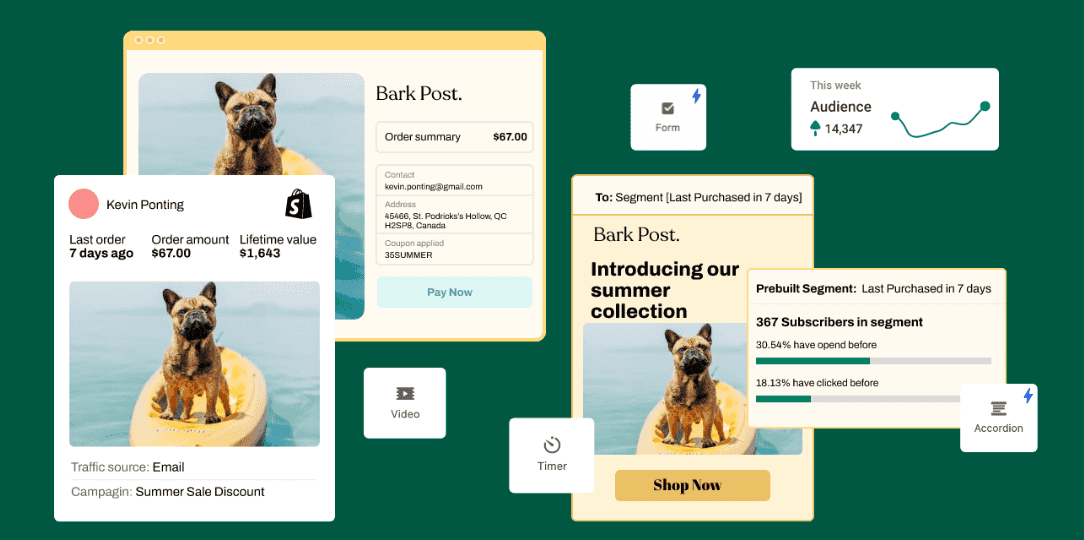
Segmentation and Personalization
Segmentation and personalization are crucial for effective email marketing. Klaviyo excels with klaviyo advanced segmentation businesses capabilities, using demographics, email metrics, behavioral targeting, and unlimited custom segments. Klaviyo’s predictive analytics capabilities allow businesses to forecast customer behavior and tailor their marketing strategies accordingly. This enables businesses to create highly targeted campaigns, enhancing customer engagement and conversions.
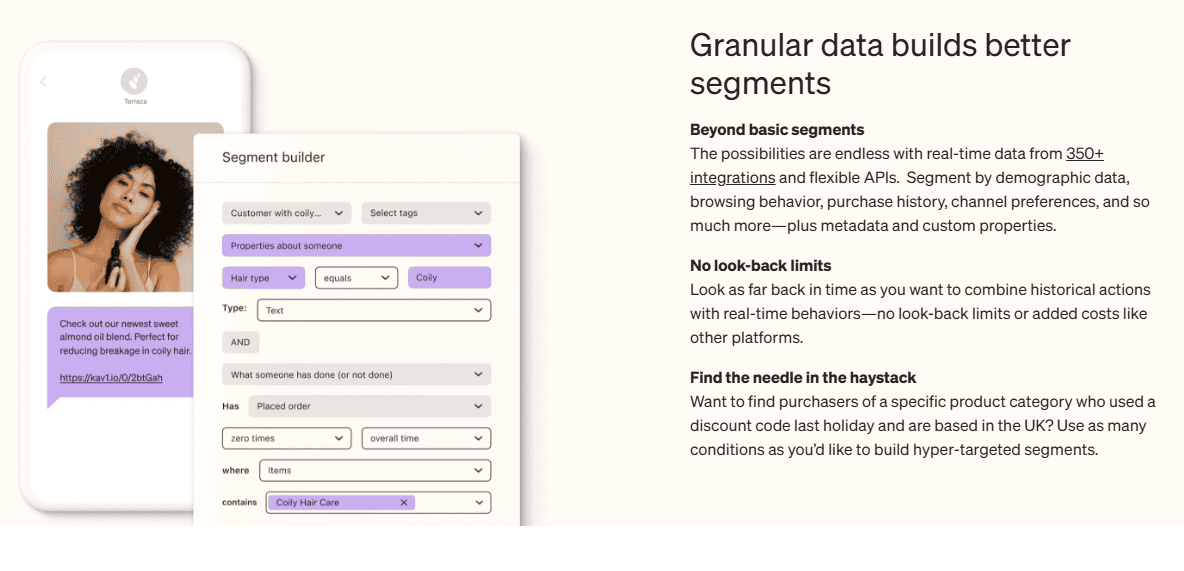
Both Klaviyo and TinyEmail use dynamic content personalization to increase audience engagement. TinyEmail enhances targeting with AI features for better content generation. However, Klaviyo’s in-depth analytics and advanced segmentation make it a more powerful tool for personalized marketing campaigns.
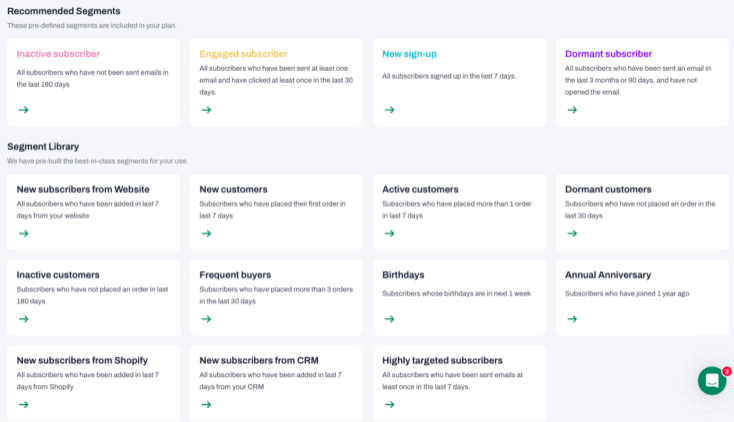
Segmentation tailors messages to specific groups within an audience. While TinyEmail offers basic personalization, Klaviyo’s extensive capabilities give businesses a significant advantage in maximizing email marketing efforts.
Integration Options
Integration options are essential for seamless marketing. Klaviyo integrates extensively with platforms like Shopify, Magento, and WooCommerce, enhancing its e-commerce and marketing automation capabilities. It also connects with tools like Facebook, Zapier, and Salesforce, offering a comprehensive multichannel marketing solution.
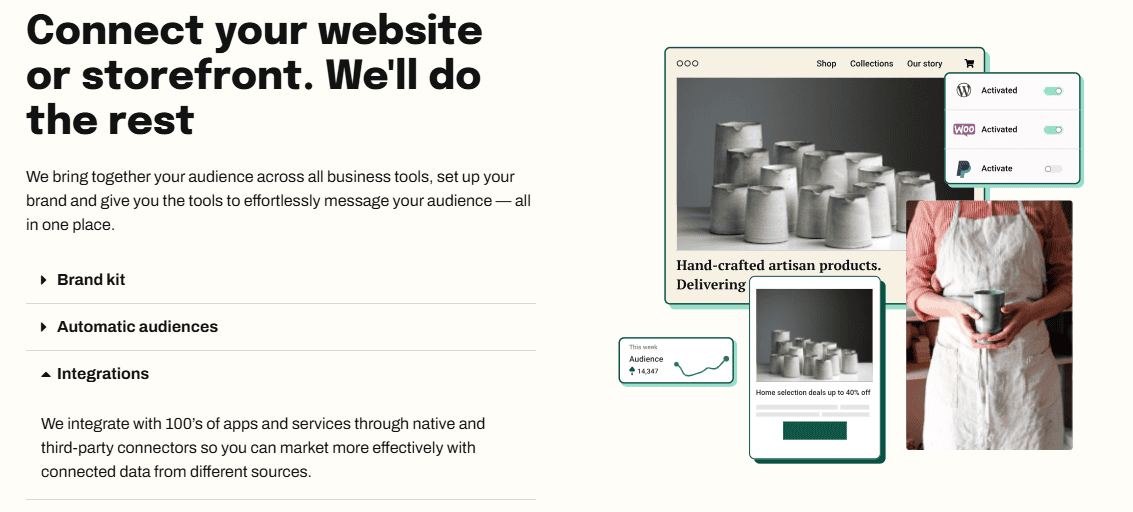
TinyEmail offers over 50 native integrations, including Shopify, Magento, and WooCommerce, focusing on quick and hassle-free plug-and-play solutions. This makes it attractive for small businesses seeking straightforward integration processes.
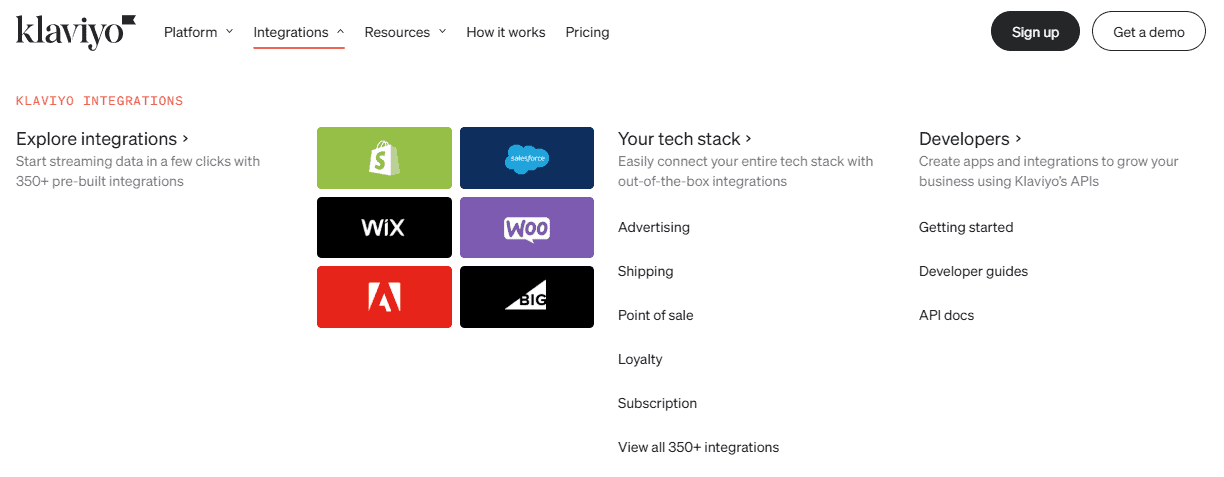
Klaviyo supports multi-channel marketing by integrating emails with SMS marketing and push notifications, offering a unified customer experience. These extensive integration options make Klaviyo a versatile platform for businesses aiming to enhance marketing efforts across multiple channels.
Advanced Features of Email Marketing Platforms
Email marketing platforms have evolved significantly, offering advanced features that empower businesses to create and manage highly effective email marketing campaigns. These features include sophisticated automation, AI-powered tools, and comprehensive analytics, which together enhance the overall marketing strategy.
Automation and AI
Automation and AI are game-changers in the realm of email marketing. Automation allows businesses to send personalized emails based on subscriber behavior, preferences, and demographics, ensuring that each message is relevant and timely. AI-powered tools take this a step further by analyzing vast amounts of data to provide actionable insights, helping businesses optimize their email marketing campaigns for better open rates, click-through rates, and conversions.
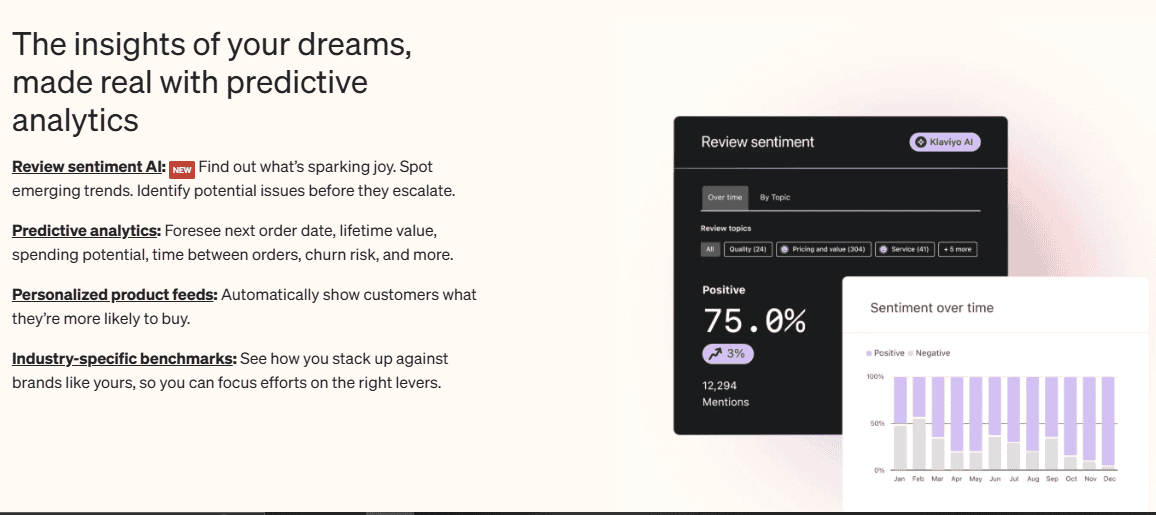
Klaviyo stands out with its advanced automation features, enabling businesses to design complex workflows that respond to customer actions and preferences. This includes sophisticated sequences like abandoned cart reminders, post-purchase follow-ups, and personalized product recommendations. Klaviyo’s AI capabilities also assist in predicting customer behavior, allowing for more targeted and effective campaigns.
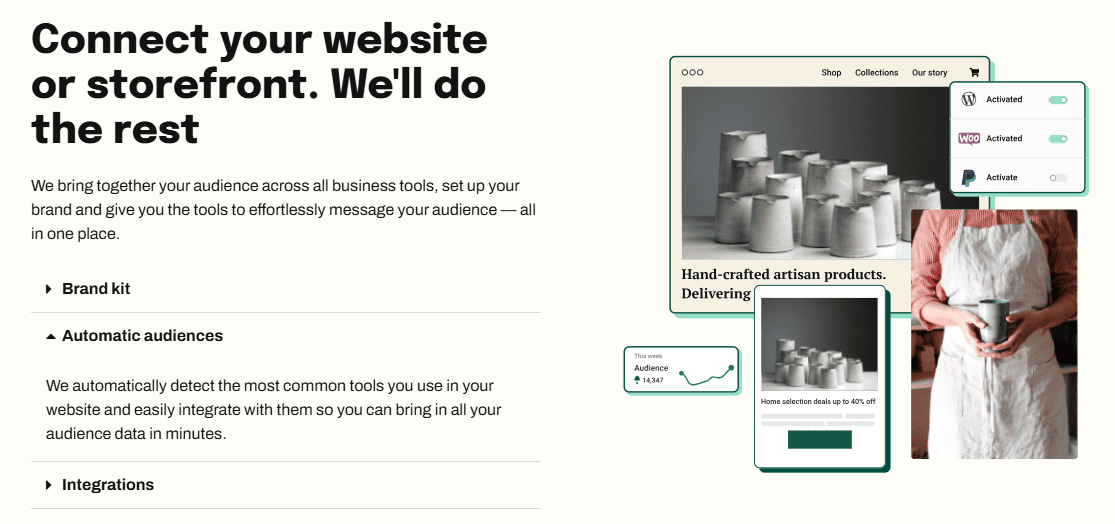
TinyEmail, while more straightforward, offers intuitive automation features that are perfect for beginners. Its user-friendly interface allows businesses to set up basic workflows with ease, ensuring that even those new to email marketing can benefit from automated campaigns. Although it lacks the depth of Klaviyo’s automation, TinyEmail’s simplicity makes it accessible and effective for small businesses.
Usability and User Experience
Usability and user experience are critical when choosing an email marketing tool. Klaviyo, with its advanced features and comprehensive suite, suits established eCommerce businesses better. However, its complex interface and steep learning curve can overwhelm beginners.
TinyEmail, in contrast, features a straightforward and user-friendly interface, making it accessible for beginners. Its limited features lower the initial learning curve, enabling new users to adapt quickly.
Klaviyo’s User Interface
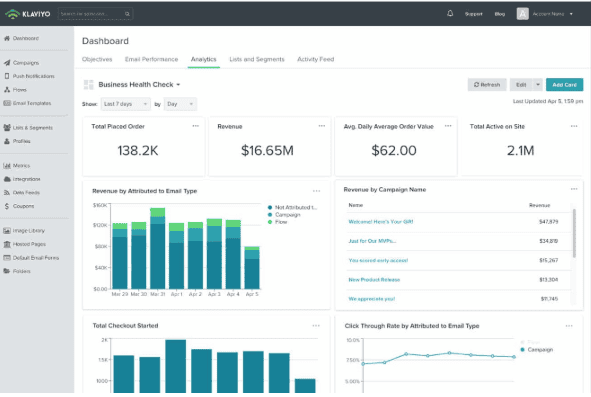
Klaviyo’s user interface is modern and intuitive, featuring a visual workflow builder that simplifies the creation of automated email sequences. The visual dashboard enhances navigation and user experience. The email builder uses drag-and-drop tools and offers responsive previews, making it user-friendly for creating email campaigns. Despite its advanced features, Klaviyo allows users with limited technical skills to access its automation and segmentation capabilities.
However, the platform’s extensive functionalities come with a learning curve, requiring time investment to fully leverage its capabilities. This can be a drawback for beginners, but experienced marketers will find Klaviyo’s robust tools significantly enhance email marketing efforts.
TinyEmail’s User Experience
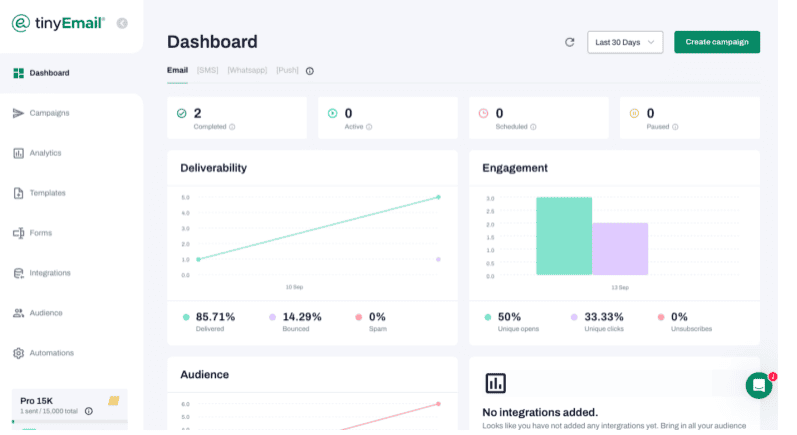
TinyEmail’s straightforward and user-friendly interface makes it ideal for beginners in email marketing. The platform’s simplicity facilitates quick onboarding for users with no technical background. Its minimalist interface prioritizes essential email marketing functionalities, ensuring an intuitive and easy user experience.
The drag-and-drop email builder simplifies creation, allowing users to design customizable email templates effortlessly. User feedback commonly praises TinyEmail for its simplicity and ease of use, making it an excellent choice for small businesses and novices.
In Depth Analytics and Reporting
Klaviyo is known for its robust analytics capabilities, offering extensive reporting options compared to TinyEmail. Its analytics system is categorized into multiple sections for comprehensive data analysis, enabling businesses to make data-driven decisions. Custom dashboards in Klaviyo help visualize key metrics tailored to business needs, enhancing the ability to track and optimize marketing efforts.
One of Klaviyo’s standout features is its predictive analytics, helping marketers forecast customer behavior and enhance campaign effectiveness. This level of insight is invaluable for businesses looking to maximize their email marketing strategy.
In contrast, TinyEmail’s analytics dashboard tracks fundamental metrics but lacks advanced features like multi-touchpoint tracking. While it provides basic reporting, it does not allow users to create detailed reports for specific customer data segments, limiting its usefulness for in-depth analysis. Klaviyo’s comprehensive tracking of customer interactions across various channels makes it the preferred choice for businesses seeking advanced analytics.
Pricing Structure
Pricing is a crucial consideration when choosing an email marketing tool. Klaviyo’s pricing reflects its advanced features and capabilities, making it more expensive than TinyEmail. For businesses focused on simple email newsletters, TinyEmail’s lower costs can be more appealing despite its limited automation options.
Both platforms offer free plans, allowing users to access basic features without financial commitment. The following subsections detail Klaviyo and TinyEmail’s pricing plans, helping you understand their cost structures and suitability for your business needs.
Klaviyo Pricing Plans
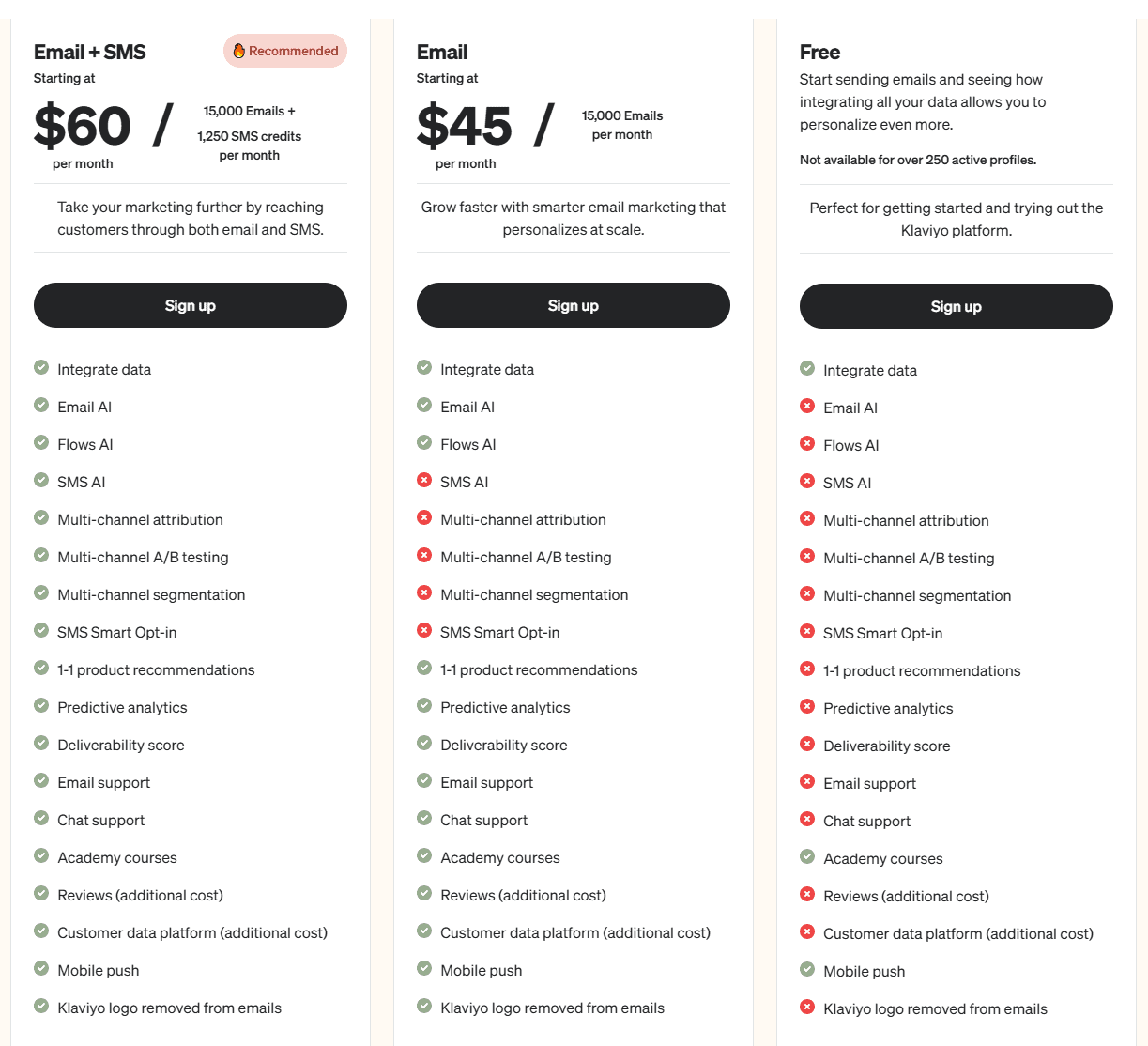
Klaviyo provides various pricing plans to accommodate different business needs, starting with a free option and scaling to custom enterprise pricing. The free plan supports up to 250 subscribers, includes 500 email sends and 150 SMS/MMS credits, and 60 days of email support. Paid plans start at $15/month for 251 contacts, with Email Only plans ranging from $45 to $2,300 per month, depending on the number of contacts.
The Email + SMS Plan includes features like 1250 SMS/MMS credits, email, and chat support, with costs varying based on subscriber count. For large companies with high-volume needs, Klaviyo offers custom pricing options under its Enterprise Plan.
As businesses grow and their contact lists expand, Klaviyo’s pricing can escalate significantly.
TinyEmail Pricing Options
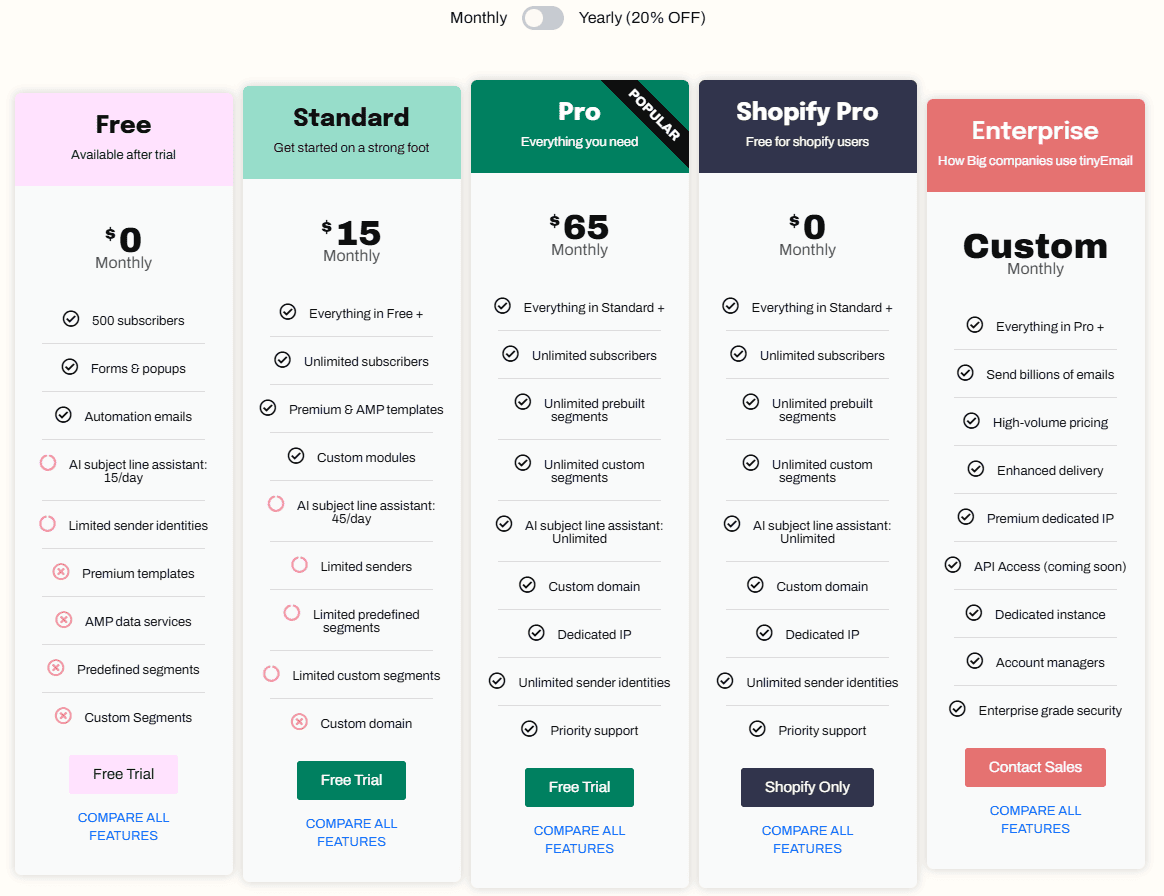
TinyEmail provides five subscription levels ranging from a free plan to enterprise solutions. The free plan allows up to 500 subscribers and includes premium templates and an AI subject line assistant. The Pro Plan, priced at $65 per month, offers unlimited subscribers and advanced features like A/B testing.
The Standard Plan offers unlimited subscribers, premium and AMP templates, but limits the AI subject line assistant to 45 per day. TinyEmail’s pricing structure is a traditional tiered model that does not impose per-send fees, benefiting high-volume senders.
Custom pricing options are available for enterprise-level accounts, ensuring flexibility for larger businesses.
Pros and Cons of Klaviyo and TinyEmail
When comparing Klaviyo and TinyEmail, each email marketing tool has its distinct advantages and drawbacks, which can influence your choice based on your business needs.
Pros and cons of Klaviyo
pros
- Advanced Features: Offers powerful automation tools and robust analytics, ideal for creating detailed and personalized marketing campaigns.
- Comprehensive Integrations: Seamlessly connects with numerous eCommerce platforms and marketing tools, enhancing multichannel marketing efforts.
- Predictive Analytics: Provides insights into customer behavior, enabling data-driven decision-making for improved campaign performance.
Cons
- Higher Cost: The extensive features come with a higher price tag, which may not be suitable for small businesses or those on a tight budget.
- Steep Learning Curve: The platform’s complexity can be overwhelming for beginners, requiring time and effort to master its functionalities.
Pros and cons of TinyEmail
pros
- User-Friendly Interface: Simple and intuitive design makes it easy for beginners to navigate and set up campaigns quickly.
- Affordable Pricing: Offers budget-friendly plans, including a free plan, making it accessible for small businesses and startups.
- AI Features: Includes tools like the AI subject line assistant, helping users enhance their email content with minimal effort.
Cons
- Limited Advanced Features: Lacks the depth of automation and segmentation capabilities found in more sophisticated platforms like Klaviyo.
- Basic Analytics: While suitable for basic reporting, it does not offer the advanced analytics needed for in-depth campaign analysis.
Understanding these pros and cons will help you align your choice of email marketing platform with your business goals and technical capabilities.
Customer Support and Resources
Customer support and resources are critical for users to fully leverage an email marketing platform’s features. Klaviyo offers 24/7 live chat, providing immediate assistance to users at any time. It also provides extensive documentation, community support, and a robust educational resource library, including articles, tutorials, and webinars.
TinyEmail’s user support mainly operates through email ticketing during standard US business hours. It offers limited articles and tutorials in its help center, providing minimal self-service support.
Klaviyo’s superior customer support and educational resources make it a better choice for businesses needing comprehensive assistance.
Email Deliverability
Email deliverability is a crucial aspect of email marketing, as it directly affects the success of your campaigns. It refers to the ability of your emails to reach the intended recipient’s inbox, rather than being marked as spam or blocked by email service providers. Ensuring high email deliverability is essential for maintaining a positive sender reputation and achieving your marketing goals.
Email Deliverability Best Practices
To ensure high email deliverability, follow these best practices:
Authenticate your domain: Set up SPF, DKIM, and DMARC to verify your domain and prevent spoofing. This helps email service providers trust your emails, reducing the chances of them being marked as spam.
Warm up your IP address: Gradually increase your email sending volume to prevent sudden spikes that may trigger spam filters. This is especially important for new IP addresses or those that have been inactive.
Use a clear and relevant subject line: Avoid using spammy keywords and make sure your subject line accurately reflects the content of your email. This helps improve open rates and reduces the likelihood of your emails being marked as spam.
Optimize your email content: Use a clear and concise format, and avoid using too many images or links. Ensure your emails are mobile-friendly and include a plain text version.
Segment your email list: Send targeted emails to specific groups of subscribers to increase engagement and reduce spam complaints. Segmentation allows you to tailor your messages to the interests and behaviors of different audience segments.
Monitor your email metrics: Keep an eye on your open rates, click-through rates, and bounce rates to identify areas for improvement. Regularly clean your email list to remove inactive or invalid email addresses.
By following these best practices, you can improve your email deliverability and ensure your messages reach your audience’s inboxes.
Campaign Creation and Management
Creating and managing effective email campaigns requires careful planning and execution. Here are some tips to help you get started:
Define your goals: Clearly outline what you want to achieve with your email marketing campaigns. Whether it’s increasing sales, driving website traffic, or building brand awareness, having specific goals will guide your strategy.
Know your audience: Understand your target audience’s preferences, behaviors, and pain points. Use this information to create relevant and engaging content that resonates with them.
Create a content calendar: Plan your email campaigns in advance by creating a content calendar. This helps you stay organized and ensures consistent communication with your audience.
Design compelling emails: Use customizable email templates to create visually appealing emails. Ensure your emails are mobile-friendly and include a clear call-to-action (CTA).
Test and optimize: Use A/B testing to experiment with different subject lines, email content, and CTAs. Analyze the results and optimize your campaigns based on what works best.
Track performance: Monitor key metrics such as open rates, click-through rates, and conversions. Use this data to measure the success of your campaigns and make data-driven decisions.
By following these tips, you can create and manage email campaigns that effectively engage your audience and drive results.
Strengths and Weaknesses
Each email marketing platform has its unique strengths and weaknesses, making them suitable for different types of businesses. Here’s a comparison of Klaviyo, TinyEmail, and beehiiv:
Platform Comparison
| Platform | Strengths | Weaknesses |
|---|---|---|
| Klaviyo | Advanced automation features, robust analytics, seamless integration with e-commerce platforms | Steeper learning curve, higher cost |
| TinyEmail | Simple and intuitive interface, affordable pricing, easy integration with e-commerce platforms | Limited advanced features, limited customization options |
| beehiiv | Easy to use, customer-centric, focused on newsletter creation and monetization | Limited e-commerce features, not suitable for large businesses |
This comparison highlights that while Klaviyo offers powerful tools for experienced marketers, TinyEmail provides a more accessible option for beginners. beehiiv, on the other hand, is tailored for content creators focusing on newsletters.
Use Cases and Recommendations
Klaviyo is best suited for established eCommerce businesses that require a comprehensive suite of advanced features. Its robust automation capabilities save time and improve marketing effectiveness, making it ideal for businesses looking to enhance their customer engagement and consolidate communication channels. For large companies with high-volume needs, Klaviyo’s custom pricing options provide the necessary flexibility.
TinyEmail, however, is ideal for novices and small eCommerce businesses due to its user-friendly interface and quick setup. It is particularly suitable for businesses with low monthly email volumes, such as those sending less than 30,000 emails.
TinyEmail’s ease of use and affordability are significant selling points, making it an attractive option for those new to email marketing. The choice between Klaviyo and TinyEmail should be influenced by specific business needs and the existing tech stack.
Choosing the Right Email Marketing Platform
With so many email marketing platforms available, it can be difficult to choose the right one for your business. Here are some factors to consider:
Selecting the Best Email Marketing Tool
Features and functionality: Consider the features and functionality you need to create and manage your email campaigns. Look for platforms that offer advanced features like personalized marketing campaigns, SMS campaigns, and unlimited custom segments.
Ease of use: Choose a platform that is easy to use and navigate, even for those with limited technical expertise. A user-friendly interface can save you time and reduce the learning curve.
Scalability: Select a platform that can grow with your business and offer flexible pricing plans to accommodate your needs. Ensure the platform can handle an increasing number of subscribers and email sends.
Integration: Consider a platform that integrates with other marketing tools and platforms you use. Seamless integration with eCommerce platforms, CRM systems, and social media tools can enhance your marketing efforts.
Customer support: Choose a platform that offers reliable customer support, including email, phone, and live chat support. Access to comprehensive educational resources, such as tutorials and webinars, is also beneficial.
Pricing: Consider the cost of the platform and make sure it fits within your budget. Compare the pricing plans of different platforms to find one that offers the best value for your needs.
Some popular email marketing platforms include Klaviyo, TinyEmail, and beehiiv. Each platform offers unique features and functionality, so it’s essential to research and compare them before making a decision.
Klaviyo is a popular choice for e-commerce businesses, offering advanced features such as personalized marketing campaigns, SMS campaigns, and unlimited custom segments. TinyEmail is a more affordable option, offering customizable email templates, landing pages, and premium templates. beehiiv is a newsletter-centric platform that offers in-depth analytics, unlimited sender identities, and advanced features such as a subject line assistant.
Ultimately, the best email marketing platform for your business will depend on your specific needs and goals. Be sure to research and compare different platforms before making a decision.
Summary
In summary, Klaviyo and TinyEmail cater to different segments of the email marketing world. Klaviyo, with its advanced features and comprehensive suite, is ideal for established businesses looking for detailed analytics, complex automation, and multi-channel marketing solutions. Its higher cost is justified by the extensive capabilities it offers, making it a powerful tool for data-driven marketing strategies.
TinyEmail, on the other hand, is perfect for small businesses and beginners, offering a user-friendly interface and affordable pricing. While it lacks the advanced features of Klaviyo, its simplicity and ease of use make it a practical choice for those with basic email marketing needs. Ultimately, your choice between Klaviyo and TinyEmail should align with your business’s specific requirements and marketing goals.
Frequently Asked Questions
q. What are the main differences between Klaviyo and TinyEmail?
Klaviyo provides advanced features like detailed segmentation and complex automation, making it suitable for experienced marketers, while TinyEmail caters to beginners with its user-friendly interface and basic functionalities.
q. Which email marketing tool is better for small businesses?
TinyEmail is the better choice for small businesses because of its affordability, user-friendly interface, and straightforward setup process.
q. How does Klaviyo’s pricing compare to TinyEmail’s?
Klaviyo’s pricing is generally higher due to its advanced features, whereas TinyEmail provides more affordable options and even a free plan for Shopify users, making it an attractive choice for those seeking budget-friendly solutions.
q. Can Klaviyo and TinyEmail integrate with other platforms?
Yes, both Klaviyo and TinyEmail can integrate with eCommerce platforms such as Shopify, Magento, and WooCommerce, though Klaviyo offers more extensive integration options.
q. What kind of customer support do Klaviyo and TinyEmail offer?
Klaviyo offers 24/7 live chat support and comprehensive educational resources, whereas TinyEmail provides email ticketing support during standard US business hours.