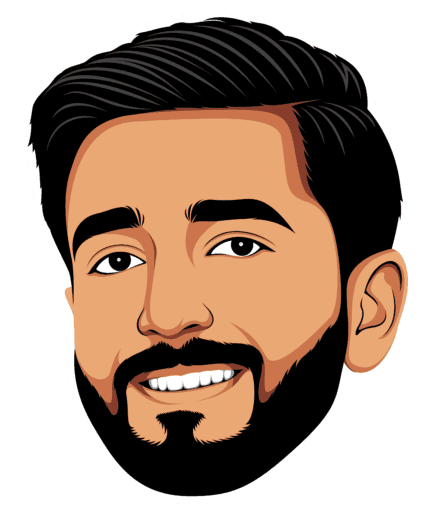Teachable Review 2025: Best Platform for Online Courses?

Wondering if Teachable is the best platform to create and sell your online courses? In this Teachable review, we’ll explore its strengths, like user-friendly design and customization options, as well as its drawbacks, including any hidden fees or limitations. We’ll also discuss the free plan, which has certain limitations, and the advanced features available in higher-tier plans. The basic plan charges a 5% transaction fee but includes useful tools like coupons and order bumps, making it an attractive option for early-stage marketers looking to optimize profits.
Key Takeaways
Teachable is a user-friendly online course platform that allows creators to design, market, and sell their courses without technical skills.
The platform offers versatile features such as unlimited video hosting, customizable course design, and built-in marketing tools. However, the free plan has limitations, and advanced features are available in higher-tier plans, which also include transaction fees that can impact profits.
While Teachable is well-regarded for its customer support, some users report limitations in course management features and outdated design compared to competitors.
What is Teachable?
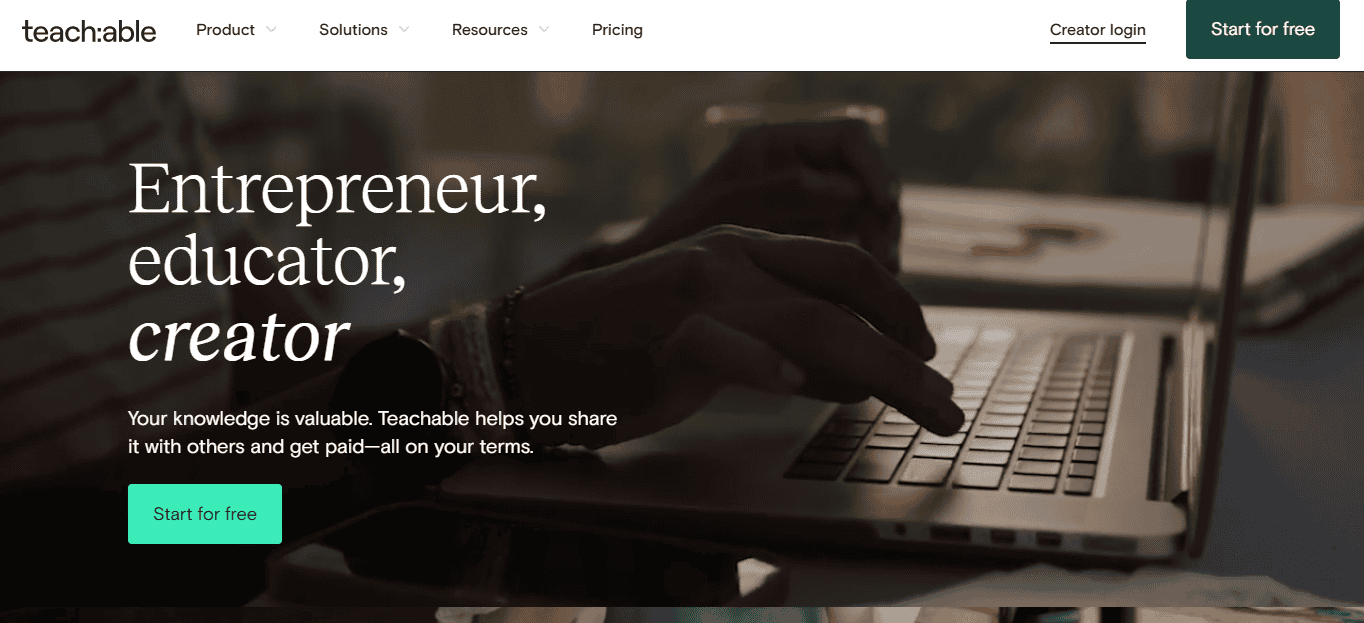
Teachable is a cloud-based platform designed for creating and selling online courses. It offers a comprehensive solution for anyone looking to build a course website, host content, engage students, and sell their courses seamlessly. As an all-in-one platform, Teachable provides course creators with full control over their courses, including setting prices and accessing student data.
One of the standout features of Teachable is its ease of use. Even if you’re a first-time course creator with no technical skills, you’ll find the process of launching a course on Teachable straightforward and user-friendly. The platform is designed to ensure a smooth experience from start to finish, making it a reliable choice for educators and entrepreneurs alike. However, the free plan has its limitations, such as transaction fees and limited customization options.
When you create online courses with Teachable, the standout feature is not just the content but also the branding and design of the landing page, which plays a crucial role in attracting customers.
Teachable’s versatility extends to the types of content it supports, including video lectures, quizzes, and downloadable resources. This makes it a flexible platform that can cater to a wide range of educational needs, whether you’re offering academic courses, professional training, or creative workshops. With Teachable, you can create a robust online learning environment that meets your specific goals and branding preferences. Higher-tier plans also offer advanced features like priority support and advanced customization options.
Who Should Use Teachable?
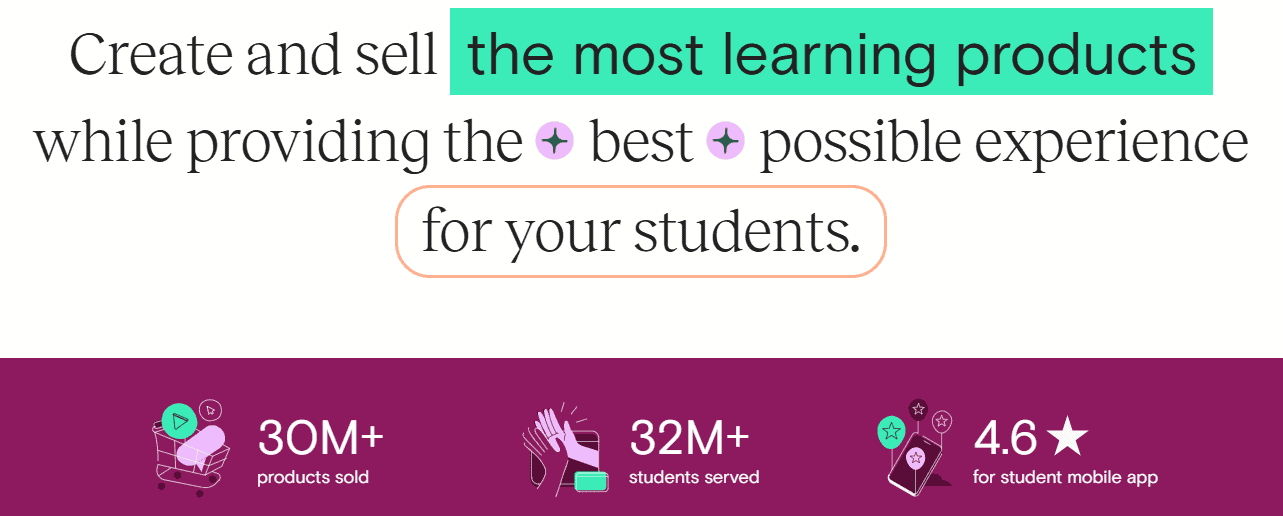
Teachable is ideal for a diverse group of users, ranging from individual course creators to well-established brands. Whether you’re an entrepreneur, educator, creative, or coach, Teachable offers the tools you need to monetize your expertise and reach a global audience. The platform supports the creation of online courses, digital downloads, and even coaching services, making it a versatile choice for various types of content creators. For beginners, Teachable offers a free plan, making it accessible to start without any initial investment.
One of the biggest advantages of Teachable is that it empowers users to create and market their courses without needing any coding skills. This accessibility makes it an excellent option for those who may not have a technical background but still want to create professional-looking courses. The user-friendly interface and comprehensive feature set allow you to focus on delivering quality content rather than getting bogged down by technical details.
Teachable also caters to different business models, whether you’re looking to offer one-off courses, membership sites, or coaching programs. This flexibility is particularly beneficial for entrepreneurs and educators who want to diversify their income streams and provide various learning experiences to their audience. With Teachable, you can build a thriving online school that aligns with your business goals and expertise. Higher-tier plans also come with advanced features, providing even more tools to enhance your courses and grow your business.
Key Features of Teachable
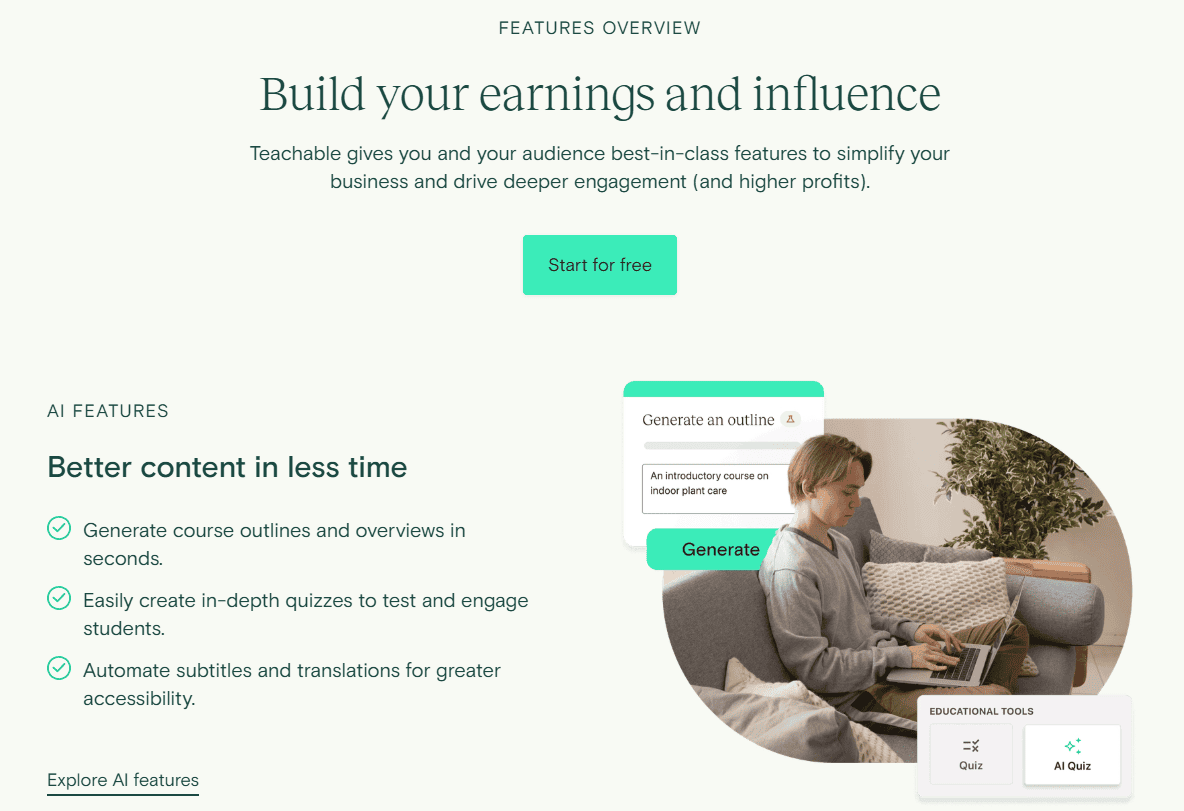
Teachable is packed with features that make it a standout platform for creating online courses. From course creation and unlimited video hosting to customizable branding, Teachable offers everything you need to build and sell your courses effectively. The platform is designed to be user-friendly and mobile-friendly, ensuring that both creators and students have a seamless experience. Additionally, higher-tier plans come with advanced features that provide even more tools and capabilities for course creators, including priority support.
Let’s dive deeper into some of the key features that make Teachable a popular choice among course creators.
User-Friendly Interface
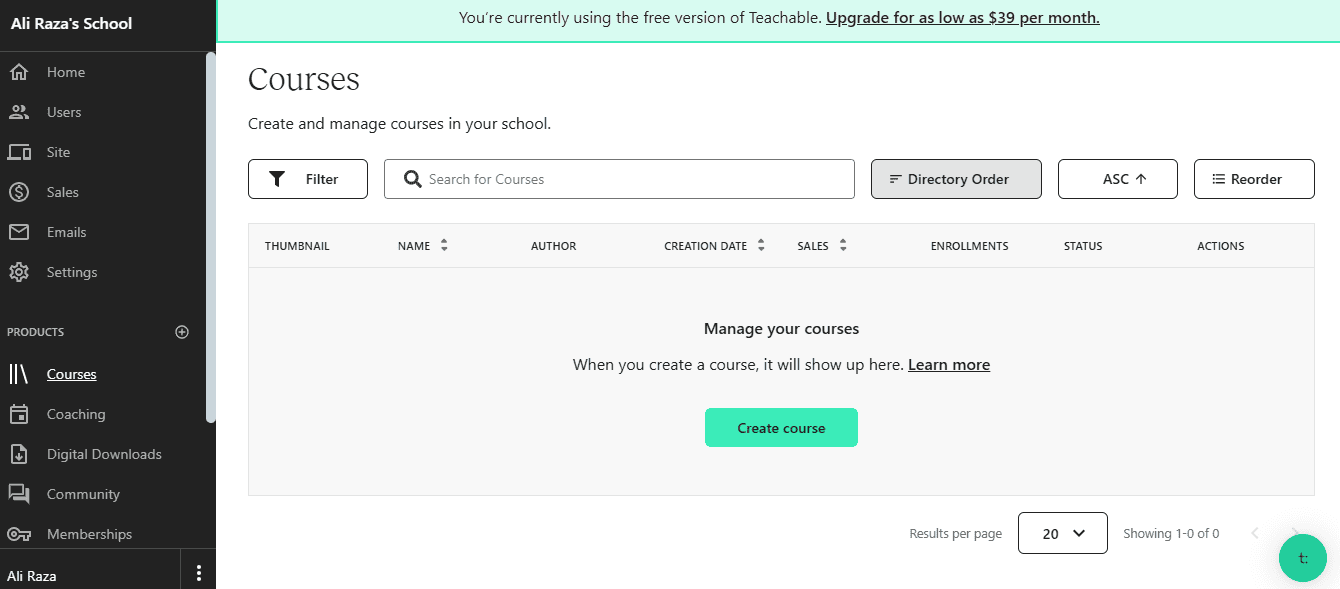
Teachable is renowned for its ease of use, making it one of the most beginner-friendly online course platforms available. The user experience is outstanding, with an intuitive design that allows even those without technical knowledge to navigate the platform effortlessly. The admin area is clean and well-organized, with options just one click away on the left-hand side, ensuring seamless access to all the necessary features.
The course creation process on Teachable is straightforward, thanks to the drag-and-drop editor and plain, simple admin interface. Everything you need to create a course is accessible from the dashboard, making it easy to add videos and other content quickly. The page builder is also user-friendly, allowing you to create professional-looking pages in a matter of seconds without any hassle.
Teachable’s design is not only functional but also aesthetically pleasing. The interface is designed to be professional-looking, enhancing the overall experience for both creators and students. This combination of functionality and design ensures that you can focus on delivering high-quality content while the platform takes care of the technical details.
Unlimited Video Hosting
One of Teachable’s standout features is its unlimited video hosting, which allows you to upload as much content as you need without any restrictions. This is particularly advantageous for course creators who rely heavily on video content, as it ensures that all your videos are hosted securely and can be accessed by unlimited students.
Teachable supports various content types, including quizzes and PDFs, in addition to video. For video uploads, the platform recommends resolutions of 4k or 1080p and allows a maximum file size of 2 GB per upload. This flexibility ensures that your content is delivered in high quality, providing an engaging learning experience for your students.
Customizable Course Design
Teachable offers extensive customization options to help you design a course that aligns with your branding and preferences. The platform features beautiful, slick design templates that allow you to customize colors, fonts, and logos to match your brand identity. This level of customization makes it easy to create an attractive and cohesive online school.
One of the key benefits of upgrading to a paid plan is the ability to remove Teachable branding from your course URL and other pages. This enhances the professional look of your site properly and ensures that your branding is front and center. Additionally, you can use a custom domain to further personalize your online presence.
While Teachable’s page builder is user-friendly, it does have some limitations. For instance, there are limited blocks available, and it does not support FAQs or testimonials. However, the overall design quality and customization options make it a solid choice for course creators who want to project a professional image.
Custom Domains and White Labeling
Teachable offers the ability to use custom domains, which allows course creators to establish a unique online presence that aligns with their brand identity. By using a custom domain, your online school can reflect a professional image, making it easier for students to recognize and trust your brand. This feature is particularly beneficial for those looking to create a cohesive brand experience across all digital platforms.
White labeling is another powerful feature offered by Teachable, enabling course creators to remove Teachable branding from their course pages. This means that your courses can appear as a standalone product, fully customized to match your brand’s aesthetics. By eliminating third-party branding, you can enhance the perceived value of your courses and provide a seamless experience for your students.
Custom domains and white labeling are available on Teachable’s higher-tier plans. These features offer greater control over your branding and are essential for course creators who wish to maintain a consistent brand image. They also contribute to building credibility and trust with your audience, which can lead to increased sales and student retention.
Incorporating custom domains and white labeling into your Teachable site can significantly enhance your online presence. It allows you to present a professional-looking platform that resonates with your target audience, ultimately supporting your efforts in selling online courses effectively.
Building Your First Course on Teachable
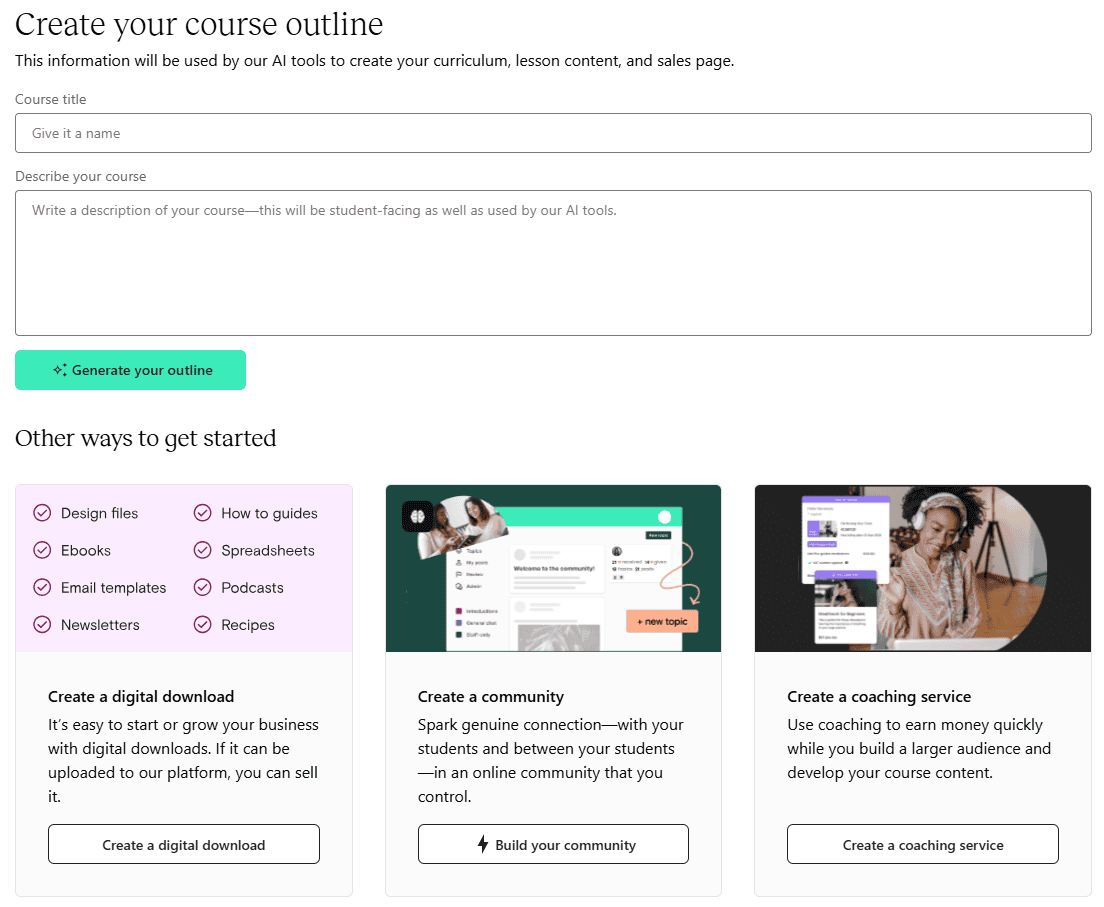
Building your first course on Teachable is a straightforward process that begins with creating a Teachable account. You’ll need to provide some basic information, such as your name, email, password, school name, experience, and business details.
Once registered, the platform guides you through setting up your course content, pricing, and marketing strategies on online learning platforms, ensuring a smooth start to your own online school teaching journey. Higher-tier plans also offer advanced features to enhance your course creation process.
Signing Up and Setting Up Your Account
The registration process on Teachable is quick and easy. To get started, visit the Teachable website and click on the Pricing tab. From there, you can choose a plan that suits your needs, including a free plan for new users, and fill out the required information. Teachable’s dashboard is designed to help you carry out important tasks like creating courses, designing pages, and setting up your domain. The platform automatically generates sales, checkout, and thank you pages for each created course, saving you time and effort.
Once your account is set up, you can start exploring the various features Teachable offers. The dashboard provides easy access to all the tools you need to build and manage your courses, from creating content to tracking student progress and sales. With everything organized in one place, you can focus on delivering high-quality content to your students.
Creating Course Content
Creating course content on Teachable is a breeze, thanks to its intuitive drag-and-drop builder that requires no technical skills. To start, navigate to the Courses section and click on the New Course button. This will take you to the course builder, where you can create courses and add various types of content, including videos, audio, plain text, PDFs, quizzes, images, webinars, and live streams. The platform supports bulk uploading of content, making it easy to organize your course materials efficiently.
Teachable’s course builder allows you to create comprehensive course materials such as video lectures, quizzes, and course completion certificates. You can upload video content in three ways: manually, by dragging from your device, or using integration with Google Drive, Dropbox, or OneDrive. Lessons in a course can be rearranged by dragging and dropping them, ensuring your curriculum is well-structured and logical.
To further organize your course curriculum, you can add new sections by clicking on the New Section button. This helps create a clear and engaging curriculum for your students. Additionally, the Preview button allows you to see how your course content will appear to students, enabling you to make necessary adjustments before launching. Higher-tier plans also offer advanced features that can enhance your content creation process.
Setting Course Pricing
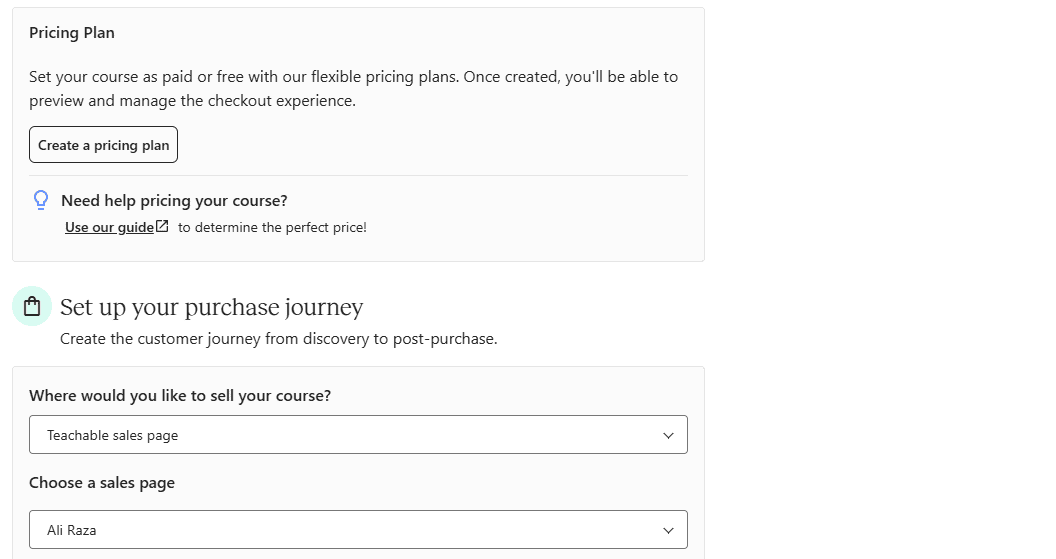
Teachable offers flexible pricing models to suit different business needs. Instructors can choose from multiple pricing options, including pay in full, payment plans, and subscriptions with varied billing cycles. Additionally, Teachable provides a free plan, which allows you to start without any upfront costs but comes with certain limitations, such as transaction fees and restricted access to some features. This flexibility allows you to cater to a diverse audience and provide options that best fit their financial preferences. Teachable allows you to offer multiple pricing plans for the same course, such as one-time purchases, payment plans, and subscriptions. Teachable automates payment management, reducing the hassle of following up for payments and ensuring you have full control over your course pricing.
To enhance the appeal of your courses, you can offer discounts and coupons, providing incentives for potential students to enroll. These promotional tools can be applied site-wide or to individual courses, giving you the flexibility to create targeted marketing campaigns that drive course sales and help you sell online courses. For those looking for more advanced features, higher-tier plans offer additional tools and capabilities to further enhance your course offerings and marketing strategies.
Marketing and Selling Online Courses
Marketing and selling your courses on Teachable is made easier with a range of essential tools. The platform includes a sales page builder, payment processing, checkout pages, and affiliate marketing features, all designed to help you reach a wider audience and boost your sales.
Most of these marketing features are available on the Professional plan, providing advanced tools for those serious about scaling their online business. Higher-tier plans also offer advanced features that can further enhance your marketing efforts.
Sales Pages and Funnels
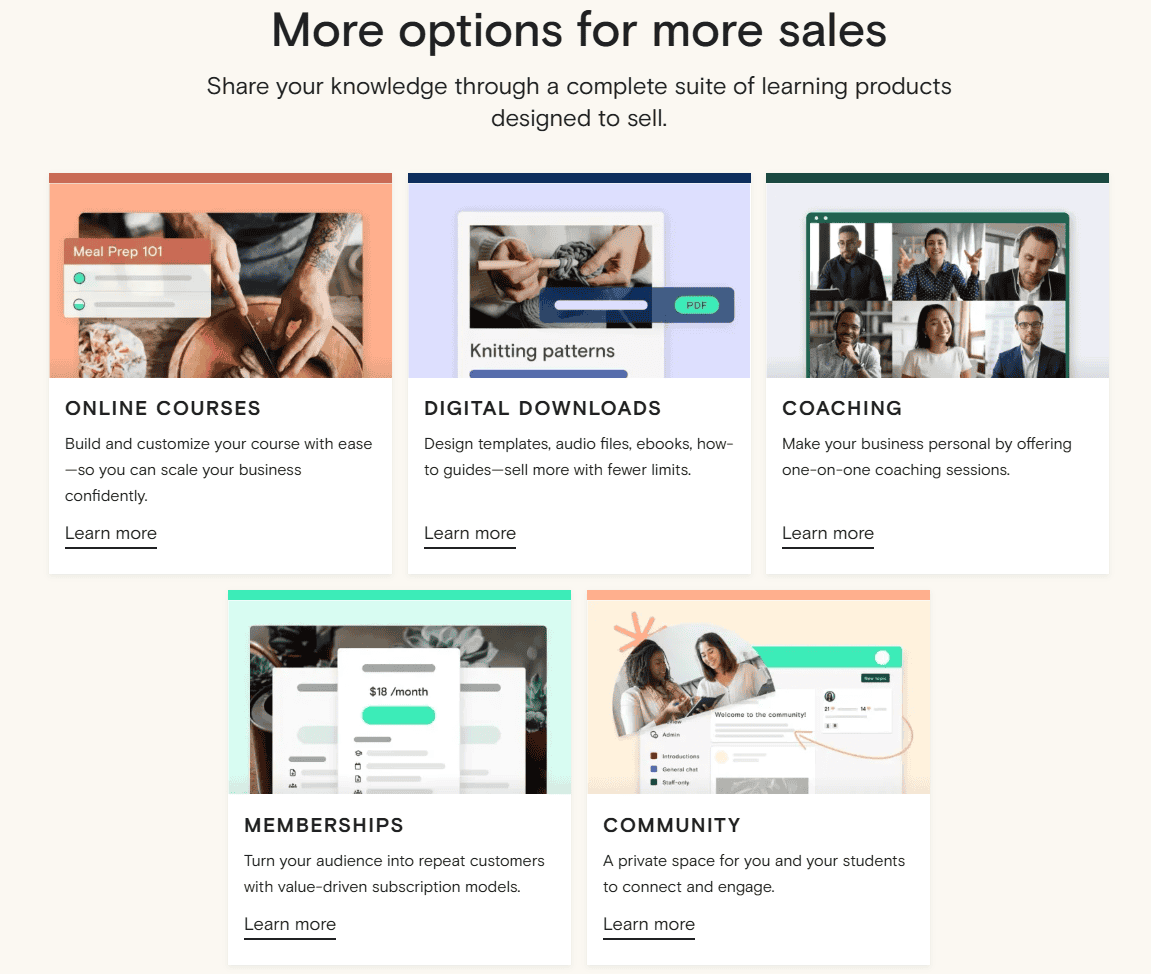
Creating effective sales pages is crucial for marketing online courses, and Teachable offers a variety of tools to help you do just that. The platform allows users to create dedicated course sales pages that enhance the marketing of each class. With a simple landing page builder and pre-designed templates, you can streamline the creation of sales pages, making them visually appealing and conversion-focused.
Teachable’s site-building tools are specifically designed for creating sales pages and course websites. These tools are user-friendly and allow you to build professional-looking pages that can significantly boost your sales performance. However, it’s worth noting that the design of Teachable’s landing pages is often described as blocky and outdated, which might not appeal to everyone.
Despite these design limitations, having effective sales pages can greatly improve your conversion rates and overall course sales. By leveraging Teachable’s sales page builder, you can create compelling pages that highlight the value of your courses and encourage potential students to enroll. Additionally, higher-tier plans offer advanced features that can further enhance your sales tools and marketing strategies.
Affiliate Program
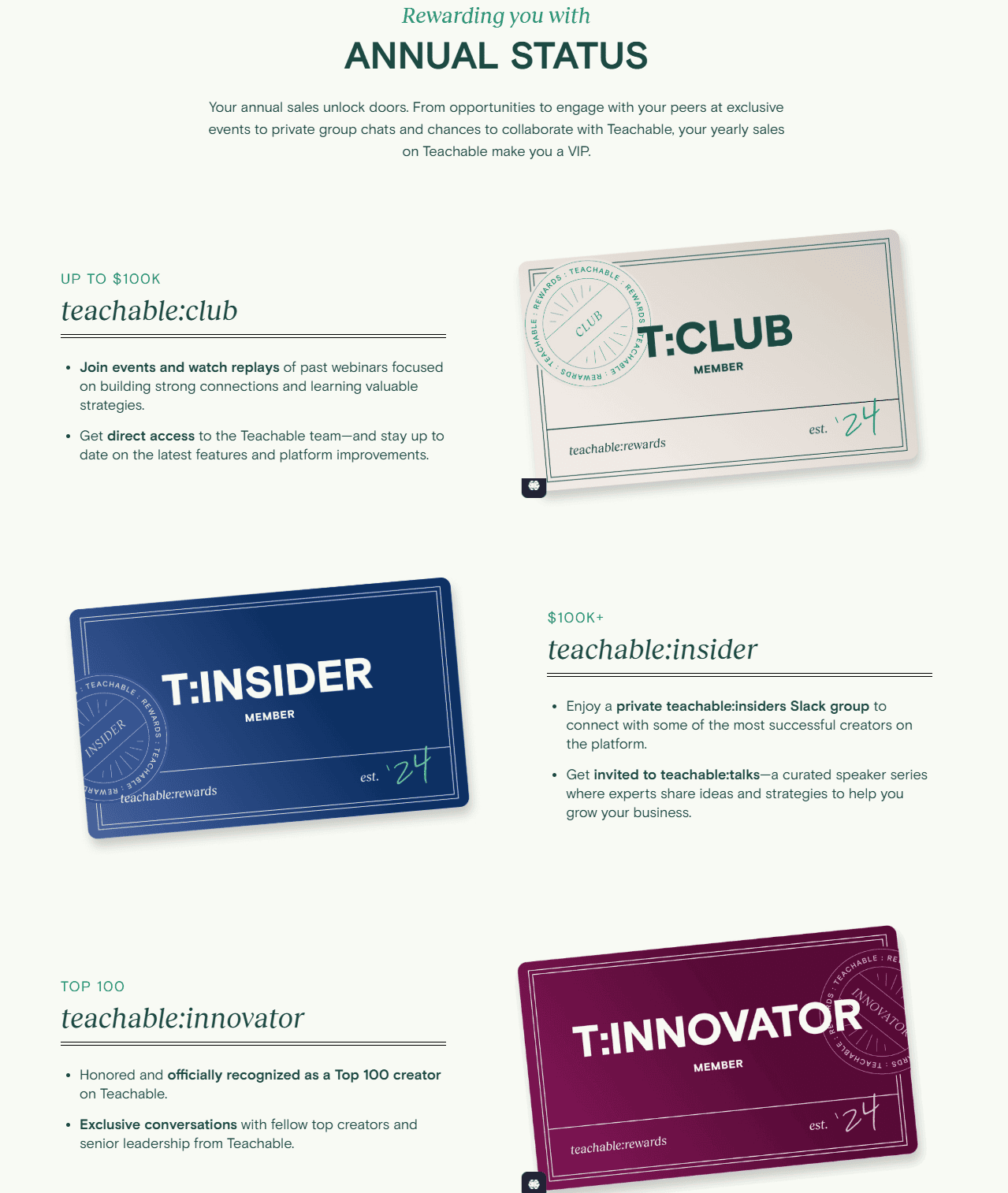
Teachable’s built-in affiliate program is a powerful tool to boost your course visibility, especially during the initial marketing stages. The platform provides tools to create and manage affiliate programs, set custom commissions, and offer private dashboards for affiliates. This enables you to leverage the reach of affiliates to promote your courses and generate sales.
To access the affiliate program on Teachable, you need to be on the Professional plan. While the program doesn’t allow for setting custom commissions for specific products, it still offers a robust way to enhance your marketing efforts through referral marketing. By utilizing affiliates, you can expand your reach and attract more students to your courses. Higher-tier plans also come with advanced features that provide even more powerful affiliate tools.
Student Engagement and Support
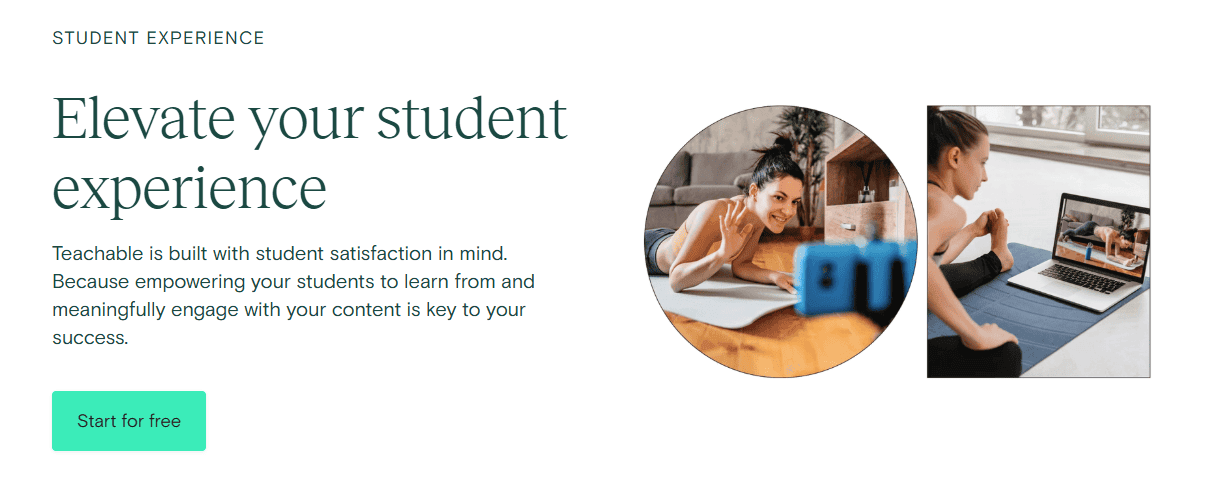
Keeping students engaged and supported is crucial for the success of any online course, and Teachable provides several tools to help with this. The platform incorporates AI tools for generating course outlines and quizzes, enhancing the teaching experience.
Additionally, Teachable offers learning and engagement tools such as quizzes, certificates, and live classes, which foster interactive learning and keep students engaged. Higher-tier plans also include advanced features that further enhance student engagement and support.
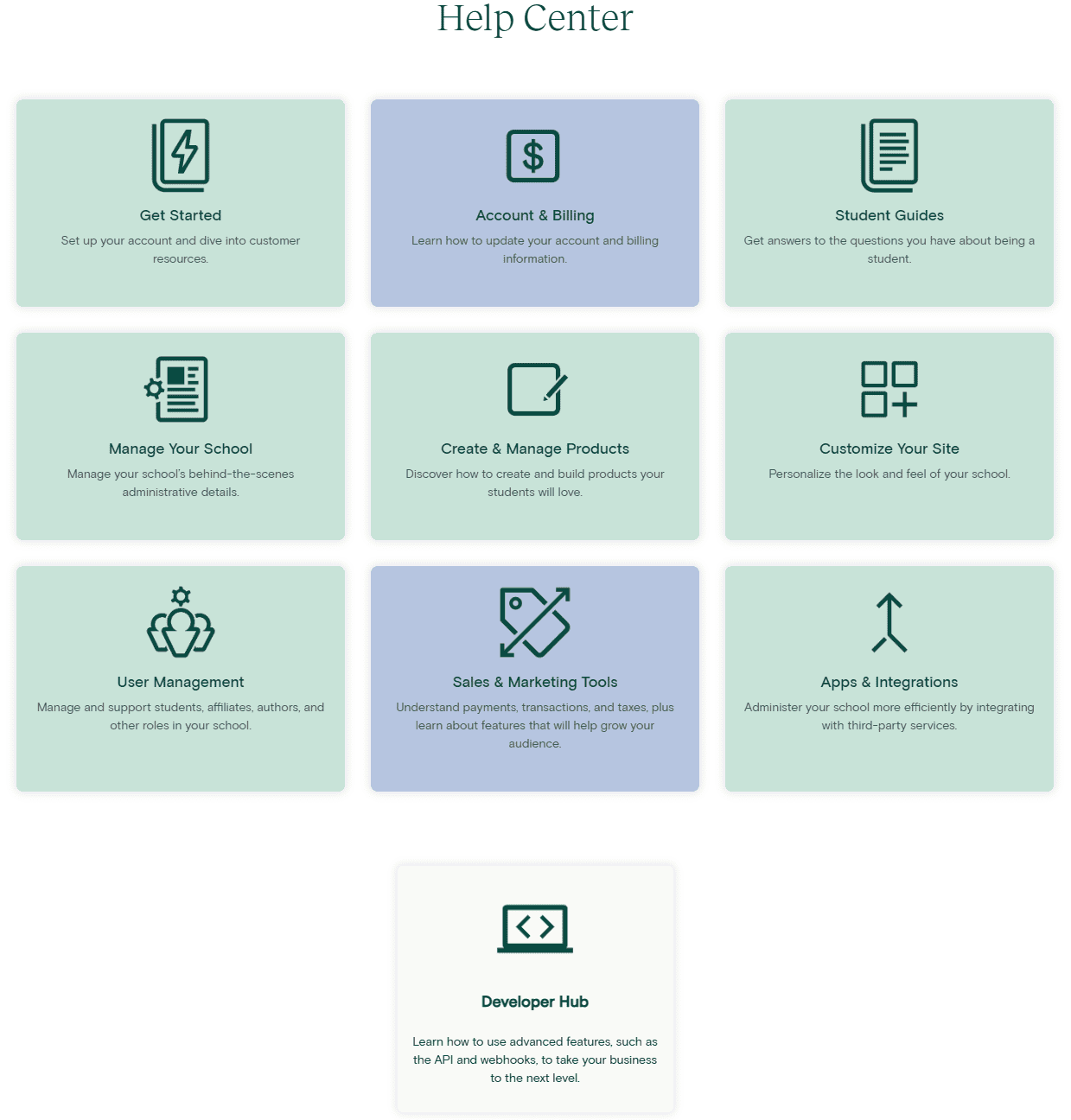
Interactive Quizzes and Assignments
Interactive quizzes and assignments are essential for assessing student understanding and keeping them engaged. Teachable allows the creation of multiple-choice, multi-select, and open-ended quizzes, making it easy to evaluate student progress. These quizzes can include features like a passing grade, the ability to retake quizzes, and displaying correct answers, which help reinforce learning.
Creating quizzes on Teachable is straightforward; users just need to click ‘create quiz’ and add their questions. However, a limitation is that only one quiz can be associated with each lecture.
Despite this, placing quizzes at the end of each lesson helps assess students’ understanding and enhances their learning experience. Higher-tier plans also offer advanced features that can further enrich the quiz tools available.
Community Building
Teachable enables course creators to build an online community, which is vital for fostering interaction among students and enhancing their learning experience. By creating categorized content and facilitating discussions, you can transform your audience into a supportive and engaged community.
This not only improves student retention but also encourages repeat customers through membership models. Higher-tier plans offer advanced features that further enhance community building and engagement.
Analytics and Reporting
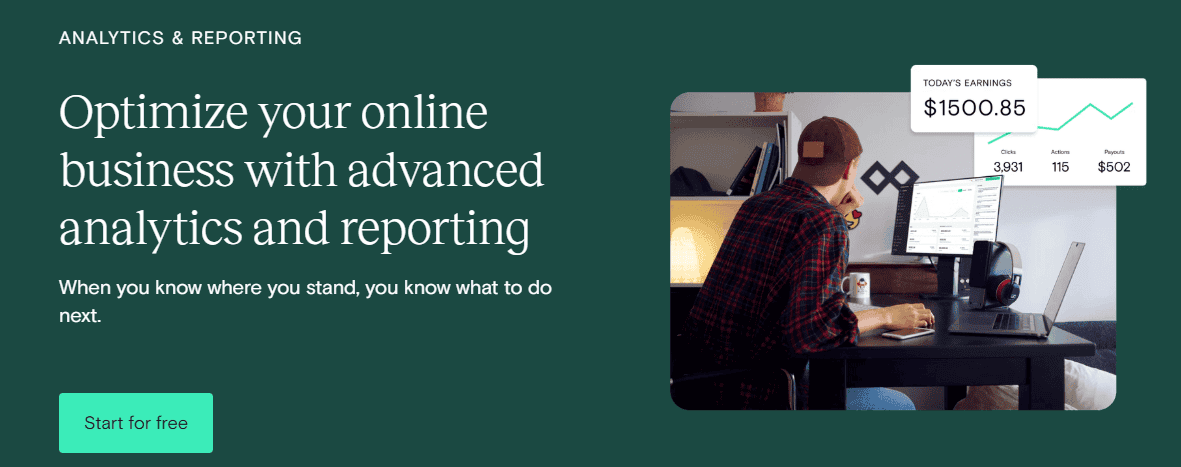
Teachable provides comprehensive analytics and reporting tools that give you valuable insights into your course performance. The platform’s dashboard allows you to track various performance metrics such as total sales, earnings, refunds, and chargebacks. This data is crucial for understanding your course’s financial health and making informed decisions to optimize your business.
In addition to financial metrics, Teachable also offers detailed course reports that include information about student interactions, lesson completion, and quiz performance. These insights help you identify which parts of your course are engaging students and which areas may need improvement. By analyzing student progress and engagement, you can enhance the overall learning experience and ensure your courses are effective.
Teachable integrates with tools like Google Analytics to provide even deeper insights into student behaviors and improve data tracking. Advanced tracking options, such as Google Tag Manager and Meta Pixel, are also available, allowing you to monitor course engagement and completion more effectively. These analytics tools are indispensable for refining your marketing strategies and improving course content. Higher-tier plans also come with advanced features that offer even more robust analytics and reporting capabilities.
Third-Party Integrations
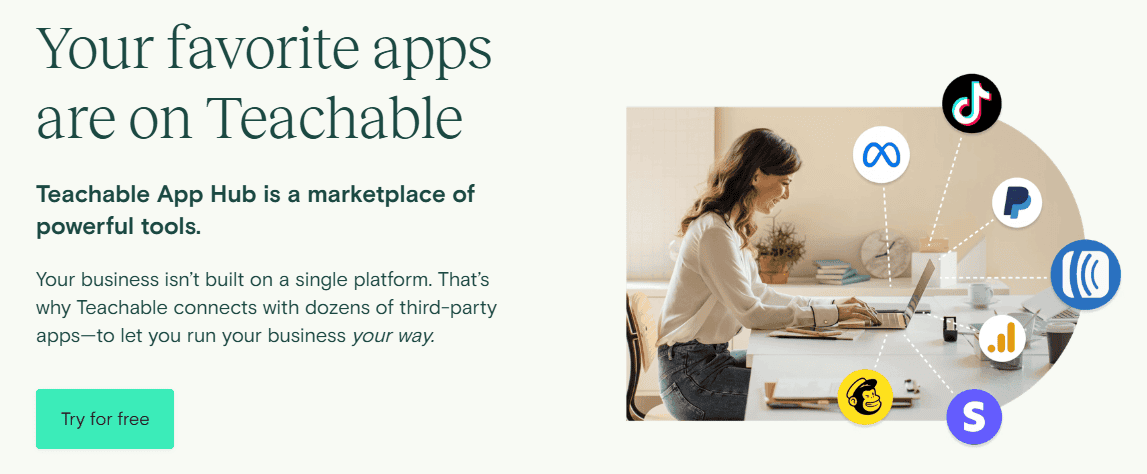
Teachable excels in providing a seamless experience for course creators, and its ability to integrate with third-party tools further enhances its functionality. These integrations allow you to expand the capabilities of your online school, making it easier to manage various aspects of your course business. By connecting with external platforms, you can automate processes, streamline workflows, and enhance the overall learning experience for your students.
One of the most popular integrations is with email marketing tools like Mailchimp, ConvertKit, and AWeber. These integrations enable you to manage and communicate with your students more effectively, allowing you to send targeted email campaigns, newsletters, and updates directly from your Teachable account. This ensures that you can keep your students engaged and informed about new courses, promotions, and other important information.
Teachable also integrates with analytics tools such as Google Analytics, giving you deeper insights into student behavior and course performance. By leveraging these insights, you can make data-driven decisions to optimize your courses and marketing strategies. Additionally, integrations with payment processors like PayPal and Stripe make it easy to handle transactions and manage your finances efficiently.
For those looking to expand their reach, Teachable offers integration with social media platforms and advertising tools, allowing you to promote your courses to a wider audience. This can significantly boost your course sales and help you establish a strong online presence.
Moreover, Teachable’s integration with Zapier opens up a world of possibilities, enabling you to connect with over 2,000 apps and automate various tasks. Whether it’s updating spreadsheets, sending notifications, or creating tasks in project management tools, Zapier makes it easy to streamline your operations and save time.
Overall, Teachable’s third-party integrations provide course creators with the flexibility and tools needed to build a successful online business. By leveraging these integrations, you can enhance your course offerings, improve student engagement, and drive growth for your online school.
People Management and User Roles Features
Teachable offers a range of features to help you manage your students and users effectively. With Teachable, you can add new students to your online school or manage existing students and their enrollments seamlessly. The platform allows you to group students based on course enrollments, cohorts, or any other criteria you choose using tags. These tags can be incredibly useful for sending targeted emails or filtering course progress reports, ensuring you can keep track of your students’ learning journeys efficiently.
In addition to student management, Teachable also provides robust user roles features that enable you to add admin users to your school and grant different privileges to them. There are several types of admin user roles in your school, including primary owner, affiliates, and students. You can even create custom user roles and select specific privileges for each admin user, giving you full control over your online school’s operations.
Teachable’s people management and user roles features are designed to streamline your online school operations and ensure that your students have a seamless learning experience. Whether you’re managing a small group of students or a large cohort, these tools make it easy to keep everything organized and running smoothly.
Pricing Plans and Transaction Fees
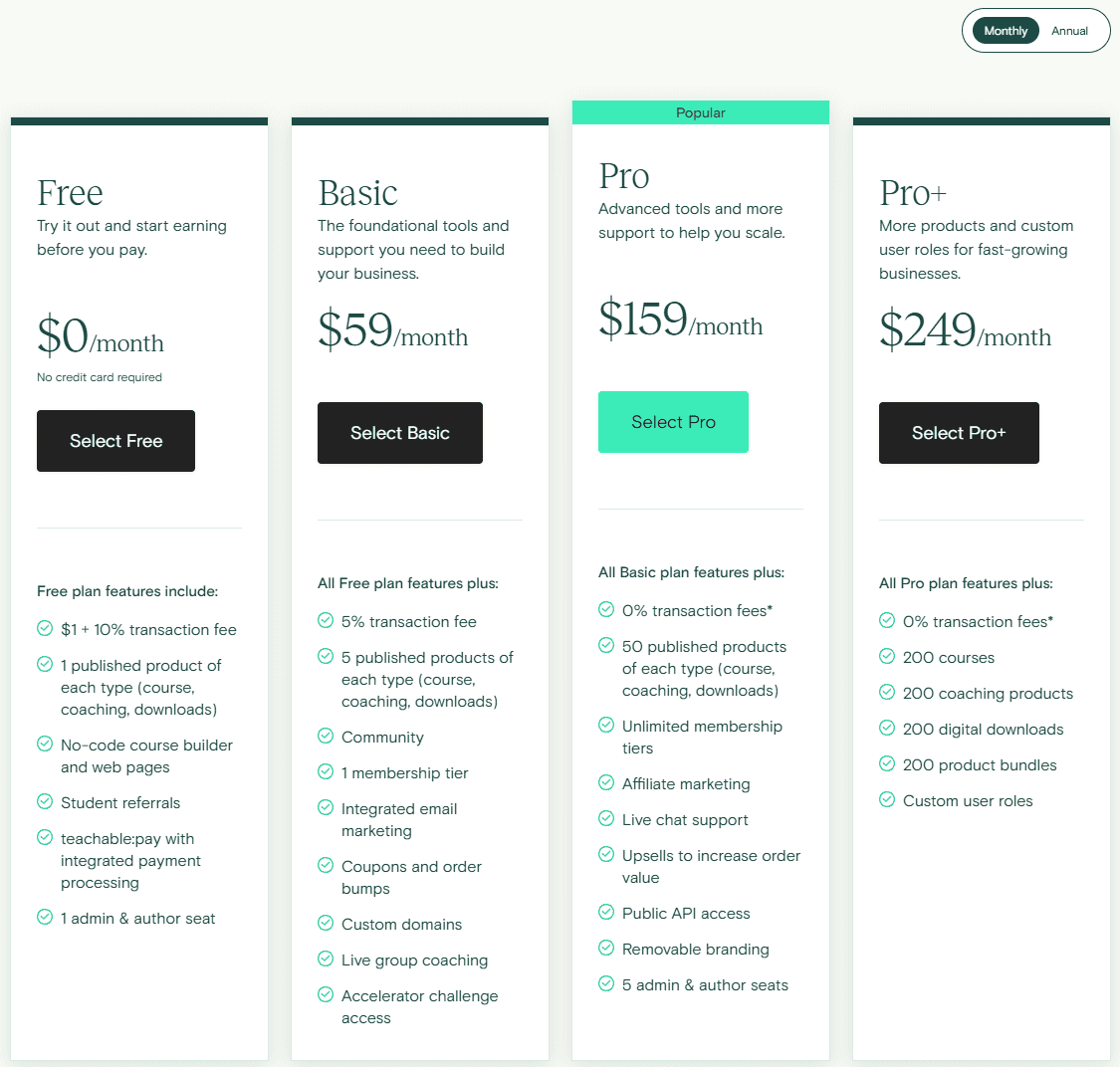
Teachable offers a variety of pricing plans to cater to different needs, starting with a free plan that allows users to create one free course, including referral marketing and one digital download. This plan is perfect for those just starting out and wanting to test the waters without any financial commitment. However, it comes with a transaction fee of 10% plus $1 for each course sold, which can add up quickly if you start gaining traction.
For those looking to unlock more features and reduce transaction fees, Teachable’s paid plans start at $29 per month and go up to $199 per month for the Pro+ plan. The higher-tier plans, such as Pro and Business, not only remove transaction fees but also offer advanced features like multiple products and user roles, making them a great choice for more established course creators.
Teachable also charges processing fees of 2.9% plus 30¢ for U.S. transactions on top of the platform fees when using credit cards.
Teachable Payments is an integrated gateway that handles transactions via Stripe, including associated fees and tax handling features that impact creators financially.
When selling a $100 course on Teachable, the overall fee, combining platform and payment processor fees, totals approximately 7.9%, plus potential chargeback fees. This pricing structure ensures that you can manage your finances effectively while scaling your online course business. Understanding these fees and the value each plan offers can help you choose the best option for your needs.
Pros and Cons of Using Teachable
Pros
- Excellent customer support that is highly appreciated by users.
- Provides amazing offers and instant salary remittance for course creators.
- Easy-to-use platform with comprehensive features that streamline the course creation process.
- Higher-tier plans offer advanced features that enhance the course creation and management experience.
Cons
- Limitations in course management despite its user-friendly reputation.
- Transaction fees on certain plans can significantly reduce profits for course creators.
- Criticized for a poor cost-to-value ratio compared to competitors, with limited customization options.
- Lacks advanced community-building tools, hindering user engagement.
- Competitive disadvantage due to feature limitations, with fewer features and higher costs than some competitors.
Customer Support and Resources
Customer support is a critical aspect of any online platform, and Teachable offers a range of options to assist users. The platform aims to respond to support inquiries within a few hours during weekdays, ensuring timely assistance for any issues you may encounter. Live chat support is available for users on higher-tier plans during business hours, providing immediate help when needed.
Teachable’s customer support options include a comprehensive knowledge base, email support, and live chat for higher-tier plans. The knowledge base is filled with tutorials, webinars, and other resources to help you make the most of the platform. Users frequently praise Teachable for its excellent customer support and onboarding assistance, which can be particularly helpful when you’re just starting out. Additionally, higher-tier plans come with advanced features that can further enhance your experience and provide more robust support tools.
However, some users have reported significant delays in customer support responses, especially during critical times. Frustrations over unresponsive customer service were noted, particularly when users faced monetization issues. Despite these occasional issues, many users reported fast response and issue resolution, highlighting effective support for problems like coupon codes.
Overall, Teachable’s customer support is generally well-regarded, but there’s room for improvement in response times during peak periods.
Coaching Services and Onboarding Support
Teachable goes beyond just online courses by offering coaching services that enable you to sell one-on-one coaching sessions to your students. This feature is perfect for those who want to provide personalized guidance, whether it’s for counseling, tutoring, or any other type of appointment. With Teachable, you can easily schedule time and calls with clients, making it a versatile platform for various coaching services.
In addition to coaching services, Teachable provides comprehensive onboarding support to help you get started with creating and selling online courses. The platform offers a wealth of resources, including a detailed knowledge base filled with how-to articles and tutorials. For those on higher pricing tiers, Teachable also provides email support and live chat support, ensuring you have access to help when you need it.
Teachable’s onboarding support doesn’t stop there. The platform also has an online community for its paid members, where you can connect with other course creators, share experiences, and get feedback on your online courses. This community aspect can be incredibly valuable, providing you with insights and support from peers who are also navigating the world of online learning platforms.
Overall, Teachable’s coaching services and onboarding support features are designed to help you create a successful online school and provide a comprehensive learning experience for your students. Whether you’re just starting out or looking to expand your offerings, these tools can help you achieve your goals and ensure your students get the most out of their learning experience.
Knowledge Base and Community Support
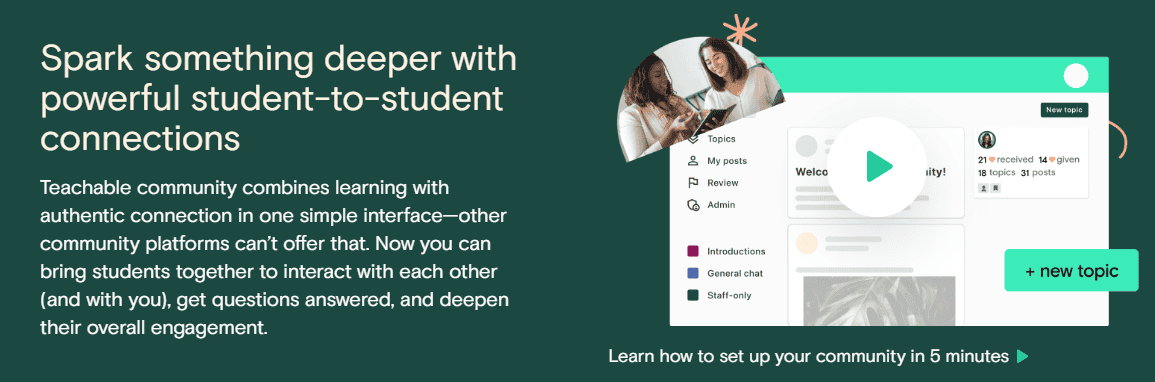
Teachable offers a comprehensive knowledge base that serves as a treasure trove of information for anyone looking to create and sell online courses. This resource is packed with articles, tutorials, and guides covering a wide range of topics, from the basics of course creation to advanced marketing strategies. Whether you’re a novice or a seasoned course creator, the knowledge base is designed to help you navigate the platform with ease and maximize your success.
Accessing the knowledge base is straightforward. Simply click on the “Help” button located at the top right corner of the Teachable dashboard, and you’ll be directed to a wealth of resources. Here, you can find step-by-step guides on how to create courses, optimize your course curriculum, and effectively market your online school. The articles are well-organized and easy to follow, ensuring that you can find the information you need quickly and efficiently.
In addition to the knowledge base, Teachable boasts a vibrant community support system. The community forum is a hub where users can connect, share experiences, and offer advice. It’s an invaluable resource for troubleshooting issues, getting feedback on your course content, and learning from the experiences of other course creators. The forum is actively monitored by Teachable’s team of experts, who provide additional support and guidance.
Some of the standout features of Teachable’s knowledge base and community support system include:
Comprehensive Guides and Tutorials: Detailed instructions on creating and selling online courses, ensuring you can build a successful online school.
Articles and Blog Posts: Regularly updated content on various aspects of online learning platforms, helping you stay informed about the latest trends and best practices.
Community Forum: A space for users to ask questions, share tips, and connect with other course creators, fostering a supportive and collaborative environment.
Expert Support: Direct access to Teachable’s team of experts, who provide personalized assistance and insights.
Extensive Resources: A wide array of materials designed to help you overcome challenges and achieve your goals in creating and selling online courses.
By leveraging Teachable’s knowledge base and community support, you can enhance your course creation process, engage more effectively with your students, and ultimately build a thriving online school. Whether you’re just starting out or looking to refine your existing courses, these resources are invaluable tools in your journey to success.
Teachable vs Competitors
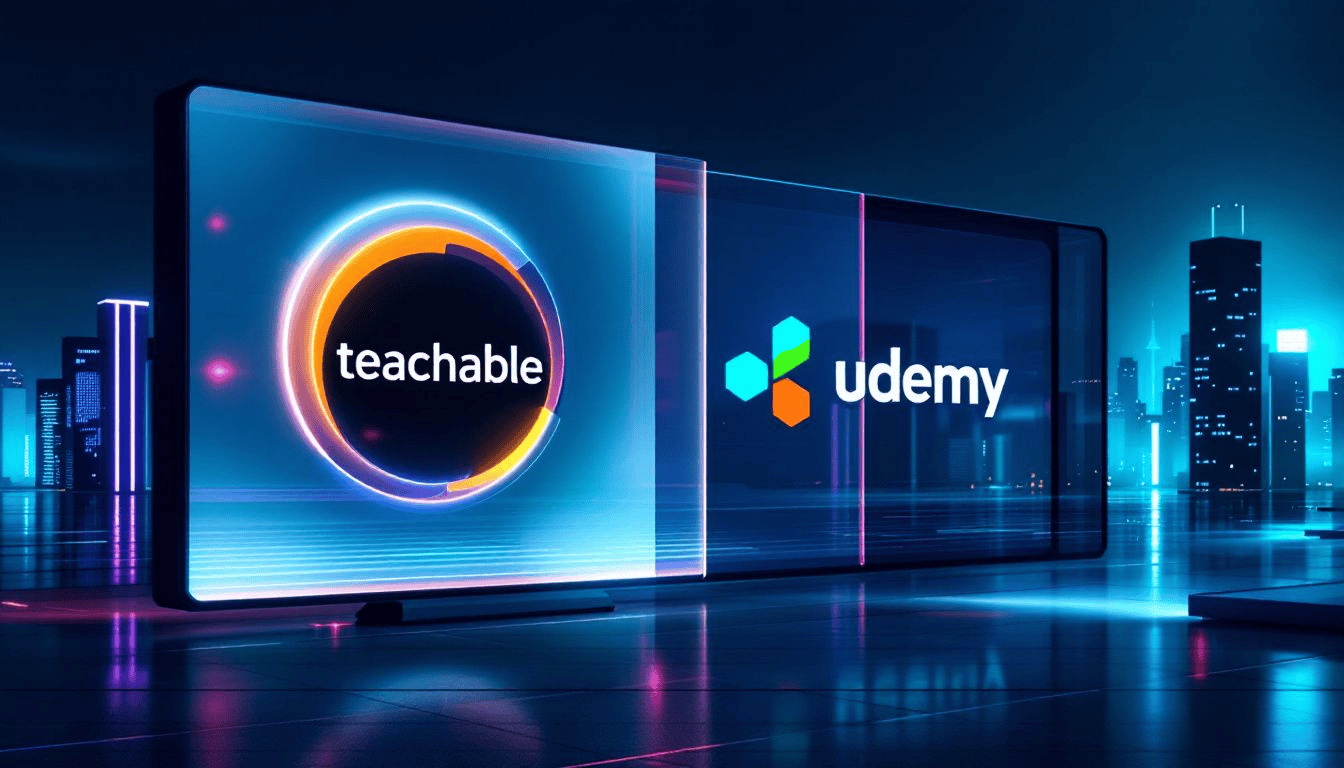
When comparing Teachable to its competitors, there are several factors to consider:
- Teachable’s course pages and overall design are often described as outdated compared to other platforms.
- Users report that Teachable lacks some advanced features, despite its claims of being an all-in-one platform.
- For instance, FreshLearn and LearnDash offer specialized features such as advanced video monetization that Teachable lacks.
Teach.io is highlighted as a top all-in-one solution for course creators, balancing advanced features and ease of use, unlike Teachable. Thinkific, one of Teachable’s primary competitors, is noted for offering no transaction fees on any plan, providing a more attractive pricing model. Additionally, Thinkific’s cost-effective and user-friendly approach makes it a popular choice for creating online courses.
Other alternatives like Kajabi and Kartra are praised for their comprehensive marketing tools and features, which Teachable lacks. Critics argue that Teachable’s limited marketing tools impact its effectiveness as a course platform. While Teachable offers a solid set of features, its competitors provide more advanced options and better value for money, making them strong contenders in the online course platform market.
Furthermore, platforms like Podia and Udemy bring unique advantages to the table. Podia offers a seamless experience for selling online courses, memberships, and digital downloads without transaction fees, making it appealing for creators who want to diversify their offerings. Udemy, on the other hand, is renowned for its massive marketplace, which can significantly increase course visibility and student reach, although it comes with its own set of challenges, such as revenue sharing and limited control over pricing.
Despite the competition, Teachable remains a reputable platform due to its strong customer support and user-friendly interface, which are crucial for beginners. However, for those seeking more advanced features and marketing capabilities, exploring other platforms might be beneficial. The decision ultimately depends on individual needs and priorities, whether it’s minimizing transaction fees, enhancing marketing efforts, or leveraging marketplace exposure.
Real User Reviews
Real user reviews provide valuable insights into the strengths and weaknesses of Teachable. Users generally report a good experience with the platform, appreciating the ease of setting up their courses and managing payments. Many users feel satisfied with the ability to share their knowledge through Teachable and express overall satisfaction with the platform. Teachable has an average rating of 3 out of 5 stars on Trustpilot, indicating a mixed but generally positive reception.
However, not all reviews are glowing. 34% of users rated Teachable with 5 stars, while 49% rated it with 1 star, highlighting a significant portion of users who had negative experiences. Common issues include video buffering and problems with the user interface, which can detract from the overall experience. Despite these issues, many users appreciate the platform’s efficiency in managing payments and student access, considering it a positive aspect of Teachable.
Overall, users give positive feedback about joining Teachable and express satisfaction with their ability to create and sell courses. However, there are areas for improvement, such as enhancing the user interface and addressing video buffering issues. Some users also mention the advanced features available in higher-tier plans as a significant benefit. By taking these user reviews into account, Teachable can continue to evolve and meet the needs of its diverse user base.
Summary
In summary, Teachable is a robust platform for creating and selling online courses, allowing you to monetize your expertise and reach a global audience. It offers a range of features that cater to various needs, from course creation and unlimited video hosting to customizable branding and comprehensive analytics. The platform is user-friendly and accessible, making it a great choice for both beginners and experienced course creators. However, there are some limitations, such as transaction fees on certain plans and a lack of advanced community-building tools.
Despite these drawbacks, Teachable remains a reputable and popular choice among course creators. Its ease of use, excellent customer support, and flexible pricing models make it a viable option for anyone looking to monetize their expertise. By leveraging Teachable’s features and tools, you can build a successful online course business and reach a global audience. Whether you’re just starting out or looking to scale your existing business, Teachable offers the resources and support you need to achieve your goals. Higher-tier plans also provide advanced features that can further enhance your course offerings and business growth.
Frequently Asked Questions
q. What types of content can I create on Teachable?
You can create a wide range of content on Teachable, including videos, audio files, text, PDFs, quizzes, images, webinars, and live streams. This flexibility helps you build engaging and comprehensive courses!
q. How much does Teachable cost?
Teachable has a free plan for creating one course, but if you’re looking for more features, paid plans start at $29 a month and can go up to $199 a month. Higher-tier plans also eliminate transaction fees, so you get more bang for your buck!
q. Can I customize my course design on Teachable?
Absolutely, you can customize your course design on Teachable by changing colors, fonts, and logos. Upgrading to a paid plan also lets you remove Teachable branding and use your own custom domain.
q. How does Teachable handle payments and transaction fees?
Teachable makes payment management a breeze with options for one-time purchases, payment plans, and subscriptions. Just remember, if you’re on the free plan, there’s a 10% transaction fee plus $1 per course sold, but upgraded plans have no fees at all.
q. What customer support options are available on Teachable?
Teachable provides various customer support options like a detailed knowledge base, email support, and live chat for higher-tier plans. They typically respond to inquiries within a few hours on weekdays, ensuring you get help when you need it.