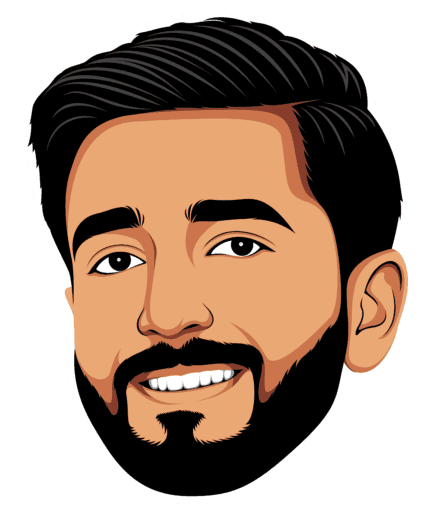Thinkific Review: Best Platform for Online Courses?
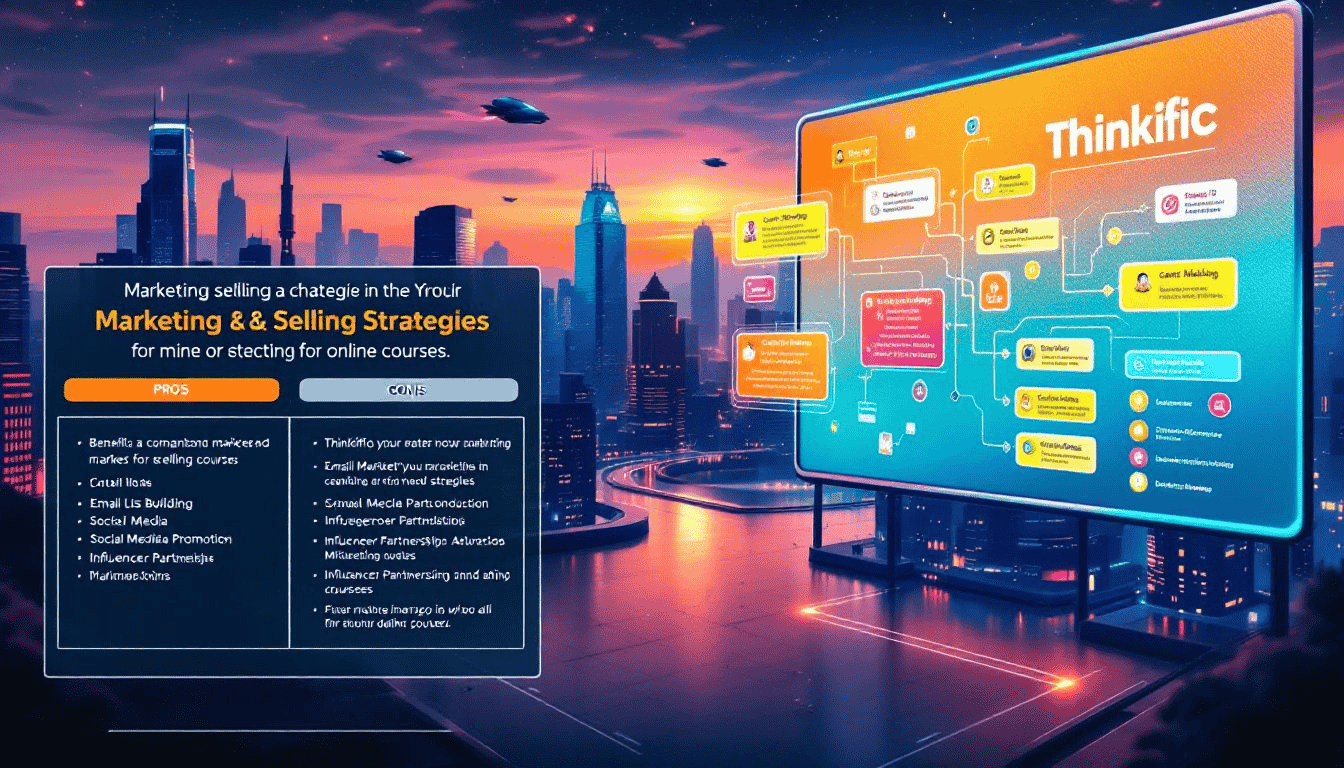
Looking for the best platform to create and sell online courses as a course creator? This Thinkific review will help you decide if Thinkific is the right choice. We’ll dive into its features, pricing, and usability to see how it stacks up for course creators and as a course builder.
Key Takeaways
Thinkific is a user-friendly online course platform and learning management system offering extensive features such as drag-and-drop course creation and multimedia lesson support, designed for both novice and experienced course creators.
The platform provides multiple pricing plans with no transaction fees, ensuring that course creators can maximize their earnings while benefiting from built-in marketing tools and analytics for sales optimization.
While Thinkific excels in course creation and management, some limitations include insufficient customization options for upsell features and the lack of a marketplace for increased course visibility.
Thinkific Review 2024: Best Features, Pros & Cons For Course Creators

Thinkific is a beginner-friendly online course hosting platform, renowned for its ease of use and extensive feature set. Thinkific courses are designed to be mobile-friendly, although there is currently no dedicated mobile app, requiring users to access features via a web browser. As a popular online course platform, Thinkific is widely used for creating, marketing, and selling courses, making it a go-to choice for both novices and experienced course creators. With layouts that are mobile responsive, the platform ensures that your content looks great on any device. This adaptability, combined with a user-friendly interface and student engagement, optimizes the experience for both learners and instructors.
Over 25 million students have benefited from Thinkific’s services, reflecting its significant reach and effectiveness. From startups to larger enterprises, Thinkific caters to a diverse range of users, providing tools to create learning content, track progress, generate sales, and market courses effectively.
Our hands-on experience, where we successfully hosted and sold two courses on Thinkific, underscores the platform’s intuitive usability and robust functionality.
Introduction
The quest to find the perfect platform for course creation can be daunting, given the myriad of options available. This review aims to determine if Thinkific meets the mark as the ideal platform for your needs. We provide a nuanced perspective on Thinkific’s capabilities and how they can benefit course creators by discussing both major and minor features.
Our evaluation process involved creating a course to test Thinkific’s features firsthand. This hands-on approach ensures that every insight shared is grounded in actual experience, providing you with a reliable assessment. Whether you’re looking to understand Thinkific’s core features or evaluate its marketing tools, this review covers it all.
What Is Thinkific?
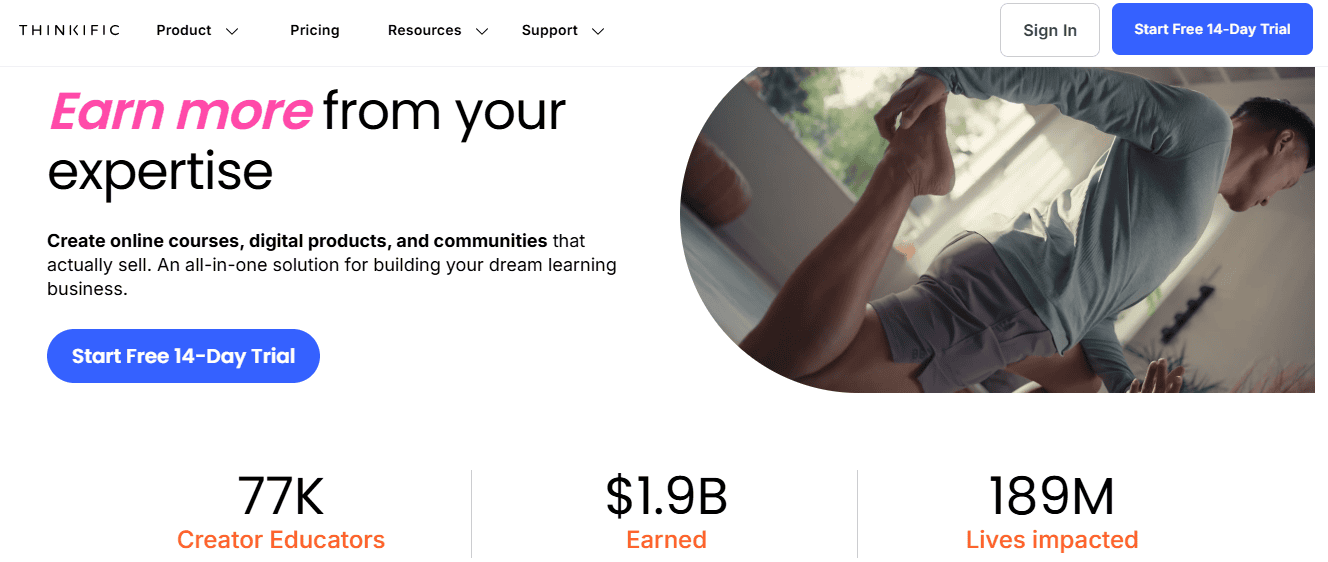
Thinkific is an online course platform designed to be user-friendly, even for those without advanced technical skills. It offers an optimal user experience for both learners and teachers, making it a versatile choice for various educational needs. Thinkific’s intuitive design enables users to create courses, track student progress, and generate sales without requiring extensive technical knowledge.
The platform is suitable for both startups and larger enterprises, offering a wide range of features including a robust drag-and-drop course builder, built-in marketing tools, and community-building functionalities. Thinkific supports various content types such as videos, text, and downloadable files, which can be structured easily using its drag-and-drop functionality and course creation tools.
This flexibility makes Thinkific an attractive option for a diverse range of course creators.
Definition of Thinkific
Thinkific is a cloud-based Learning Management System (LMS) designed to empower online entrepreneurs, small business owners, and educators to create, market, and sell online courses. As a popular online course platform, Thinkific offers a user-friendly interface that simplifies course creation, making it accessible even for those without advanced technical skills. The platform provides customizable website and landing page options, robust marketing and sales tools, comprehensive analytics and reporting features, course content, and efficient student management and support tools. This combination of features makes Thinkific an ideal choice for anyone looking to sell online courses and build a successful online education business.
Overview of Thinkific’s Purpose
Thinkific’s primary purpose is to assist course creators in building and selling online courses, memberships, and digital products. The platform aims to provide a comprehensive solution for online course creation, marketing, and sales, making it easy for educators to share their knowledge and skills with a global audience. By offering a suite of powerful tools and features, Thinkific enables course creators to focus on delivering high-quality educational content while the platform handles the technical aspects of course management and sales, and the support team.
Benefits of Using Thinkific for Online Courses
Using Thinkific for online courses offers several significant benefits, including:
Easy Course Creation and Management: Thinkific’s intuitive drag-and-drop course builder simplifies the process of creating and organizing course content, making it accessible for beginners and experienced creators alike.
Customizable Website and Landing Page Options: The platform provides various themes and customization options, allowing course creators to design a professional and cohesive online presence that reflects their brand.
Marketing and Sales Tools: Thinkific includes built-in marketing tools such as email integrations, promotional features, and sales analytics, helping course creators effectively promote and sell their courses.
Analytics and Reporting Features: Comprehensive analytics and reporting tools enable course creators to track course performance, monitor student engagement, and make data-driven decisions to optimize their offerings.
Student Management and Support Tools: Thinkific offers robust student management features, including progress tracking, assignments, quizzes, and surveys, to enhance student engagement and support.
Integration with Third-Party Apps: The platform supports integrations with popular third-party applications, extending its functionality and allowing course creators to streamline their workflows.
No Transaction Fees on Course Sales: Thinkific does not charge transaction fees on course sales, allowing creators to maximize their earnings and focus on growing their business.
Core Features of Thinkific
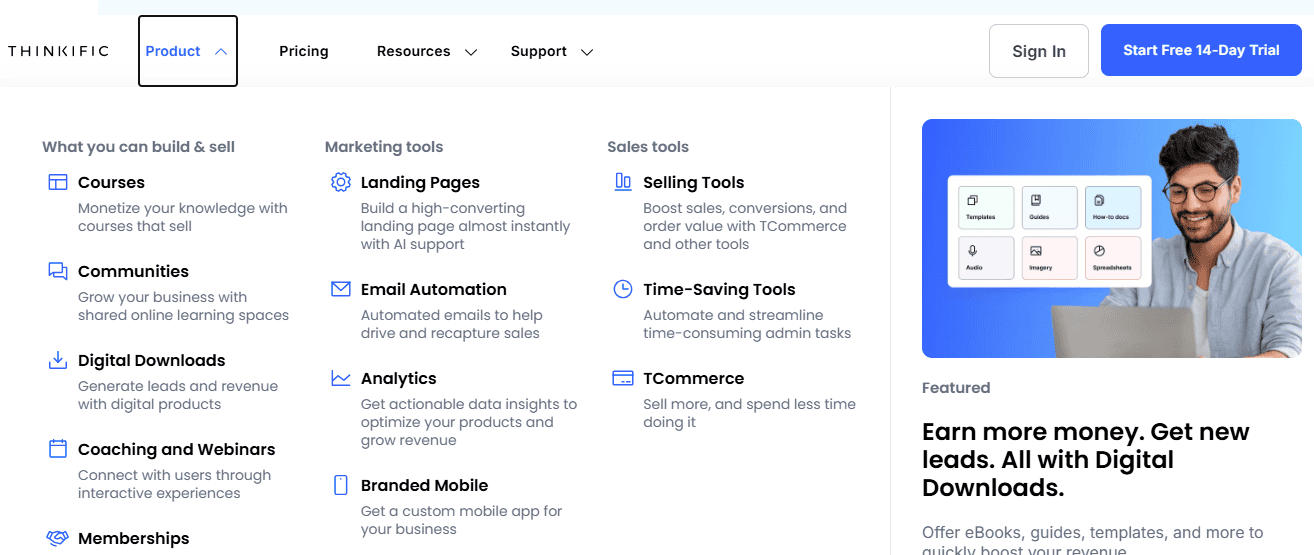
Thinkific’s core features revolve around its comprehensive course creation tools, multimedia lesson support, and student engagement functionalities. These features collectively make Thinkific a robust platform for building and managing online courses, communities, live lessons, and more.
We’ll now explore each of these core features in detail to give you a clearer picture of what Thinkific offers.
Course Creation Tools
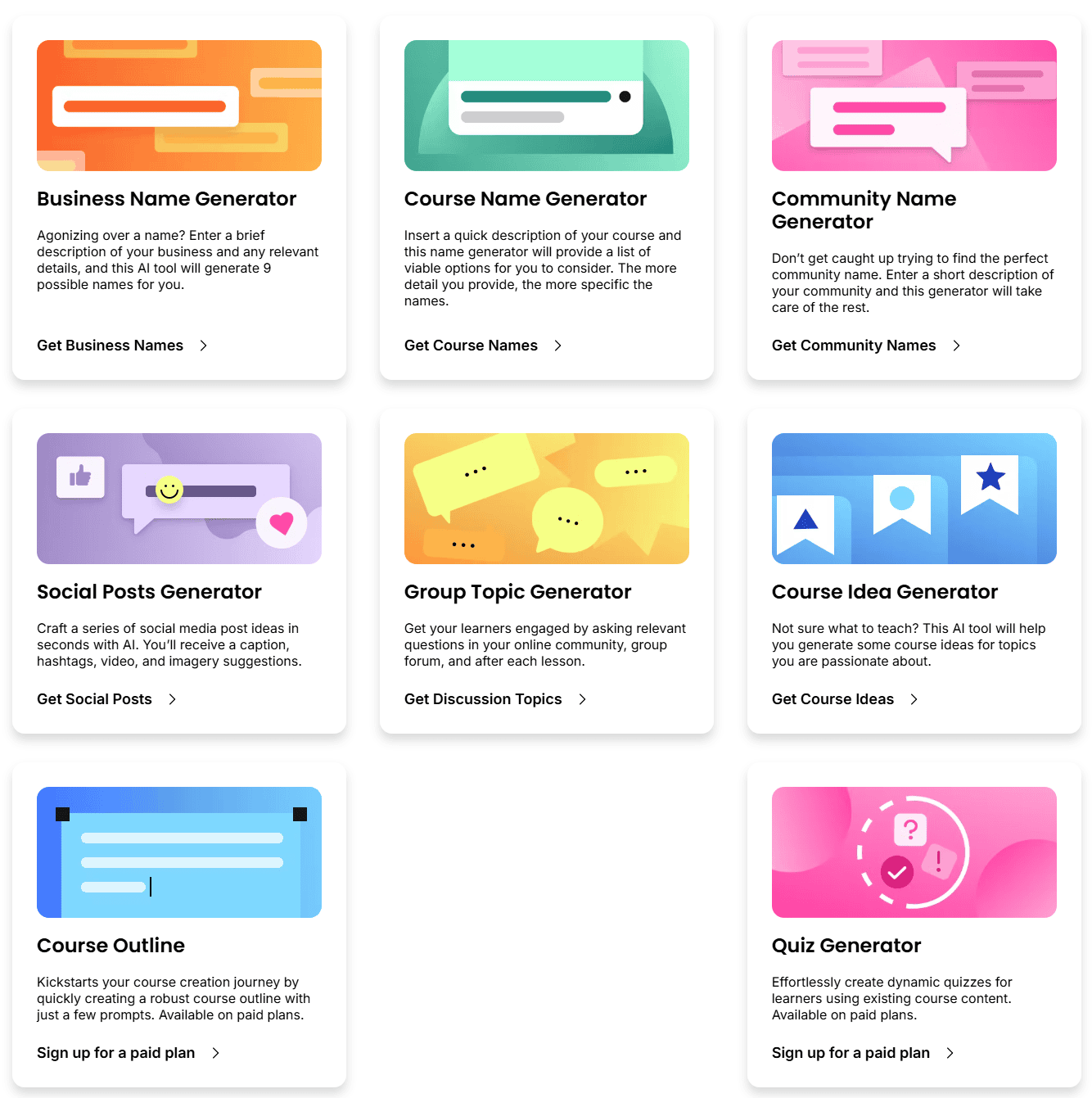
Thinkific’s user-friendly drag-and-drop course builder makes creating courses a breeze. This tool lets users structure their courses by dragging and dropping different types of learning content into place. Thinkific offers various course templates that streamline the setup process and provide a solid foundation for your course content.
The platform supports various types of learning content, including videos, texts, and quizzes, which can be seamlessly integrated into your courses. This versatility ensures that you can create engaging and diverse course content to cater to different learning styles. The course builder is especially intuitive, making it an excellent choice for beginners who may be new to online course creation.
Thinkific includes advanced features such as completion certificates, student management tools, and membership subscriptions for creating more complex Thinkific courses. These features enhance the learning experience and provide valuable tools for tracking progress and managing your student base within a learning management system.
Overall, Thinkific’s course creation tools are designed to be both powerful and accessible, making it easy for anyone to create and sell online courses.
Multimedia Lessons
Thinkific supports various multimedia formats, significantly enhancing the learning experience. Courses on Thinkific can include video lessons, text content, audio presentations, documents, PDFs, quizzes, surveys, and even live webinars. This variety of content types enables course creators to design engaging and interactive lessons catering to different learning preferences and student engagement.
Courses on Thinkific can include:
Video lessons
Text content
Audio presentations
Documents
PDFs
Quizzes
Surveys
Live webinars
Thinkific’s presentation lesson feature allows users to add audio to slides, particularly useful for explaining complex topics. The video library feature allows users to upload a video once and use it across multiple lessons, saving time and effort. Additionally, students can access downloadable files like DOCx or PDF documents through download lessons, enhancing their learning resources.
However, there are some limitations. For instance, Thinkific does not support multiple formats within a single lesson, which can restrict how content is delivered. Despite these limitations, the ability to incorporate external content such as Google Sheets and YouTube videos adds a layer of flexibility to the platform.
Overall, Thinkific’s multimedia lesson capabilities are robust, providing a rich and varied learning experience.
Student Engagement Tools
Thinkific provides various tools to enhance student engagement and interaction, crucial for maintaining student interest and motivation. These tools, including assignments, quizzes, and surveys, help assess student learning and provide opportunities for feedback. Quizzes allow instructors to gauge student understanding and offer explanations for correct or incorrect answers, enhancing the learning process.
Assignments enable students to apply what they’ve learned and allow instructors to track progress and offer specific feedback. Surveys are another valuable tool, allowing instructors to gather feedback and adjust their teaching strategies accordingly. These engagement tools collectively create a comprehensive learning environment where students can thrive.
Thinkific’s progress tracking features allow instructors to monitor student engagement with lectures and chapters. This data can be used to identify areas where students may be struggling and provide additional support as needed. Overall, Thinkific’s student engagement tools are designed to create an interactive and supportive learning environment that encourages student success.
Drip Content and Prerequisites
Thinkific’s Drip Content feature allows you to manage your content delivery based on enrollment date and course start date. Available on the Basic plan and above, this feature lets you create a schedule for releasing your course content, ensuring that students receive the right information at the right time. This is particularly useful for courses that require a structured learning approach, as it helps maintain a consistent learning pace and keeps students engaged.
In addition to Drip Content, Thinkific also offers Prerequisites, which enable you to set specific requirements for students to access certain lessons or chapters. This feature, available on the Pro plan and above, ensures that students have completed the necessary prerequisites before moving on to more advanced material. By setting prerequisites, you can create a more structured and effective learning experience, ensuring that students build a solid foundation before tackling more complex topics.
These features collectively enhance the learning experience by providing a structured approach to course content delivery, ensuring that students progress through the material in a logical and effective manner.
Customizing Your Thinkific Site
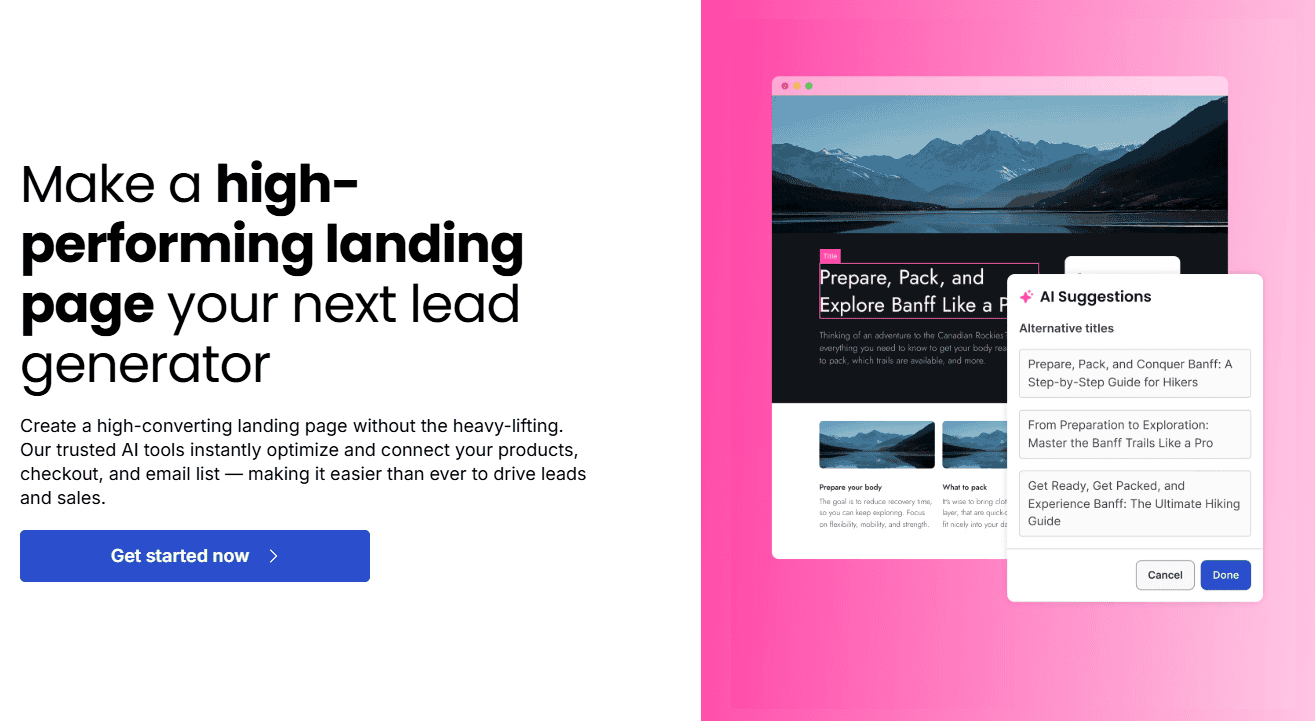
Thinkific provides a range of customization options, including a course builder, that allow users to tailor their online course platforms to match their branding and aesthetic preferences. From choosing themes to customizing individual course pages, Thinkific’s Site Builder simplifies the creation of a professional and cohesive online presence.
We’ll now explore the different customization options available on Thinkific.
Theme Selection
Thinkific offers several pre-built themes at no additional cost, making it easy to create a visually appealing course site. It provides three theme templates with multiple styles, offering flexibility in course creation. Users on the free plan can access these pre-designed themes, while those on paid plans can upload custom themes.
After creating a course, users can change themes as needed, offering additional flexibility. While individual page customization for colors and fonts is limited, users can modify the Course Player’s color schemes, fonts, logos, and other elements to match their branding. This customization ensures your course site reflects your unique style and branding.
Page Customization
Thinkific’s Site Builder features intuitive drag-and-drop tools for customizing online course pages. These tools allow users to arrange their content effortlessly, ensuring that their course pages are both functional and visually appealing. With 23 pre-formatted page sections available, users can quickly build and customize their course pages to suit their needs.
This flexibility in page customization means that you can create a tailored learning environment that enhances the overall user experience. Whether you’re customizing landing pages or course content pages, Thinkific’s Site Builder provides the tools you need to create a professional and engaging online course site.
Advanced Customization
Thinkific provides advanced customization options, course builder for those seeking more control over their site’s appearance and functionality. Users can utilize custom CSS to alter the visual appearance of their site, ensuring that it aligns with their branding and aesthetic preferences. This feature allows greater personalization, making your course platform stand out.
In addition to CSS, users can implement custom JavaScript to enhance functionality and create interactive features that improve the user experience. These advanced customization options equip course creators with the tools to build a unique and engaging learning environment.
Marketing and Selling Courses with Thinkific
Marketing and selling courses are crucial aspects of a successful online course platform, and Thinkific provides a range of marketing tools designed to enhance these processes. Thinkific equips course creators with marketing features, payment options, and sales analytics to monetize their courses effectively.
We’ll delve into all the features in more detail.
Marketing Tools
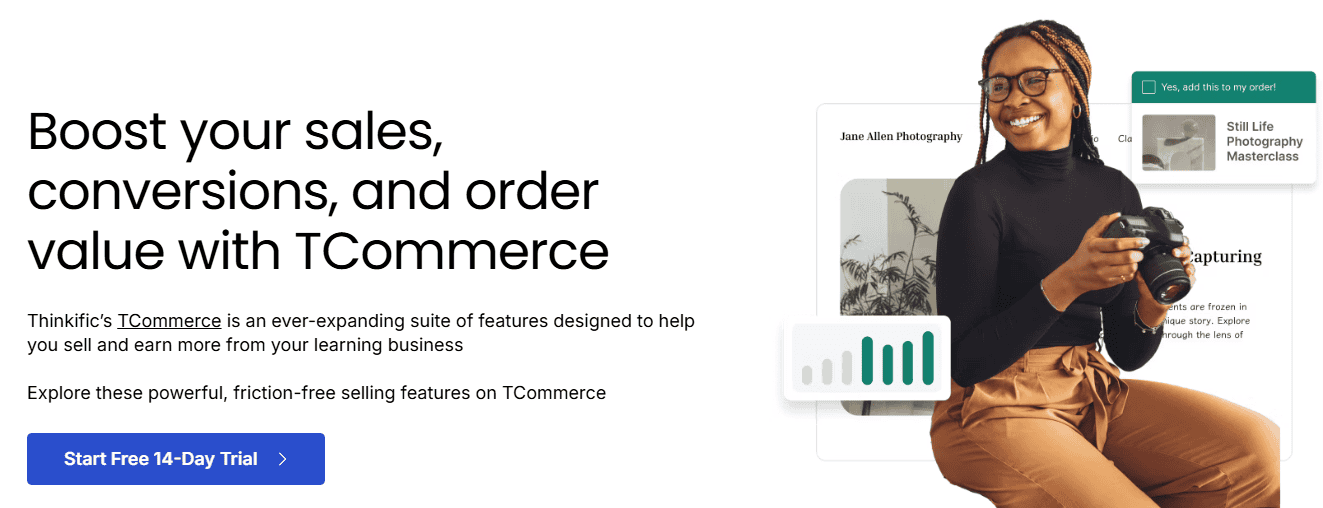
Thinkific offers impressive marketing tools that help course creators monetize their courses quickly and effectively. For instance, Thinkific can be connected to email marketing services, allowing for seamless communication with learners. A new addition to Thinkific is its email marketing capabilities, which enhance communication and engagement with students.
Promotional features like customized coupons for memberships and free trials make it easier to attract students and increase sales. Course creators can implement promotional tools including discounts that are percentage-based or fixed dollar amounts off, as well as options like Order Bumps and Gifting to boost course sales and sell courses. However, the upsell feature has limitations and is not customizable beyond changing the heading.
Despite these limitations, Thinkific’s marketing tools are robust and versatile, allowing course creators to implement effective marketing strategies. Coupons with expiration dates add urgency to marketing campaigns and encourage prompt enrollment.
Payment Options
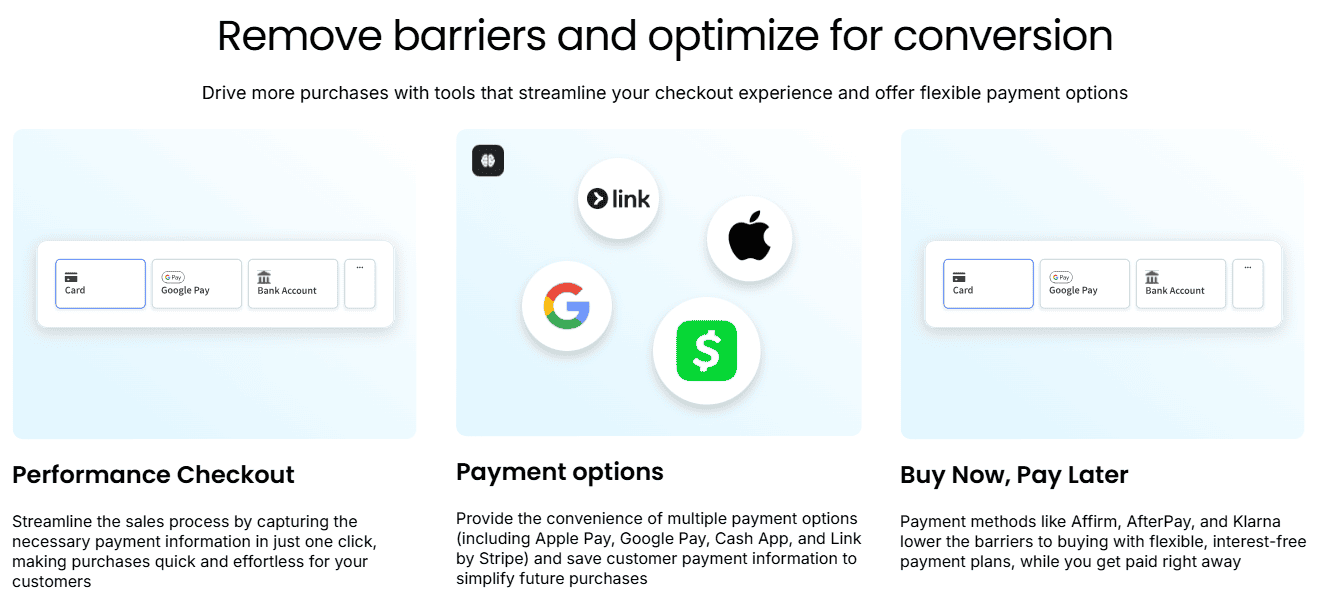
Thinkific supports various payment gateways, including PayPal and Stripe, to sell online courses, ensuring flexible payment options for students. In addition to these, Thinkific integrates with Shopify for payment processing, providing even more flexibility. One of the advantages of Thinkific is that it does not charge transaction fees on courses sold through the platform, allowing creators to maximize their earnings.
The payment gateway supports digital wallets like Apple Pay and Google Pay, catering to diverse payment preferences. Thinkific’s flexible payment methods can significantly boost sales conversions by accommodating various customer needs and preferences. This flexibility ensures that students can pay in the manner that suits them best, enhancing the overall user experience.
Sales Analytics
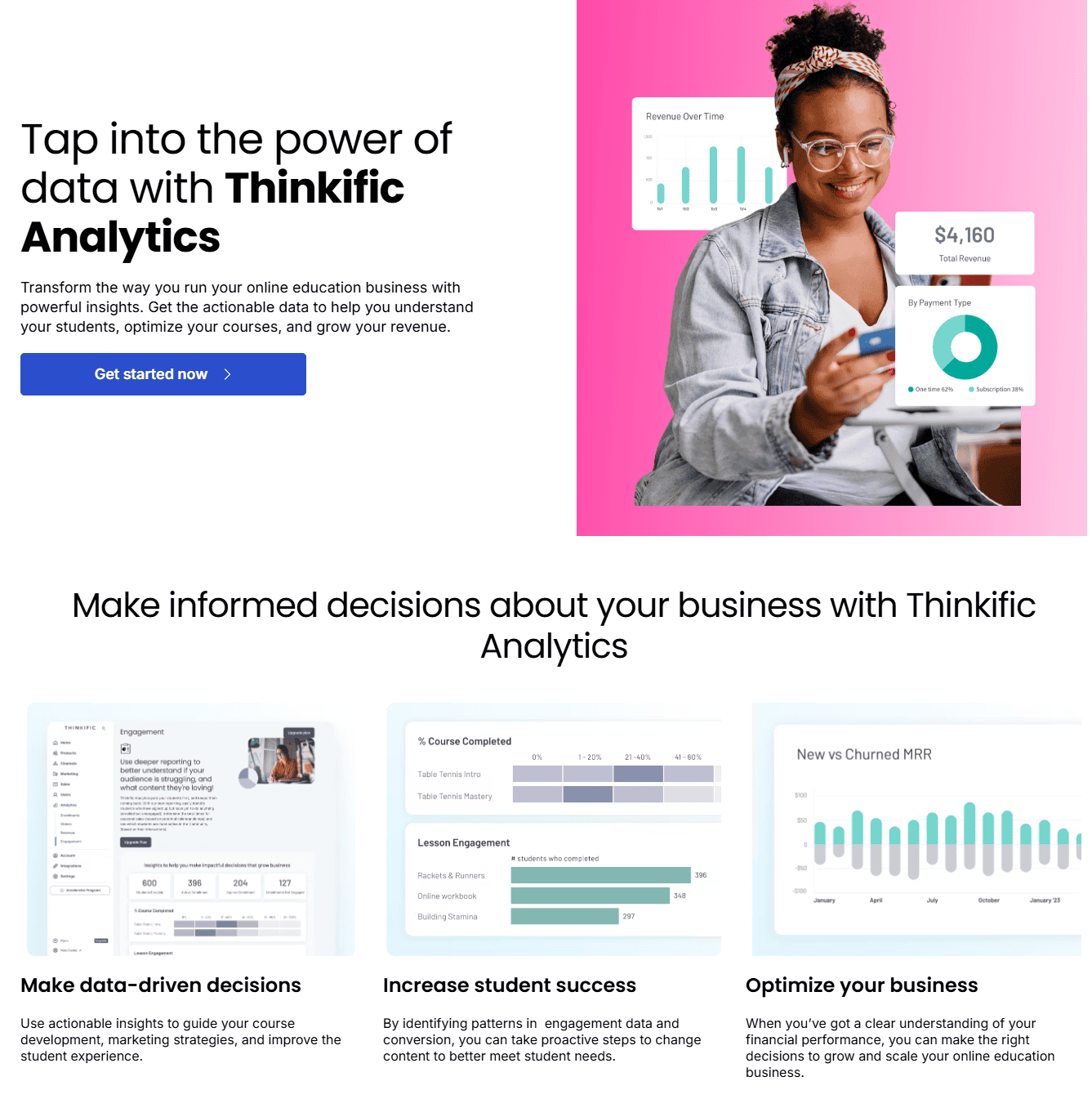
Thinkific’s sales analytics tools let users track sales performance and optimize their marketing strategies. The reporting platform covers key areas such as Revenue, Orders, Enrollments, and Student Engagement, providing comprehensive insights into your course business. Metrics tracked include transactions, revenue per user, and total revenue, crucial for understanding and improving sales performance.
Data is presented visually using color-coded graphs and charts, making it easy to interpret. Users can filter data by date, course or product type, and new or existing customers, allowing for detailed analysis and strategic adjustments.
These analytics tools enable course creators to make data-driven decisions, enhancing their marketing efforts and boosting sales.
Integrations and App Store
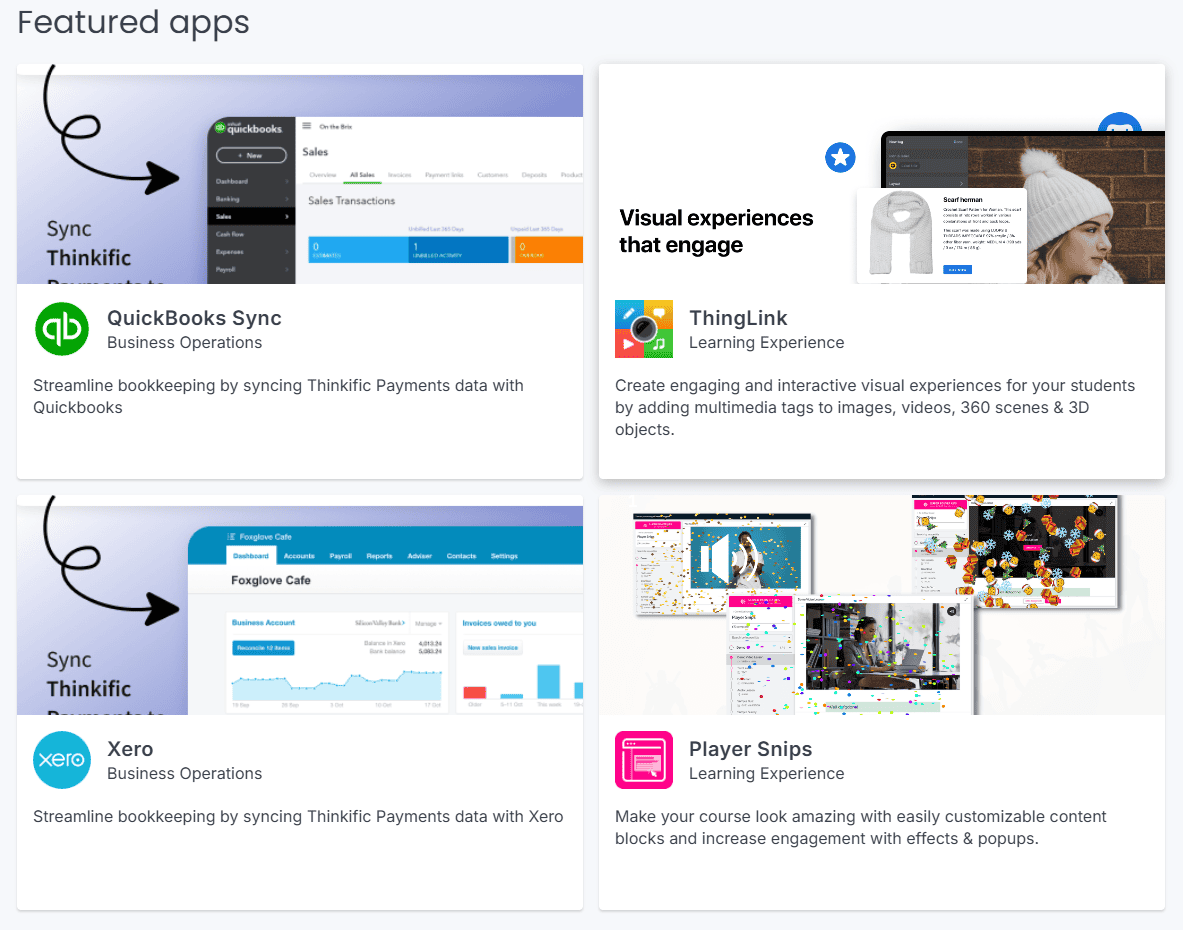
The Thinkific App Store offers over 45 direct apps, enabling integrations with popular platforms like Shopify, Salesforce, and Google Analytics. This extensive range of integrations allows users to enhance their course platform’s functionality and streamline their workflows and course content. The App Store offers quick installation for integrations and allows users to browse by categories for ease of navigation.
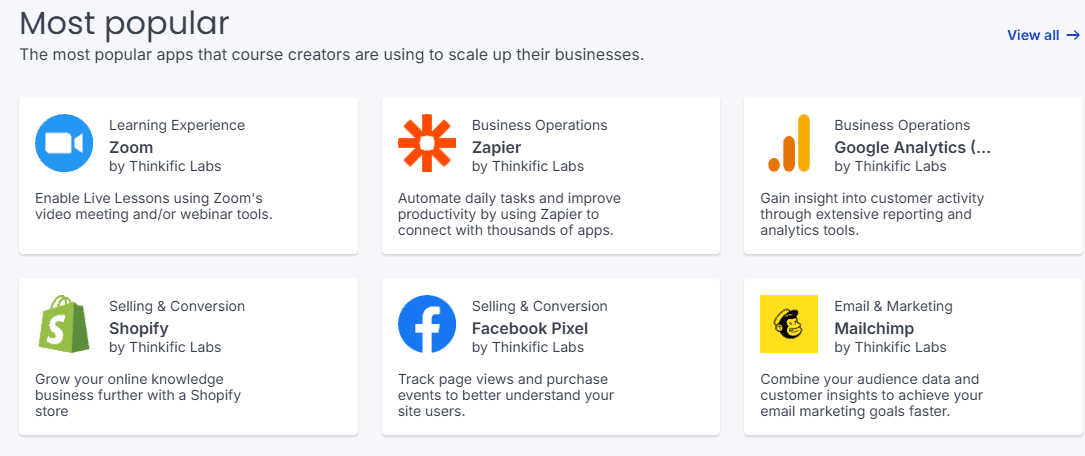
Users can suggest new apps for integration, highlighting the App Store’s continual expansion to meet user needs. Thinkific can integrate with third-party applications such as Mailchimp, ConvertKit, and Zapier, further extending its capabilities. Zapier, in particular, can be used to connect Thinkific with numerous third-party applications that lack direct integrations, providing even greater flexibility.
Thinkific’s API enables users with specific needs to build custom integrations tailored to their requirements. However, it’s important to note that certain integrations and their functionalities are only available on specific Thinkific plans. This extensive integration capability ensures that Thinkific can be tailored to fit a wide range of business needs.
Email Marketing Integrations
Thinkific integrates seamlessly with popular email marketing tools such as Mailchimp, ConvertKit, and Klaviyo. These integrations enable you to connect your email marketing campaigns with your Thinkific courses, allowing you to automate email sequences, track student engagement, and personalize your marketing efforts.
With Thinkific’s email marketing integrations, you can:
Automate Email Sequences: Nurture leads and encourage course enrollment by setting up automated email sequences that guide potential students through the decision-making process.
Track Student Engagement: Monitor how students interact with your course content and use this data to personalize your marketing efforts, ensuring that your messages resonate with your audience.
Segmentation: Target specific groups of students with tailored marketing campaigns based on their behavior and engagement levels, increasing the effectiveness of your marketing efforts.
Customized Email Templates: Create email templates that match your brand and course content, providing a cohesive and professional look to your communications.
These integrations make it easier to manage your marketing efforts and ensure that your communications are timely, relevant, and effective, ultimately helping you to increase course enrollments and student engagement.
Thinkific Pricing Plans
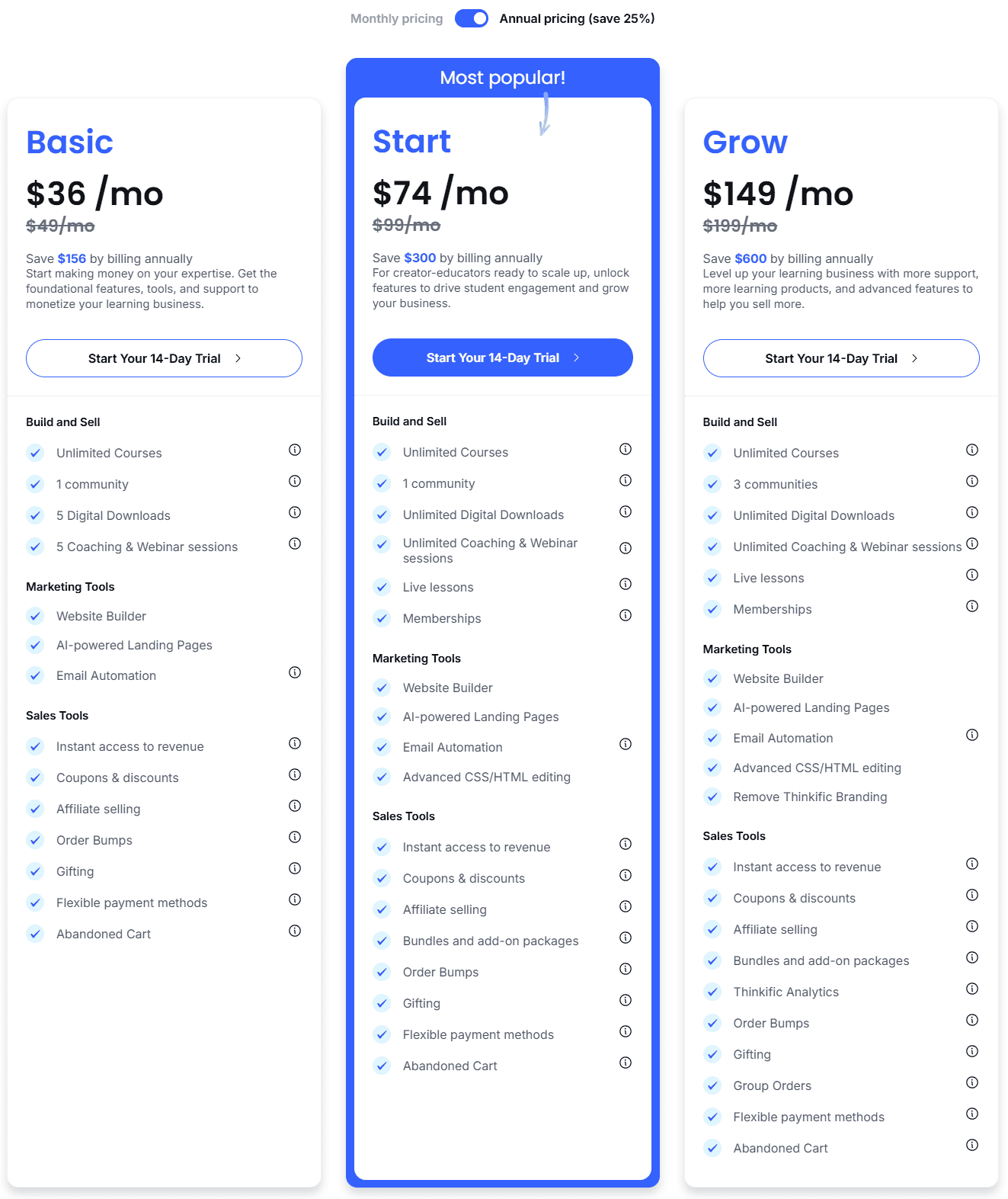
Thinkific offers multiple pricing plans tailored to different types of course creators, ensuring that there’s an option for everyone, whether you’re just starting out or looking to scale. The Free plan allows users to create and sell one course with unlimited students, providing a great starting point for beginners. The Basic plan, priced at $49 per month (or $36 if billed annually), includes custom domains and unlimited courses, making it ideal for those looking to expand their offerings.
For more advanced needs, the Start plan at $99 per month offers additional features such as one community with up to 10 spaces, while the Grow plan at $199 monthly (or $149 with annual payment) caters to larger audiences with advanced features like bulk enrollments and API access. The Plus plan, which has a custom pricing structure, is designed for scalability and security, offering multiple instructors per course and separate sites for different audiences.
Each of these plans includes access to Thinkific’s Accelerator program and supports various marketing features. One of the standout aspects of Thinkific’s pricing is that it does not charge transaction fees, allowing course creators to maximize their earnings.
This competitive pricing structure, combined with a rich feature set, makes Thinkific a compelling choice among other online course platforms.
Overview of Pricing Plans
Thinkific offers four pricing plans designed to cater to different types of course creators:
Free Plan: Ideal for those just starting out, the Free plan allows users to create and sell one course with unlimited students, providing a great entry point for beginners in course creation.
Start Plan: Priced at $99 per month, this plan includes additional features such as one community with up to 10 spaces, making it suitable for those looking to expand their offerings.
Grow Plan: At $199 per month, the Grow plan caters to larger audiences with advanced features like bulk enrollments and API access, providing more robust support for growing course businesses.
Expand Plan: This custom-priced plan is designed for scalability and security, offering multiple instructors per course and separate sites for different audiences, making it ideal for larger enterprises.
Each plan includes access to Thinkific’s Accelerator program and supports various marketing features, ensuring that course creators have the tools they need to succeed at every stage of their journey.
Transaction Fees
One of the standout features of Thinkific is that it does not charge transaction fees on course sales, making it an attractive option for course creators who want to sell online courses and keep more of their revenue. This allows creators to focus on growing their business without worrying about additional costs eating into their profits. However, it’s important to note that payment processing fees may apply, depending on the payment gateway used, such as PayPal or Stripe. This flexibility in payment options ensures that students can pay in the manner that suits them best, enhancing the overall user experience.
Pros and Cons of Thinkific
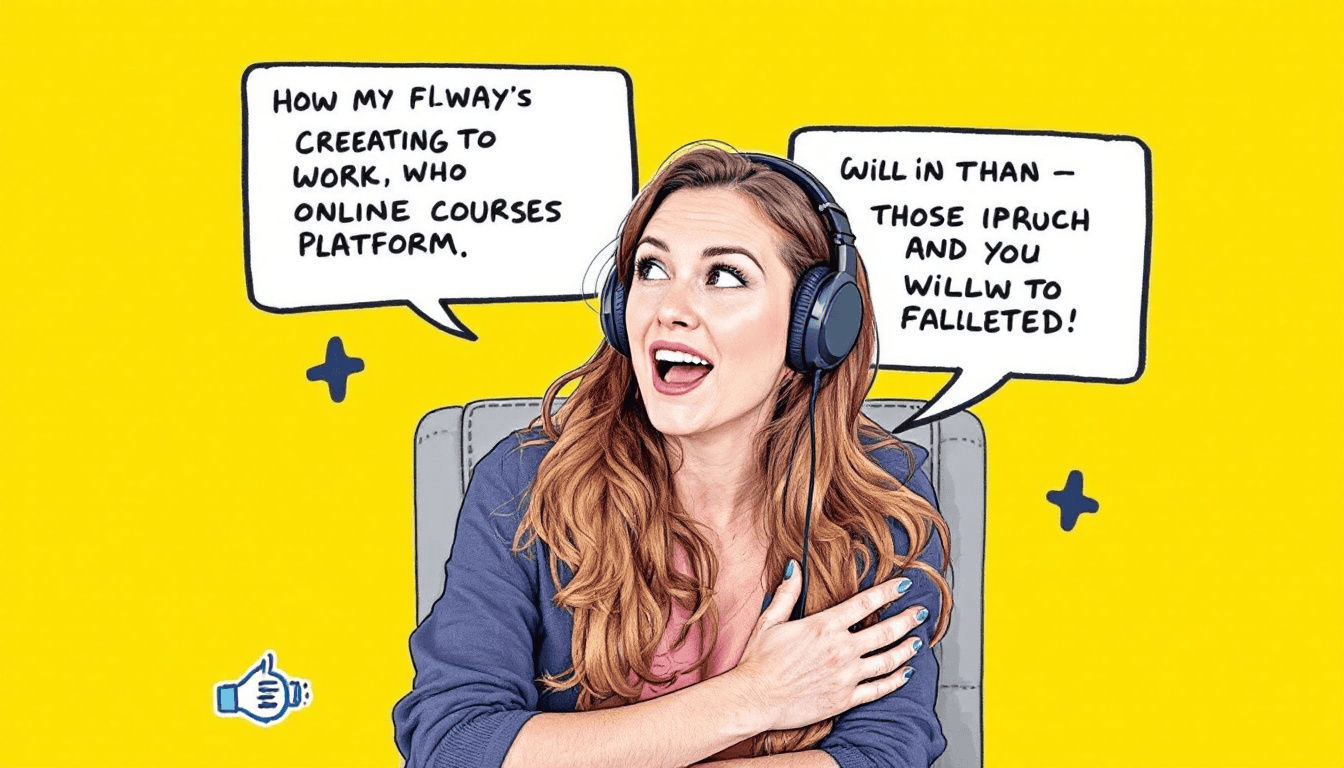
Pros
- User-Friendly Interface: Thinkific’s intuitive design makes it easy for course creators to build and manage their content without advanced technical skills.
- Comprehensive Feature Set: Offers robust course creation tools, marketing features, payment gateways, and student engagement options.
- No Transaction Fees: Allows creators to maximize their earnings from course sales.
- Flexible Pricing Plans: Multiple pricing options cater to different needs, from beginners to large enterprises.
- Integration Capabilities: Supports integration with various third-party applications, enhancing platform functionality.
- Customizable Course Sites: Offers theme selection and advanced customization options to reflect unique branding.
Cons
- Limited Email Marketing Tools: Lacks a built-in email marketing tool, requiring reliance on third-party integrations.
- Customization Limitations: Insufficient options for upsell and checkout page customization.
- No Dedicated Marketplace: Absence of a marketplace limits course visibility and discoverability.
- No Mobile App: Requires users to access features via a web browser, which might not be ideal for all users.
- Limited Community Features: The community feature is less robust compared to some competitors.
Customer Support and Resources
Thinkific provides customer support options, including email, live chat, and phone support from the support team, depending on the plan. Additionally, a wealth of self-service resources is available to help users find answers independently.
We’ll now explore these resources in more detail.
Help Centre
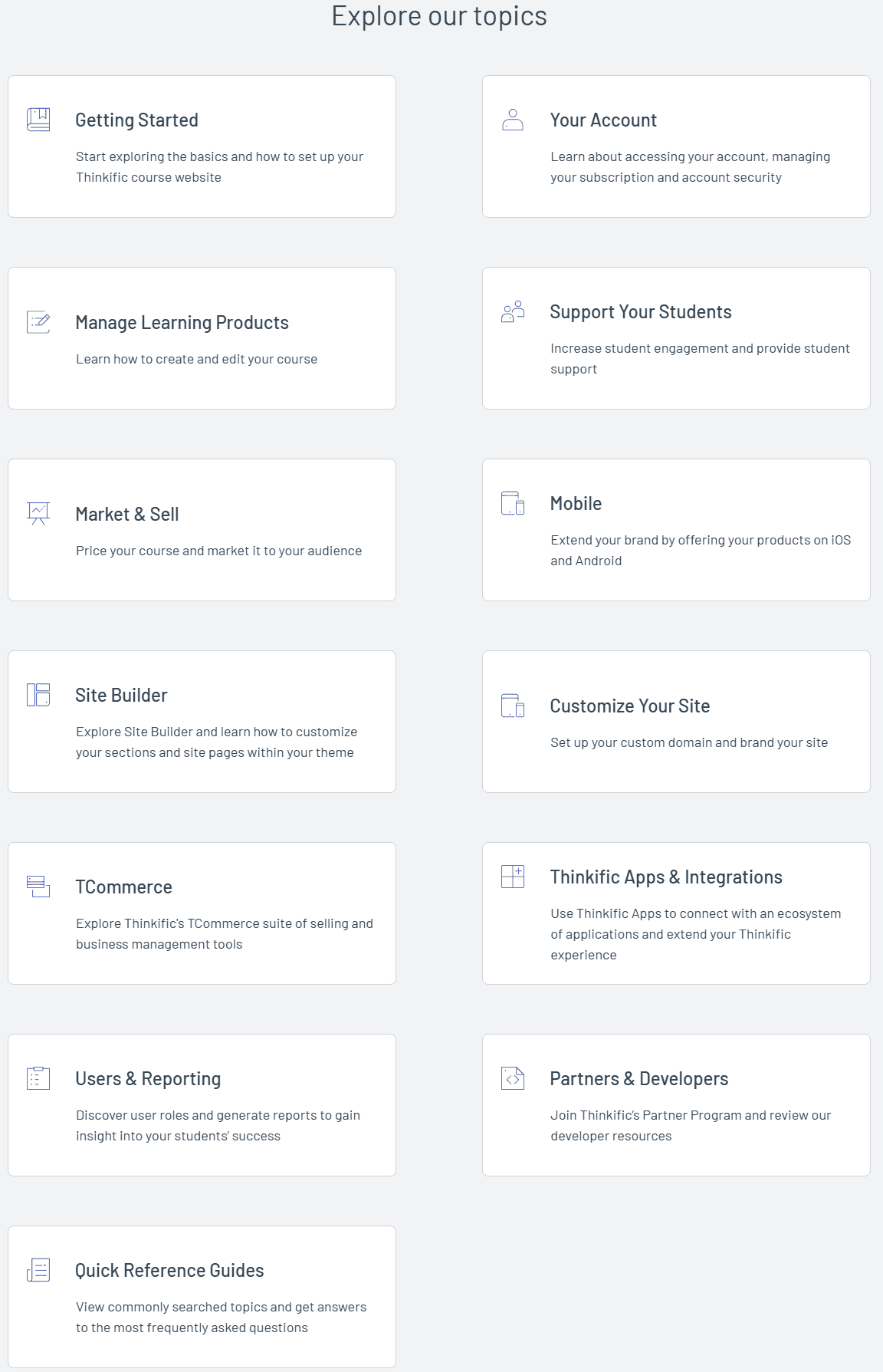
The Thinkific Help Centre includes over 500 resources consisting of articles, documents, and videos, providing a comprehensive support structure for users. These resources cover various topics, ensuring that users can find the help they need for any aspect of the platform. The support resources available include articles, tutorials, and FAQs, making it easy to find detailed guidance on specific issues and course content.
Users can access the Help Centre by clicking the Help button on every page, which opens a search tool and resource categories for easy navigation. New users also gain access to the entire training site upon signing up for any Thinkific plan, enhancing their learning experience and ensuring they can make the most of the platform’s features.
Thinkific Experts
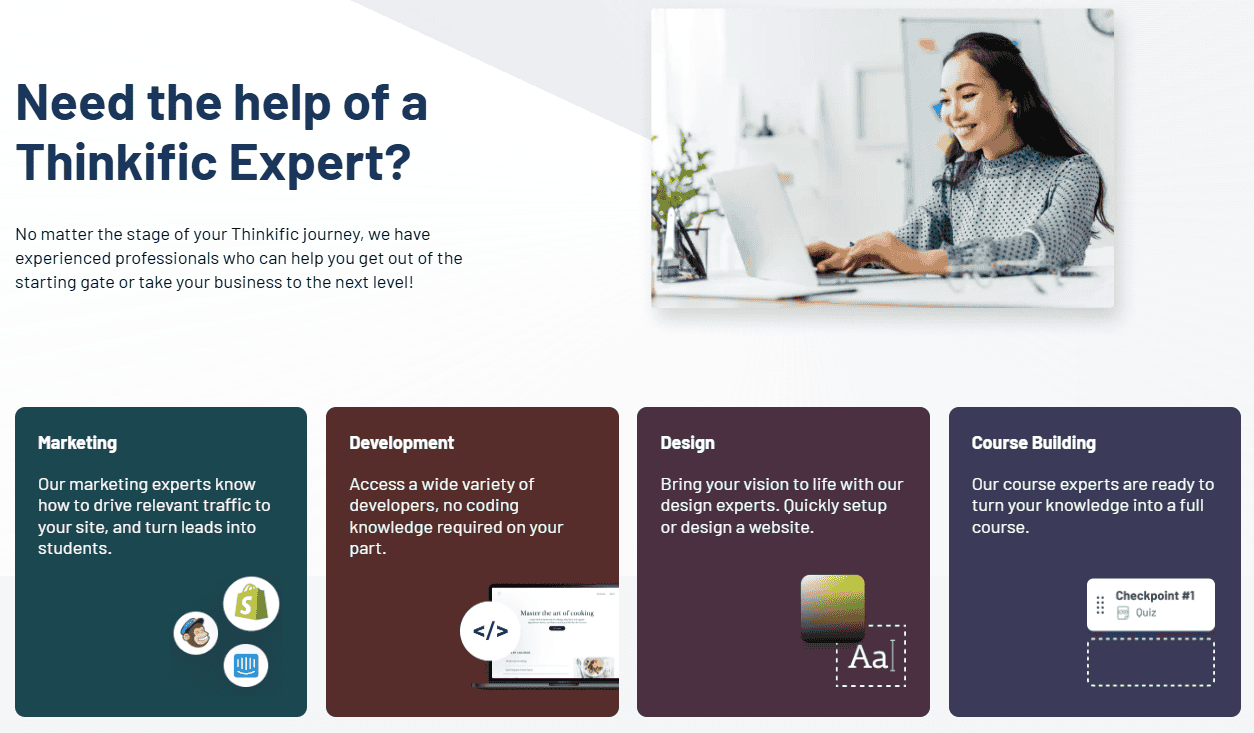
Thinkific offers access to accredited consultants known as Thinkific Experts, who provide additional support and training for course creation. These experts can guide course creators through the development process, offering insights and strategies to enhance their course content and business approach. Working with accredited consultants can significantly enhance your course development experience, providing tailored advice and support.
Users can find and connect with these consultants directly through Thinkific’s platform, ensuring easy access to expert guidance. This additional support can be invaluable for those looking to take their courses to the next level, offering professional insights and personalized assistance.
Thinkific Community
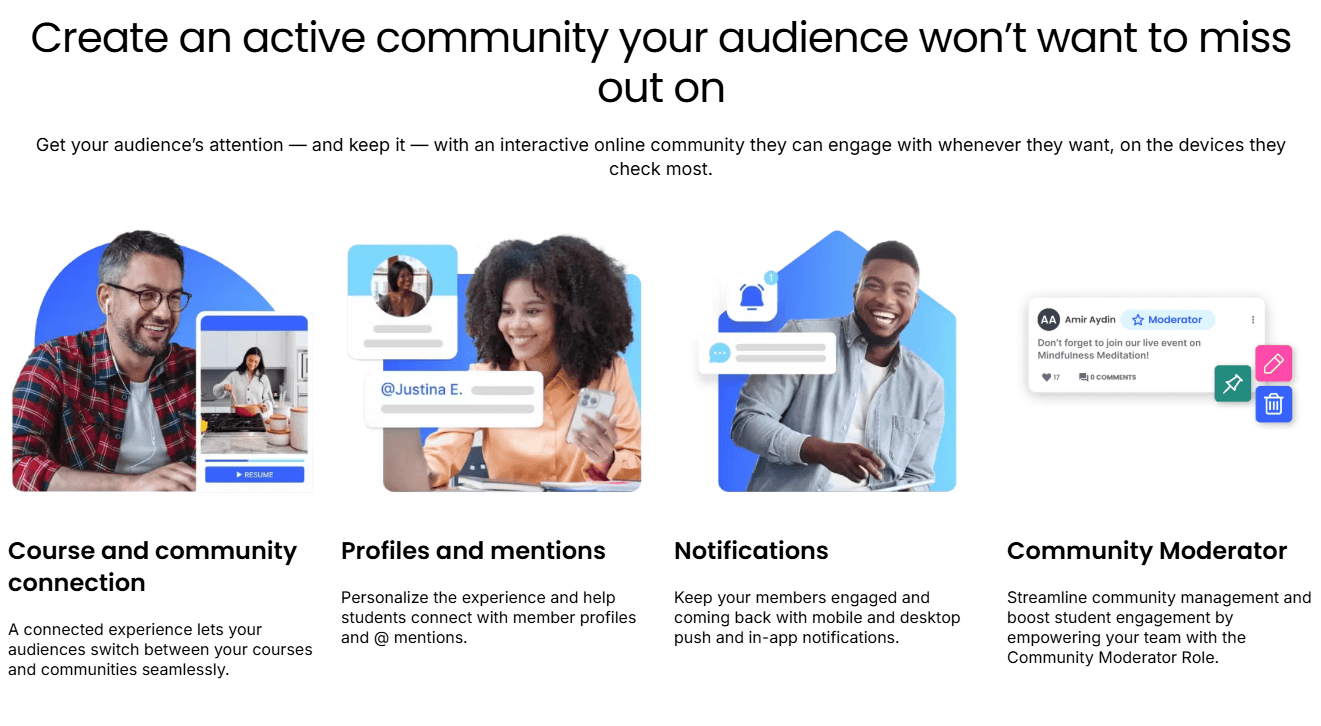
Thinkific’s community feature fosters social learning and interaction among course participants, creating a vibrant and engaging learning environment within the Thinkific community. Communities can be bundled with courses or offered as standalone products, providing flexible options for course creators. Students can access up to 21 communities directly from their Student Dashboard, simplifying navigation.
Community landing pages inform potential students about the community’s offerings and provide purchase options, making it easy to join and engage. Within Thinkific communities, students can engage by making posts, commenting, and participating in discussion forums, fostering relationships and collaboration among students.
The Thinkific Mobile app enhances community engagement with features like push notifications and activity feeds, ensuring that students remain connected and engaged. Thinkific’s community features create an interactive environment that fosters relationships and collaboration among students, enhancing the overall learning experience. These features make it easy for course creators to build and maintain active, engaged communities around their courses.
Using Thinkific for Business
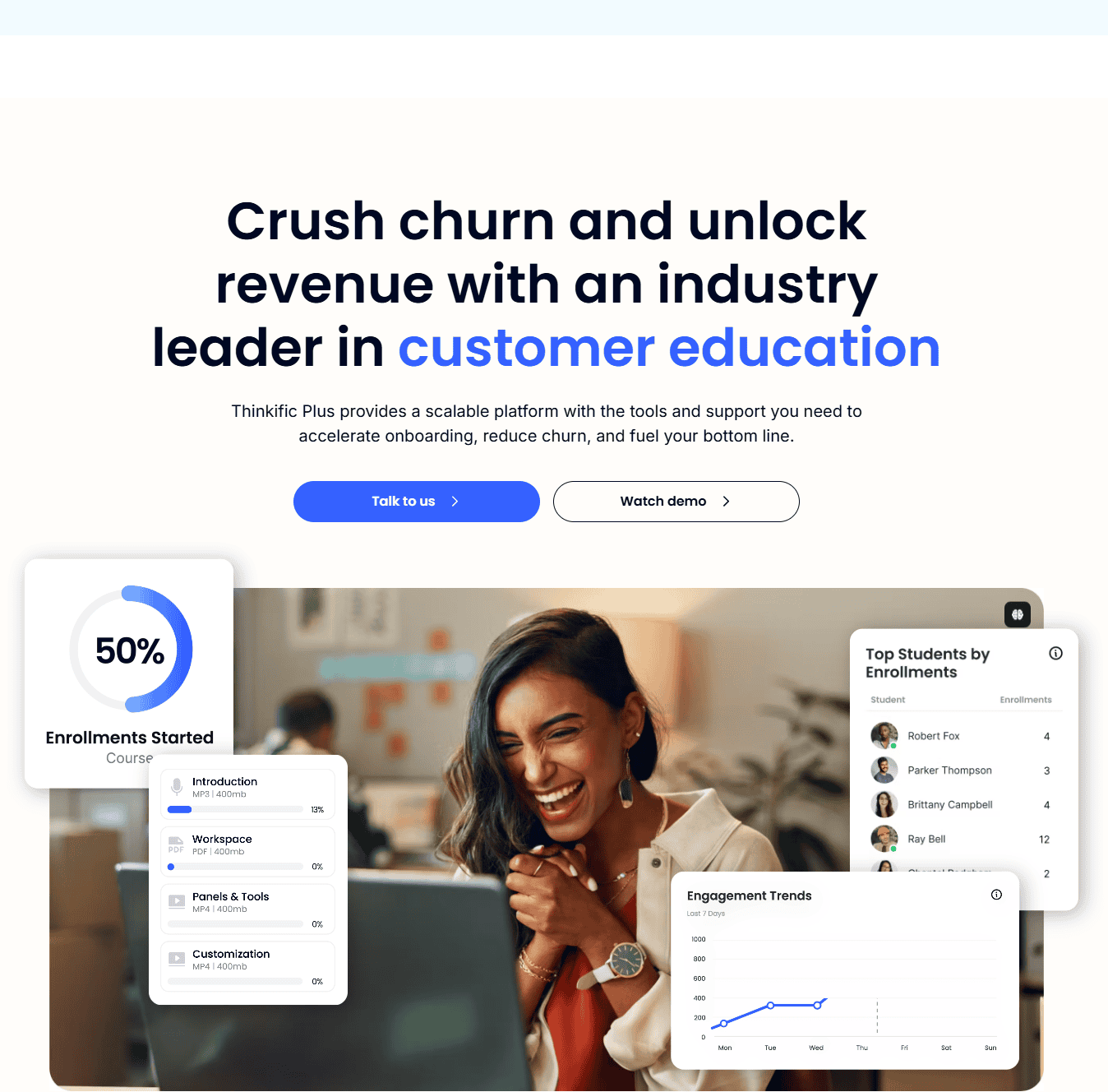
Thinkific is an ideal online course platform for businesses looking to create and sell online courses. With Thinkific, you can create a professional-looking course website, host your courses, and manage student enrollment and engagement, all from one platform.
Thinkific’s business-friendly features include:
Customizable Course Websites and Landing Pages: Design a professional and cohesive online presence that reflects your brand, making it easy for potential students to find and enroll in your courses.
Integrated Payment Processing and Checkout: Simplify the payment process for your students with integrated payment gateways like PayPal and Stripe, ensuring a smooth and secure transaction experience.
Advanced Analytics and Reporting: Track course performance and student engagement with comprehensive analytics and reporting tools, allowing you to make data-driven decisions to optimize your offerings.
Support for Multiple Instructors and Administrators: Manage your team effectively with support for multiple instructors and administrators, ensuring that your courses run smoothly and efficiently.
Integration with Popular Business Tools: Enhance your course platform’s functionality with integrations to tools like Salesforce and Segment, streamlining your workflows and improving your business operations.
With Thinkific, you can create a scalable and profitable online course business, reaching a global audience and generating revenue through course sales. Whether you’re a small business or a large enterprise, Thinkific has the features and support you need to succeed in the online course market.
Thinkific Alternatives
While Thinkific offers a comprehensive suite of features, considering alternatives and other online course platforms ensures you choose the best platform for your needs. Notable alternatives include Teachable, Kajabi, and LearnWorlds, each offering unique features and benefits.
We’ll now explore these alternatives in more detail.
Teachable
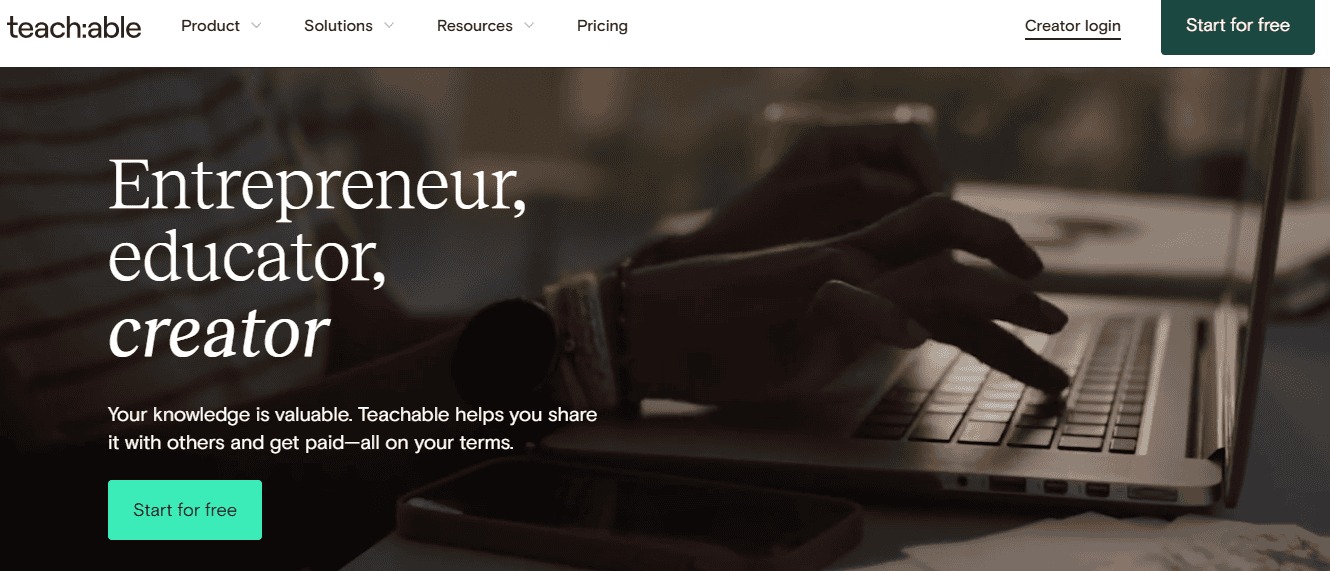
Teachable, considered Thinkific’s archrival and other online course platforms, is designed for creating, marketing, and selling online courses. Known for its user-friendly interface, Teachable simplifies the course-building process, making it accessible for both creators and students. One of Teachable’s standout features is its built-in integration with Zoom for live coaching sessions, enhancing the interactive learning experience.
Additional features of Teachable include 1:1 coaching, built-in digital downloads, and tax handling capabilities, which make it a strong competitor to Thinkific. Teachable is often preferred for its marketing capabilities, positioning it as a viable alternative for course creators looking for robust marketing tools.
Kajabi
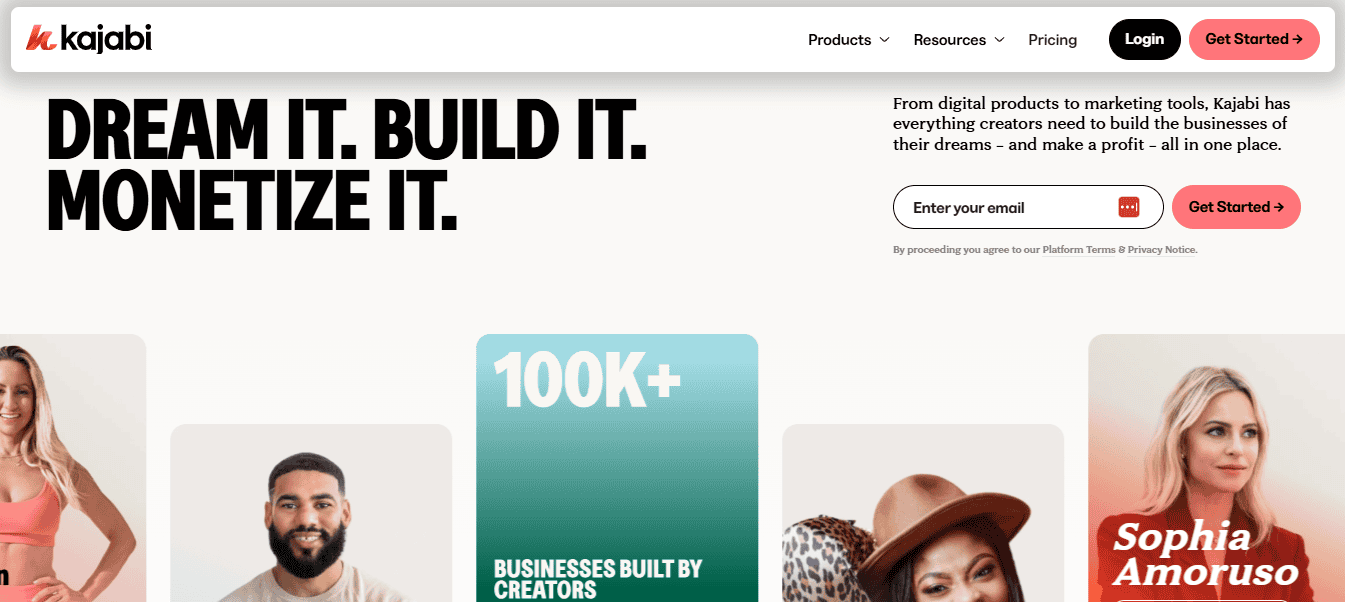
Kajabi is an all-in-one platform, similar to other online course platforms, for creating and selling courses, memberships, coaching programs, and digital products. Similar to Thinkific, Kajabi provides comprehensive tools for course creation, marketing, and selling, but it focuses more broadly on creating a complete online business ecosystem. However, Kajabi does not offer a freemium plan, which may be a consideration for some users.
The starting price for Kajabi is $119 per month when billed annually, making it a more expensive option compared to Thinkific. Despite the higher cost, Kajabi’s extensive feature set and focus on building a complete online business make it compelling for those seeking a comprehensive online presence.
LearnWorlds
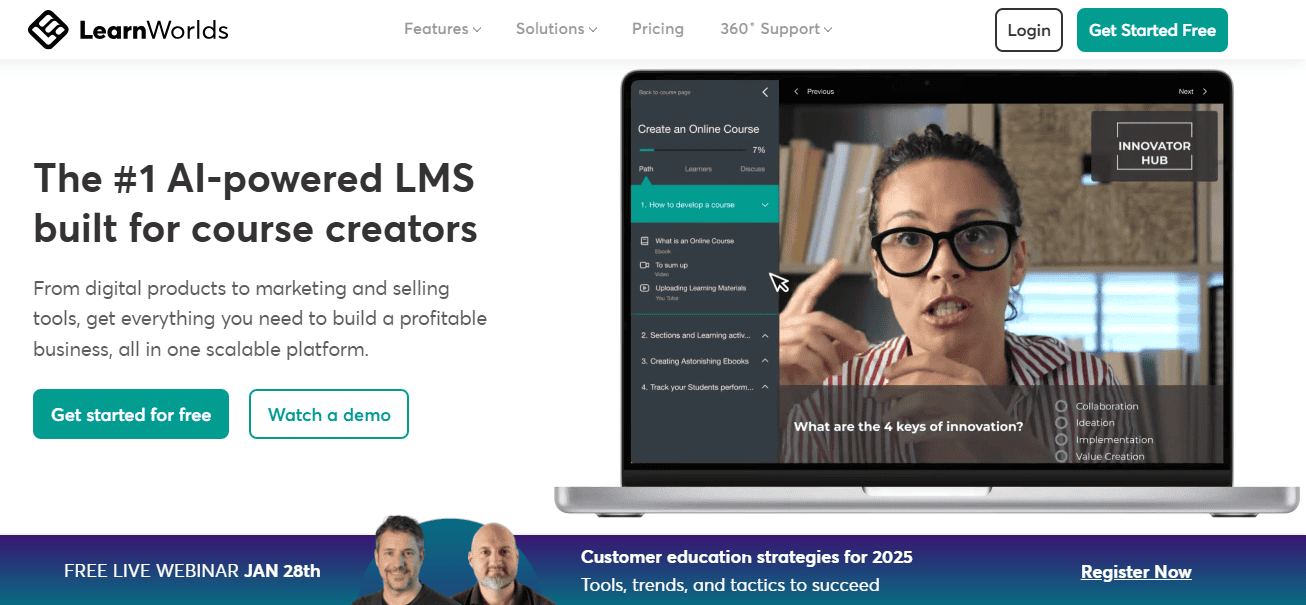
LearnWorlds primarily targets professional trainers, large enterprises, and other online course platforms, making it more suitable for organizations than smaller operations. The platform is distinctive for its focus on learner engagement, gamification, interactivity, and SCORM compliance, which enhances the learning experience compared to Thinkific. LearnWorlds does not offer a freemium plan but provides a 30-day free trial, with its pricing plans starting at $24 per month when billed annually.
However, LearnWorlds’ basic plan has limitations, such as allowing users to build only three web pages. For small businesses and new course creators, Thinkific is generally a better option due to its more straightforward offerings. Nonetheless, LearnWorlds’ focus on engagement and interactivity makes it a strong contender for larger enterprises.
Summary
Thinkific stands out as a powerful and user-friendly online course platform, offering extensive course creation tools, marketing features, and student engagement options. Its intuitive design and robust toolset make it an excellent choice for both beginners and experienced course creators. The platform’s competitive pricing and lack of transaction fees further enhance its appeal, allowing creators to maximize their earnings.
However, Thinkific is not without its limitations. The lack of built-in email marketing tools and limited customization options for upsell and checkout pages are notable drawbacks. Despite these, the platform’s strengths in course creation and management, combined with its user-friendly interface, make it a valuable tool for many course creators. By providing a balanced view of Thinkific’s capabilities and comparing it with alternatives, this review aims to help you make an informed decision about whether Thinkific is the right platform for you.
Frequently Asked Questions
q. What types of content can I include in my Thinkific course?
You can include videos, text, audio, presentations, documents, PDFs, quizzes, surveys, and live webinars in your Thinkific course. This variety allows you to create a dynamic and engaging learning experience.
q. Does Thinkific charge transaction fees on course sales?
Thinkific does not charge transaction fees on course sales, enabling creators to keep more of their earnings. This allows you to focus on growing your business without worrying about additional costs.
q. What are the available payment gateways on Thinkific?
Thinkific provides payment gateway options including PayPal and Stripe, along with integration capabilities with Shopify for payment processing.
q. Can I customize the look of my Thinkific site?
Yes, you can customize the look of your Thinkific site through theme selection, drag-and-drop page customization, and advanced options using CSS and JavaScript. This flexibility allows you to create a site that reflects your unique brand.
q. What support options are available on Thinkific?
Thinkific provides customer support via email, live chat, and phone, depending on your plan. You can also access a comprehensive Help Centre and connect with accredited Thinkific Experts for additional assistance.