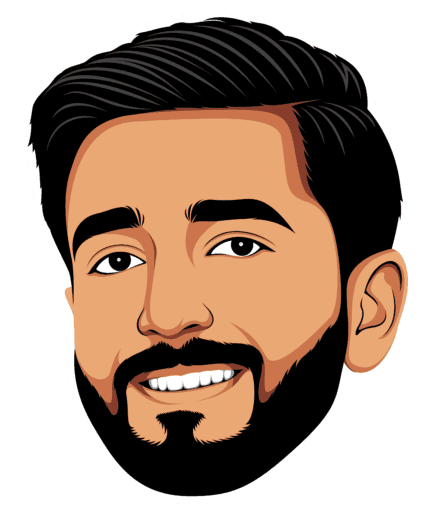Wegic Review: Effortless AI Website Builder
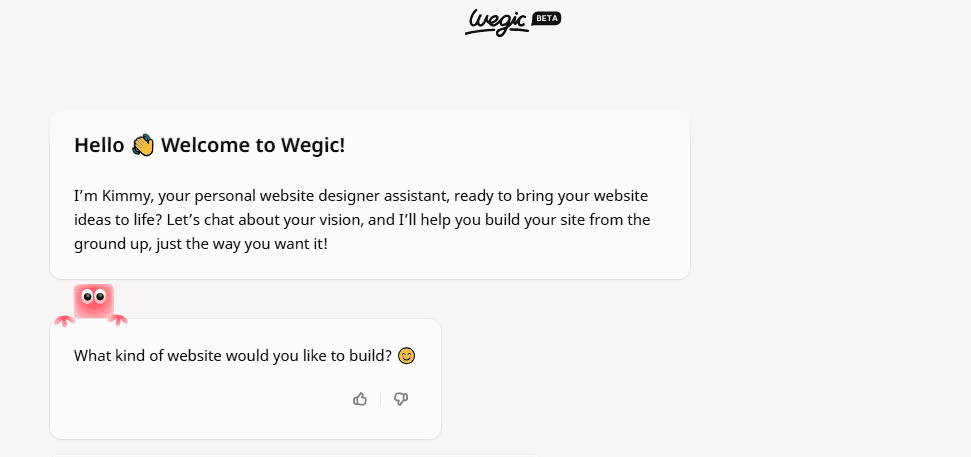
Looking for an in-depth Wegic review to see if it’s the right AI website builder for you? This article breaks down Wegic’s features, pricing, pros, and cons to help you make an informed decision.
Key Takeaways
- Wegic is an AI web designer developer that offers a user-friendly chat-based interface, making it accessible to users without technical skills.
- It features robust customization options and an advanced algorithm that simplifies the website creation process while significantly speeding up development.
- Wegic offers two pricing plans catering to various needs, making it a budget-friendly solution for small businesses, freelancers, and non-profits looking to establish a professional online presence.
Overview of Wegic: An AI Powered Website Builder
Wegic is an innovative AI web designer that simplifies the website creation process with a user-friendly, chat-based interface. Leveraging artificial intelligence, Wegic’s smooth interface makes it accessible even to users without coding skills.
Setting up a website with Wegic is conversational and straightforward, guiding users through the process effortlessly. After completing the preliminary steps, Wegic generates a basic website that users can then edit interactively.
Designed with small business owners, freelancers, and non-profits in mind, Wegic is tailored to meet the needs of those who may lack technical expertise but still require a professional online presence. This feature makes Wegic appealing for users seeking a hassle-free web design solution.
Key Features of Wegic: Intuitive Interface
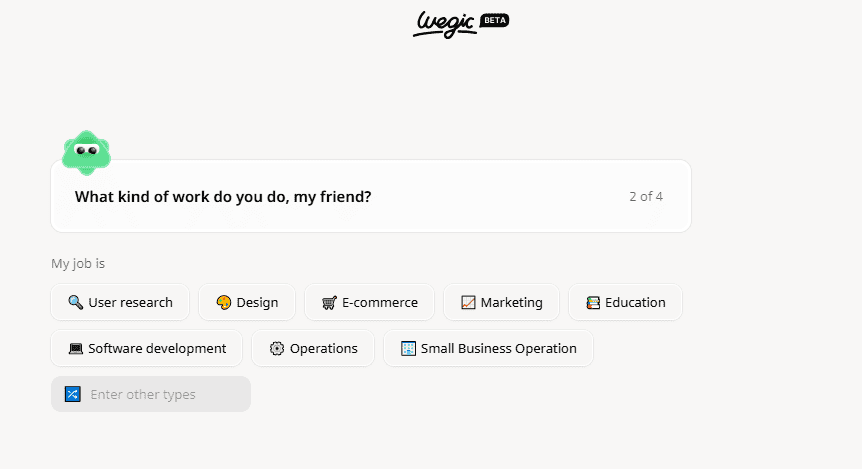
Wegic stands out in the crowded field of AI website builders with its impressive array of features. At the heart of Wegic is its advanced algorithm, which transforms user requirements into visually appealing websites with minimal effort. This means you don’t have to be a design expert to create a stunning website using AI tools.
Wegic’s chat-based interface simplifies the website creation process, making it accessible for users of all skill levels. The AI handles most of the heavy lifting, significantly speeding up the website creation process. A stable internet connection is essential for the effective operation of Wegic’s online tools.
Wegic offers robust customization options, enabling users to tailor their websites to their unique styles and needs. Additionally, the platform includes multiple assistant tools aimed at improving workflow efficiency, making the overall experience streamlined and efficient.
How to Create Websites with Wegic
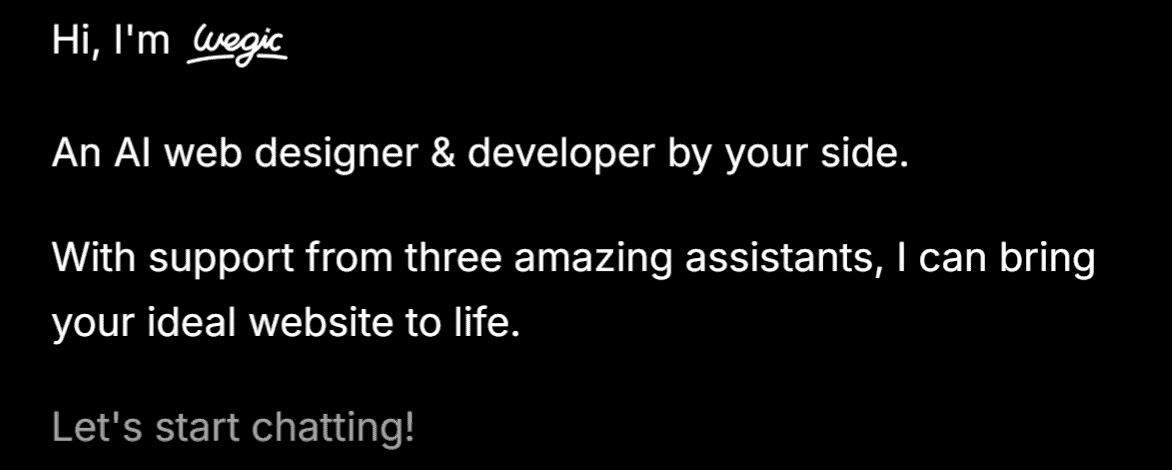
Creating a website with Wegic is a straightforward process that requires minimal technical expertise. Here’s a step-by-step guide to get you started:
- Sign up: Head over to the Wegic website and sign up for an account. You can register using your email address or social media profiles, making the process quick and easy.
- Choose a template: Wegic offers a variety of pre-designed templates to help you get started. Browse through the selection and pick a template that best suits your needs and aesthetic preferences.
- Customize your template: With Wegic’s intuitive interface, you can easily customize your chosen template. Add text, images, and other elements to make your website truly unique.
- Add pages: Create additional pages for your website, such as a home page, about page, and contact page, to provide comprehensive information to your visitors.
- Design your website: Utilize Wegic’s drag-and-drop editor to design your website. You can add, move, and resize elements effortlessly, ensuring your site looks exactly how you envision it.
- Publish your website: Once you’re satisfied with your website’s design, click the “Publish” button to make it live. Wegic will handle the technical details, so you don’t have to worry about a thing.
- Launch your website: Wegic will launch your website on a custom domain, making it accessible to the public. Your professional online presence is now just a few clicks away.
By following these steps, you can leverage Wegic’s AI-powered tools to create a stunning website with minimal effort.
Pricing Plans
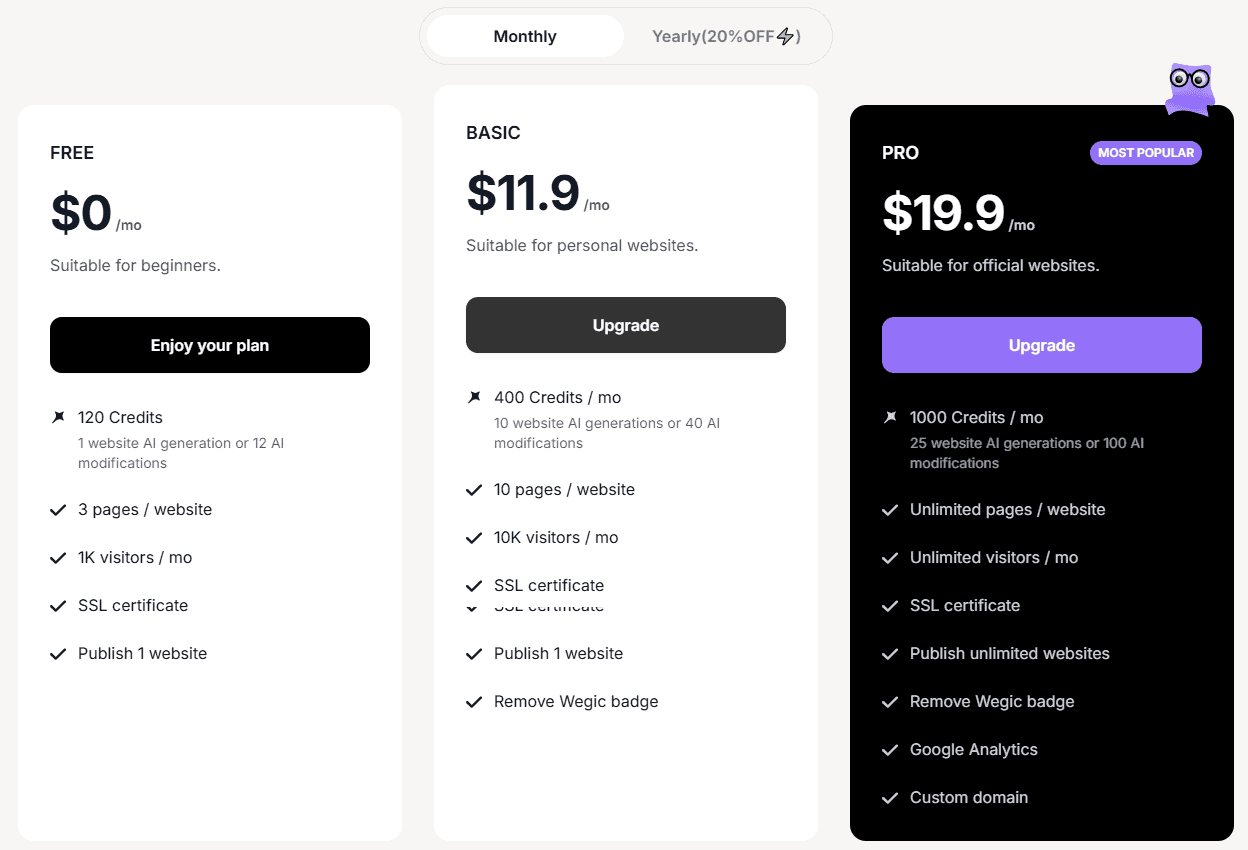
Wegic offers two main pricing plans to cater to different needs and budgets. The Basic Plan is priced at $11.9 per month, or $9.9 if billed annually. This plan supports up to 10,000 visitors monthly and allows users to create up to 10 AI-generated websites, each with a limit of 10 pages.
Before: The Pro Plan, aimed at users needing more robust capabilities, is priced at $19.9 per month, or $15.9 if billed yearly. This plan provides unlimited monthly visitors, allows users to create up to 25 AI-generated websites, and offers unlimited pages for each website created.
After: The Pro Plan offers:
- Price: $19.9 per month or $15.9 if billed yearly
- Unlimited monthly visitors
- Ability to create up to 25 AI-generated websites
- Unlimited pages for each website created
Both the Basic and Pro Plans include the option to remove the Wegic badge from their websites, giving users a more professional look. These pricing options make Wegic a versatile choice for small business owners, freelancers, and anyone looking to create professional websites without breaking the bank.
Pros and Cons of Using Wegic
Pros
- User-Friendly Interface: Wegic features an intuitive, chat-based interface that makes website creation accessible to users without coding or design skills.
- Efficient Workflow: The platform’s advanced algorithm streamlines the web development process, allowing users to create websites quickly and easily.
- Customization Options: Wegic offers robust customization features, enabling users to tailor their websites to match their unique styles and needs.
- Budget-Friendly: With competitive pricing plans, Wegic is an affordable option for small businesses, freelancers, and non-profits looking to establish a professional online presence.
Cons
- Limited Functionality for Complex Projects: While Wegic is great for simple website creation, it may not be suitable for highly specialized or complex projects that require advanced functionalities.
- Initial Learning Curve: First-time users might experience a learning curve as they familiarize themselves with the platform’s features and tools.
- Technical Glitches: Users have reported occasional technical issues, such as websites getting stuck at 99% during updates, which can be frustrating.
- Limited Control for Advanced Users: Experienced web designers and developers might find the platform restrictive due to limited control over intricate design and development processes.
Web Development with Wegic: Benefits and Limitations
Wegic is an AI-powered website builder that offers a range of benefits for web development. Here are some of the advantages and limitations of using Wegic for web development:
Benefits:
- Easy to use: Wegic’s intuitive interface makes it easy to create websites, even for those with no coding or design experience. The platform’s user-friendly design ensures that anyone can build a professional-looking site.
- Fast development: Thanks to Wegic’s AI-powered platform, you can create websites quickly, often in a matter of minutes. This speed is ideal for those who need to get their site up and running without delay.
- Customizable: Wegic offers a range of templates and design elements that can be customized to suit your needs. Whether you’re looking to create a personal blog or a business website, you can tailor the design to match your vision.
- Affordable: Wegic is a cost-effective solution for web development, especially for small businesses and individuals. Its pricing plans are designed to be budget-friendly while still offering robust features.
Limitations:
- Limited flexibility: Wegic’s drag-and-drop editor can be limiting for complex web development projects. If you need highly specialized functionalities, you might find the platform restrictive.
- Limited control: The AI-powered platform can make it difficult to have complete control over the design and development process. Advanced users might find this lack of control frustrating.
- Limited scalability: Wegic’s platform may not be suitable for large-scale web development projects. If you’re planning to build a highly complex or large website, you might need to look for more scalable solutions.
- Limited customization: While Wegic offers a range of templates and design elements, the customization options may be limited compared to other web development platforms. For those who need extensive customization, this could be a drawback.
Overall, Wegic is a great option for small businesses and individuals who want to create a website quickly and easily. However, for more complex web development projects, you may need to consider other options.
Ideal Users for Wegic: Small Business Owners
Wegic is designed to be a versatile tool, aimed at small businesses, freelancers, non-profits, and everyday individuals. Its user-friendly interface ensures that even those without technical skills can design websites and create professional-looking websites.
Small businesses will find Wegic’s features beneficial to create websites and landing pages that attract and engage customers. Freelancers can build personal portfolios to showcase their work, while non-profits can create informative websites to support their causes.
For everyday individuals looking to establish an online presence, Wegic offers a straightforward and accessible solution. Whether you’re an artist wanting to display your portfolio or someone looking to start a blog, Wegic makes the process simple and efficient.
Tips for Maximizing Wegic’s Potential
To get the most out of Wegic, it’s essential to leverage its AI capabilities to their fullest extent. Wegic’s AI significantly reduces the time required to launch a website, so take advantage of this by focusing on perfecting your content and design rather than getting bogged down by technical details. Additionally, Wegic allows users to easily modify websites through its user-friendly tools and intuitive interfaces.
Another tip is to utilize the ai assistant tools that Wegic offers. These tools improve workflow efficiency, making website management and updates easier. By integrating these tools into your routine, you can streamline the website creation process and maintain a high level of productivity.
Experiment with Wegic’s customization options to reflect your personal or brand style. Take time to explore various designs and functionalities to create a unique online presence.
Comparison to Other AI Web Design Tools
Wegic stands out in the market of AI web design tools with its innovative chat-based interface and advanced GPT-4o model. While other tools like Wix, Webflow, and Framer AI offer AI-powered website creation, they often require more technical expertise and design knowledge. Wegic’s conversational approach makes it more accessible to users with no design or coding skills.
In comparison to other AI website builders like Nicepage, Muse, and Tilda, Wegic offers a more streamlined and user-friendly experience. Nicepage, for example, requires users to drag and drop elements to create a website, while Muse and Tilda offer more limited customization options. Wegic’s AI-driven platform allows users to create a website in just 3 minutes, making it a more efficient option for those who need a website quickly.
Edicy, another website builder, offers a more traditional drag-and-drop interface, but lacks the advanced AI capabilities of Wegic. Media, a monitoring tool, is not a direct competitor to Wegic, but rather a complementary tool for IT infrastructure management.
Overall, Wegic’s unique blend of AI-powered website creation and conversational interface makes it a standout in the market of AI web design tools.
Alternatives to Wegic
While Wegic is a standout tool in the realm of AI-powered website builders, it’s always good to explore alternatives. One such alternative is STUDIO, an AI-powered web design tool that learns from user feedback. This feature allows for the instant creation of live websites, making it a highly responsive and adaptive option.
STUDIO’s use of user feedback to enhance the design process suits individuals and businesses seeking quick and adaptive web design solutions. This can be particularly beneficial for those who need a website that can evolve based on user interactions and preferences.
There are also other AI-powered ai websites builders available in the market, each offering innovative solutions to meet different needs. Exploring this ai website builder and these everyday ai alternatives can help you find the perfect tool that aligns with your specific requirements and preferences.
Summary
In summary, Wegic is a powerful AI website builder that offers a user-friendly user interface and a range of features designed to simplify the website creation process. Its advanced algorithms and customization options make it a versatile tool suitable for various users, from small business owners to freelancers and everyday individuals.
While Wegic has its drawbacks, such as occasional technical issues and a learning curve for new users, its strengths outweigh the cons for many. If you’re looking for an AI-powered website builder that can help you create a professional and visually appealing website with minimal effort, Wegic is worth considering.
Ultimately, the right website builder depends on your specific needs and preferences. By understanding what Wegic offers and exploring other alternatives, you can make an informed decision and choose the best tool to bring your online vision to life.
Frequently Asked Questions
Q. What is Wegic?
Wegic is an AI-driven web design tool tailored for small businesses, freelancers, and non-profits, offering an intuitive chat-based interface that simplifies the design process.
Q. How much does Wegic cost?
Wegic has two pricing plans: the Basic Plan is $11.90 per month ($9.90 when billed annually), and the Pro Plan is $19.90 per month ($15.90 if billed yearly).
Q. Who is Wegic best suited for?
Wegic is best suited for small business owners, freelancers, non-profits, and anyone seeking an easy-to-use platform to create professional websites without requiring technical skills.
Q. What are some alternatives to Wegic?
If you’re seeking alternatives to Wegic, consider STUDIO, an AI-powered web design tool that quickly creates live websites based on user feedback. Its innovative features may offer the flexibility you need for your web development projects.
Q. What are some common issues with Wegic?
Common issues with Wegic include websites freezing at 99% during updates and images being replaced incorrectly, along with a notable learning curve for new users.