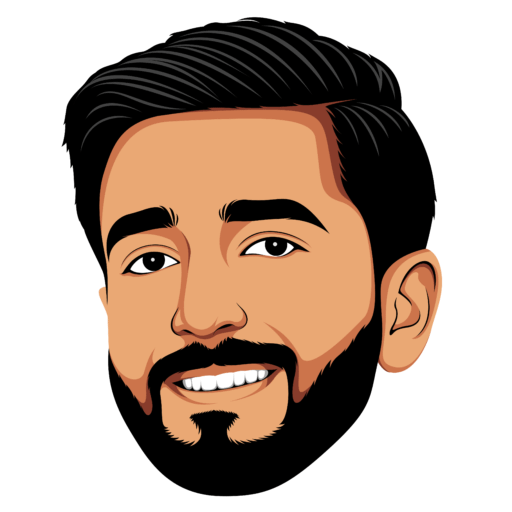Choosing the right email marketing tool is like picking the perfect running shoes. It’s not just about fit; it’s about hitting your stride with ease and efficiency. With options like ConvertKit and TinyEmail, each boasting its strengths, your decision can shape the success of your digital strategy.
This guide unpacks their features to help you lace up for victory.
Armed with expertise in artificial intelligence and a knack for dissecting tech tools, I’m here to break down these platforms for you. My journey from startups to tech giants has equipped me with insights sharp enough to differentiate between the flashy and the functional in software solutions.
Ready for an honest comparison that cuts through the noise? Let’s run this race together.
Key Takeaways
- ConvertKit offers advanced features like automation, segmentation, and detailed analytics, making it ideal for growing businesses and seasoned marketers. It scales in pricing based on your subscriber count but provides a wealth of integrations and customization options.
- TinyEmail is user-friendly and budget-friendly, focusing on simple campaigns with beautiful designs. It’s perfect for beginners or small teams looking to make visually appealing emails without needing extensive technical knowledge or a large investment.
- Both platforms have strengths in different areas: ConvertKit excels with intricate email strategies and personalization, while TinyEmail shines in creating straightforward, eye-catching campaigns at an affordable price. Choosing between them depends on your specific needs—detailed automation versus simplicity and design focus.
Brief Overview: ConvertKit and TinyEmail

Diving right into the mix, ConvertKit serves as a powerhouse for those who’ve got their eyes set on advanced email marketing strategies. Ideal for seasoned marketers and larger setups, this platform throws in everything but the kitchen sink to make automation, integration with other software like Shopify, and subscriber management feel like a walk in the park.
With over 100 native integrations at its fingertips, it’s clear ConvertKit plays well with others.

On the flip side, TinyEmail rolls out the welcome mat for beginners and small outfits focusing more on snazzy designs than complex campaigns. Don’t let its simplicity fool you; what it lacks in intricate automation tools or an extensive list of integrations compared to ConvertKit, it makes up for with budget-friendly pricing that doesn’t play games based on how many folks are on your list.
It keeps things straightforward – perfect when you’re just dipping your toes into the deep ocean of email marketing without wanting to swim against strong currents from day one.
Comparing Key Features: ConvertKit Vs TinyEmail
Picking between ConvertKit and TinyEmail? It’s all about the features they offer. We’ll check their email crafting skills, automation gadgets, design choices, group sorting abilities, and tools for tracking your success next.
Email Marketing Capabilities

ConvertKit shines if you’re aiming to get serious with your email marketing game. It hands advanced marketers and bustling businesses the tools to create complex email sequences like a pro.

Think of it as having a Swiss Army knife for your marketing efforts, complete with automation that takes care of business while you sleep. On the flip side, TinyEmail makes life easier for beginners and small outfits focusing on making things look good.
Its strength lies in simplicity, offering beautifully designed templates that make your emails stand out without needing a degree in design.
In the battle of email blasts, ConvertKit is the strategist’s dream with its intricate automation capabilities; TinyEmail keeps it cool and simple, letting visuals do the talking.
Automation Tools

ConvertKit is your go-to for crafting email campaigns like a pro. Its automation features are top-notch, giving you the power to send emails based on what your subscribers do. Imagine sending a welcome email right after someone joins your list or sharing a discount code when they browse your shop but leave without buying anything.
ConvertKit makes this easy.

TinyEmail keeps things simple with its automation tools, perfect if you’re just starting out or prefer not to get tangled in complex workflows. You can still send emails automatically, like thank-you notes after sign-up or reminders for upcoming events, but without all the bells and whistles ConvertKit offers.
This approach works wonders for keeping your audience engaged without needing a tech wizard’s hat.
Email Templates Designs

Need a stunning email design to wow your audience? ConvertKit hooks you up with over 100 classy layouts. Perfect for any message you want to send. TinyEmail offers about 70 styles, but they’re not as flexible.

Think of it like choosing between a custom-tailored suit and one off the rack. With ConvertKit, your emails will fit like a glove, making every subscriber feel special.
Choosing the right platform means picking designs that speak to your subscribers directly. If you love crafting messages that stand out, ConvertKit’s vast library gives you more tools to shine.
For simpler needs, TinyEmail’s selection has enough basics to get the job done without extra bells and whistles. In short, pick what makes sense for your brand and run with it!
Segmentation

ConvertKit gives you powerful ways to split your email crowd. You can group folks based on what they like or how they act. This means you can send them the stuff they really care about, making each message hit the mark.
It’s like having a secret map that shows where everyone’s treasure is hidden.

TinyEmail keeps things simple with its grouping tools, perfect if you’re just starting to sort out your list but still want to send emails that matter to people. Think of it as drawing circles around groups of friends instead of pinpointing each person’s favorite hangout spot.
Whether you have a small gathering or a big party to manage, knowing who likes what helps you serve up the right snacks every time.
Analytics and Reporting Tools

ConvertKit gives you the basic numbers. You see how many people got your email, opened it, and clicked something inside. If you pay more for Creator Pro, they tell you even more about who’s getting your emails and if they’re making it to inboxes.
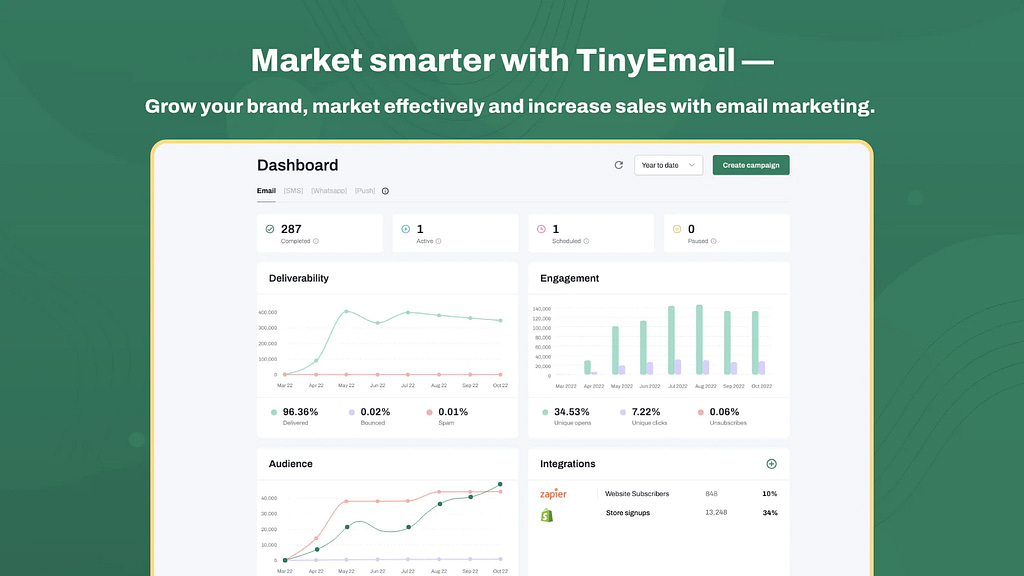
TinyEmail goes a step further for folks who choose their premium plans. They use AI to watch over your campaigns, give you custom reports, and let you compare different strategies.
Plus, if you sell stuff through emails, they show detailed views of those sales.
You get clear pictures from both platforms on how well your newsletters are doing. ConvertKit keeps it simple but effective for most needs. TinyEmail offers deeper dives with technology help if you’re willing to invest in their higher-tier services.
Both ways aim to boost your email marketing success by showing what works and what doesn’t.
User Interface Comparison: ConvertKit Vs TinyEmail

ConvertKit greets you with a clean, modern look. It’s easy to find your way around because everything is where you expect it to be. They even throw in an email course to get you started, making sure you feel right at home.

TinyEmail also makes life easy with its simple layout. You see the important stuff right on the dashboard.
Ease of use wins the race.
TinyEmail steps up with neat pre-designed templates that let you whip up emails fast. This is perfect when you’re just starting or if design isn’t your strong suit. Both platforms aim to make email marketing as painless as possible, but they take different roads to get there.
Pricing Analysis: ConvertKit Vs TinyEmail
Let’s talk cash. Deciding between ConvertKit and TinyEmail? It comes down to what you’re willing to spend and what you get in return. Here’s a straightforward look at the numbers that matter.
| Feature | ConvertKit | TinyEmail |
|---|---|---|
| Free Plan | Yes, for up to 300 subscribers | Yes, with limited features |
| Starting Price for Paid Plans | Depends on subscriber count | $15/month |
| What You Get with the Starting Plan | All the basics for creators just starting out | Unlimited emails & more advanced features than the free plan |
| Flexibility in Contact Management | High | Medium |
| Automation Capabilities | Advanced, with a powerful visual automation builder | Basic, suitable for simple campaigns |

In a nutshell, ConvertKit scales with you. The more subscribers you have, the more you pay. It’s fair, giving small projects a chance to grow without breaking the bank. TinyEmail keeps it simple. One price, all the bells and whistles included. If you hate surprises on your bill, TinyEmail’s your buddy.
Remember, it’s not just about the price tag. ConvertKit’s advanced automation tools can be a game-changer for growing your email strategy.

TinyEmail, though, is the budget-friendly friend that’s easy to hang out with, no matter the size of your crowd.
In the end, your choice should hinge on what fits your needs best. Cash is king, but value is queen. Make sure you’re setting your kingdom up for success.
Pros and Cons: ConvertKit
Looking at ConvertKit, you’re diving into a world tailored for advanced marketers and growing businesses. This platform shines with its powerful automation and personalization capabilities, but let’s break it down to see how it really stacks up.
ConvertKit Pros
- Advanced Segmentation: ConvertKit lets you slice and dice your email list. That means you can send highly targeted messages. This is like hitting the bullseye in marketing.
- Impressive Automation: The tools here are top-notch. Imagine setting up a domino chain where one action sets off another automatically. That’s how ConvertKit’s email sequences work.
- Detailed Reports: You get the lowdown on everything from open rates to click-throughs. It’s like having a spyglass to see exactly what’s working and what’s not.
- Scalable Pricing: As your subscriber list grows, so does the cost, but it scales in a way that makes sense for expanding businesses.
- Seamless Integrations: With over 100 native connections to other platforms, ConvertKit plays well with almost any tool you’re already using.
- Custom HTML/CSS Support and Monetization Options: For those who know their way around code, customizing emails is a breeze. Plus, there are nifty ways to make money directly through your emails.
ConvertKit Cons
- Steep Learning Curve: If you’re new to email marketing, prepare for a climb. It might feel more like scaling a mountain than a gentle hill at first.
- Higher Price Tag: Quality comes at a price. If you’re watching your budget closely, this might sting a bit.
- Limited Email Designs: While functionality is robust, the artistic side of things could use some jazzing up. Sometimes it feels like wearing socks with sandals – practical but not very stylish.
Understanding these points can help you navigate whether ConvertKit is the right partner for your email marketing journey or if looking elsewhere might suit your needs better.
Pros and Cons: TinyEmail
So, you’re eyeing TinyEmail for your email marketing campaigns? Smart move. But let’s break down what’s good and what could be better.
TinyEmail Pros
- User-Friendly Design: Jumping into TinyEmail feels like a breeze. The layout is simple, making your work smoother.
- A/B Testing Wizardry: Want to know what email works best? TinyEmail’s got extensive A/B testing to find your winner.
- Affordable Pricing: If you’re watching your budget, TinyEmail smiles at your wallet with friendly price tags.
- Automation for Newbies: Just starting with automation? TinyEmail keeps it straightforward with basic automation tools that won’t make your head spin.
- Standout Email Tests: Dive deep into what makes emails click with unique A/B testing options that can boost your open rates.
- Zapier Integration Magic: Connect with heaps of other tools through Zapier, making TinyEmail quite the team player in your marketing toolkit.
TinyEmail Cons
- Basic Automation Only: If you crave advanced automation magic, TinyEmail might leave you wanting more since it sticks to simpler campaigns.
- Fewer Direct Integrations: Relying heavily on Zapier means native integrations are not as many as you might wish for, which can be a bit of a juggle.
- Limited Template Variety: Hunting for that perfect email design? TinyEmail’s collection might feel a bit limited compared to the vast wardrobe some other platforms offer.
- Growing Pains: As a platform that’s still blooming, you might bump into features or support areas that are just not there yet.
TinyEmail may have its ups and downs but shines where it counts for many marketers looking to send emails without fuss or breaking the bank.
Email Deliverability: ConvertKit Vs TinyEmail
Email deliverability often feels like a tightrope walk. You want your messages to land in the inbox, not the dreaded spam folder. Let’s break it down between ConvertKit and TinyEmail without wasting any time.
| Aspect | ConvertKit | TinyEmail |
|---|---|---|
| Email Deliverability Rate | High | Comparable, but slightly lower |
| Spam Complaints Handling | Proactive measures to reduce | Basic mechanisms in place |
| Authentication Tools | DKIM, SPF, and DMARC support | DKIM and SPF only |
| Reputation Management | Strong focus | General focus |
| Delivery Infrastructure | Robust and scalable | Efficient but simpler |

Here’s the take. ConvertKit brings a heavier punch in the battle of reaching the inbox. It’s like having a seasoned guide with you, ensuring your emails don’t take a detour into spam land.

TinyEmail, while a bit behind, still puts up a strong fight, especially for those valuing simplicity over advanced controls. Each tool has its arena where it shines. Making the right choice? It hinges on your game plan and how much you prioritize those open rates.
Customer Support and Community Engagement: ConvertKit Vs TinyEmail
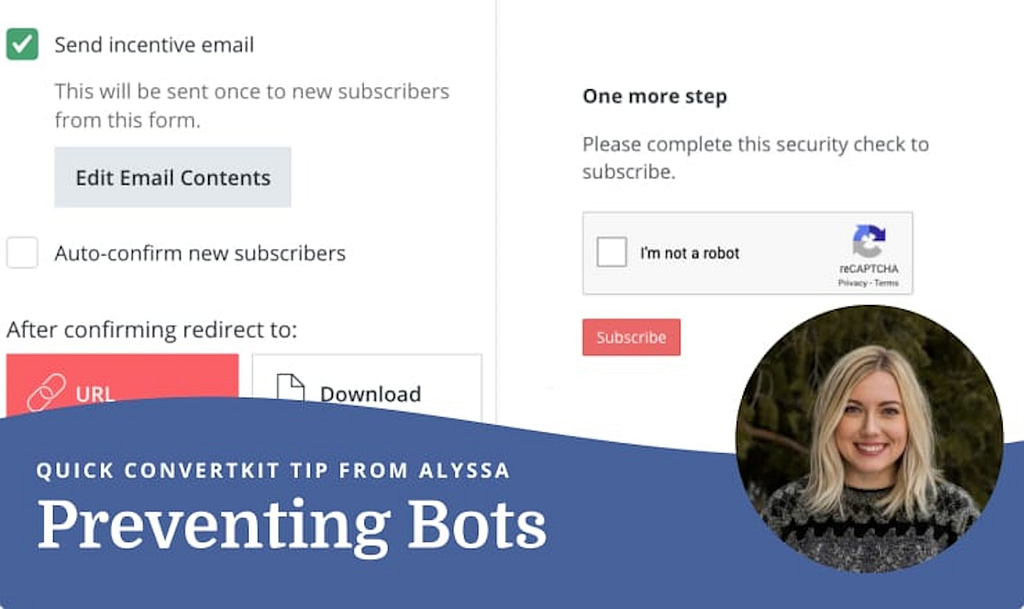
ConvertKit shines with over 100 native connections and support for Zapier. This wide range of integrations means you can easily link your email marketing efforts with other tools. It’s like having a Swiss Army knife for online engagement, making life easier when building customer relationships.
TinyEmail stands out for being super easy to use, even if tech isn’t your thing. Think of it as the friendly neighborhood guide in the confusing city of email marketing. You’ll find setting up campaigns and engaging with your community a breeze, giving you more time to focus on what matters.
In the digital jungle of email marketing, ConvertKit is your versatile multitool, while TinyEmail keeps things simple yet effective.
Integration Capabilities: ConvertKit Vs TinyEmail

ConvertKit shines with over 100 built-in connections plus Zapier support. This makes it a snap to link up with almost any tool you might use in your email marketing strategy. You can hook it up with web store platforms, customer relationship management systems, and more.
It’s like having a Swiss army knife for your online tools.

TinyEmail keeps things simpler but still packs a punch where it counts. It connects well with widely-used applications, making sure you’re not left out in the cold when trying to integrate your favorite services.
Even though its range doesn’t quite match ConvertKit’s, TinyEmail makes each connection count, offering straightforward pathways that save time and headaches for smaller teams or solo entrepreneurs.
Monetization Options: ConvertKit Vs TinyEmail

Making money with your email list? ConvertKit has got you covered. This platform shines with advanced monetization tools that let you grow your income as your subscriber count climbs.
Think selling digital products directly through emails or offering paid subscriptions without breaking a sweat. It’s like having a sales team working for you around the clock.

On the flip side, TinyEmail keeps things simple and wallet-friendly, perfect if your budget is tight but dreams are big. While it may not offer all the bells and whistles for making money directly from your emails, its easy-to-understand pricing means more cash stays in your pocket as you’re starting out.
So, whether you aim to scale up fast or keep expenses low, there’s an email marketing buddy for every journey.
Customization and Flexibility: ConvertKit Vs TinyEmail
ConvertKit gives you the power to mold your email campaigns like a sculptor with clay. With its advanced segmentation and custom HTML/CSS support, you craft emails that feel personal each time they hit an inbox.

Think of it as giving your messages a personal touch that screams “you.” On the flip side, TinyEmail keeps things simple and sweet. Its ease of use means you can get your campaigns up and running without getting tangled in complex features.
Flexibility in email marketing is like picking the right tool for the job – sometimes you need a scalpel, other times, a hammer.
While ConvertKit acts as your scalpel for precise cuts and intricate designs in your email marketing strategy, TinyEmail offers the hammer’s simplicity and strength for straightforward needs.
Each platform serves a unique purpose based on how intricate or simple you want your email outreach to be.
Market Reputation: ConvertKit Vs TinyEmail
People know ConvertKit for its many features and ability to grow with your business. It’s a hit among those who need more than the basics. They offer everything from email automation to detailed analytics.
This makes them a top choice for seasoned marketers looking to dive deeper into email marketing strategies.
On the flip side, TinyEmail shines for its simplicity and focus on design. Beginners love it because it’s easy to use right from the start. Its intuitive setup means you can create beautiful emails without sweating over complex tools.
If your goal is to send out eye-catching emails without needing a deep dive into analytics, TinyEmail could be your go-to platform.
Case Studies: Successful Uses of ConvertKit and TinyEmail
A fashion blogger turned her passion into a profitable business using ConvertKit. She started with just a handful of followers and grew to thousands. With ConvertKit’s automation tools, she managed to send personalized emails based on subscriber interests.
This targeted approach boosted her open rates and engagement, showing off the power of understanding your audience.
Another success story comes from a startup that used TinyEmail for its email marketing efforts. They appreciated TinyEmail’s intuitive design and beginner-friendly platform, perfect for their small but mighty team.
By crafting beautiful emails without needing a tech wizard, they increased their reach and got more people excited about their products. Their journey highlights TinyEmail as an ideal choice for those valuing ease over complexity in email marketing platforms.
Recommendations: When to Use ConvertKit or TinyEmail
Choosing the right email marketing platform can make or break your campaign success. So, let’s jump right in to see whether ConvertKit or TinyEmail fits your needs the best.
- You run a growing business and need detailed analytics – Pick ConvertKit. Their tools give you deep insights into how your emails perform. You can track open rates, clicks, and conversions with ease.
- Your focus is on simple campaigns that look great – Go for TinyEmail. They shine in creating visually appealing emails without needing much tech know-how. It’s perfect for making a strong visual impression.
- Automation is your game – Choose ConvertKit if you want to set up complex email sequences triggered by subscriber actions. This choice helps save time and personalizes the experience for your audience.
- You’re working with a tight budget – Consider TinyEmail first since they tend to have more affordable plans for smaller lists of subscribers. It’s a good fit if cost is a major decision factor for you.
- High-quality templates are key for you – TinyEmail wins here too. They provide users with beautifully designed templates that are easy to customize, making your emails stand out from the crowd.
- You need advanced segmentation and targeting options – ConvertKit should be your go-to platform as it allows finer control over list management and lets you send highly targeted content based on subscriber behavior and interests.
- Integration with other platforms is crucial – ConvertKit integrates seamlessly with many web services and applications, making it ideal if you rely heavily on automation across different digital tools in your marketing strategy.
- Monetization of your email list is a goal – Again, choose ConvertKit as they offer more options to monetize your audience through advanced features like integrated sales pages and digital product sales directly through email.
- Simplicity and ease of use are top priorities — TinyEmail offers a straightforward user interface that makes it quick to get started even if you’re not very tech-savvy.
- You value customer support and community engagement — If having access to responsive customer service and an engaged community matters to you, ConvertKit provides robust support channels including live chat, email support, as well as an active online community.
Alternative Options to ConvertKit and TinyEmail
Looking for other tools to handle your email marketing needs? You’re in luck. There are great alternatives to ConvertKit and TinyEmail that might just fit the bill. Each option has its own special sauce, making it stand out in the crowded kitchen of email marketing software. Let’s take a closer look at what’s on the menu:
- Mailchimp: This tool is like the Swiss Army knife of email marketing. It offers a wide range of features from building landing pages to sending out automated emails. Mailchimp shines with its user-friendly design and flexible pricing plans, making it perfect for beginners and veterans alike.
- AWeber: With AWeber, simplicity meets power. It provides all the essentials you need for email campaigns, including a library of templates and easy-to-use automation tools. Plus, AWeber doesn’t skimp on support; they offer top-notch customer service.
- ActiveCampaign: Here’s where things get interesting for those who love automation. ActiveCampaign takes automation to new heights with detailed workflows that can be customized to fit any scenario you can think of. Its advanced segmentation abilities make sure your messages hit the right inboxes at the right time.
- GetResponse: GetResponse is not just another tool; it’s your email campaign’s best friend with benefits like webinars and a landing page builder rolled into one platform. If growing your subscriber list is your game, GetResponse’s sophisticated funnels will help you score big.
- MailerLite: If simplicity had a name in the email marketing world, it would be MailerLite. This tool proves that powerful doesn’t have to mean complicated. Its clean interface and straightforward approach make designing stunning emails and managing campaigns feel like a breeze.
- Constant Contact: Rolling out emails with Constant Contact feels less like work and more like having coffee with friends – smooth and enjoyable! It offers plenty of customizable templates and real-time analytics so you can tweak campaigns for better results.
- SendinBlue: Budget tight? SendinBlue stretches your dollar further without skimping on features. Offering transactional emails, SMS capabilities, and automated sequences based on user actions, SendinBlue lets you communicate with your audience effectively without breaking the bank.
Each of these alternatives brings something unique to the table – from ease-of-use to advanced features for seasoned marketers. Take them for a spin through their free trials or explore their pricing plans to find which one suits your palette best!
Conclusion
You’ve seen what ConvertKit and TinyEmail bring to the table. ConvertKit shines for folks who need heavy-duty tools and growth options. TinyEmail? It’s your go-to for simplicity and eye-catching emails without breaking a sweat.
Picking between them isn’t about which is better overall, but which fits your email game plan best. Whether you’re all in on detailed automations or prefer making things pretty with ease, you’ve got the info to make a smart pick now.
Go ahead, choose your champion in the email arena!
FAQs
Q. Which is cheaper, ConvertKit or TinyEmail?
When it comes to saving pennies, both have their perks. ConvertKit offers a free plan for starters, while TinyEmail’s pricing shines when you’ve got more subscribers in your pocket.
Q. Who wins the automation battle?
It’s like comparing superheroes! ConvertKit boasts robust automation tools that can almost read your mind. But don’t count TinyEmail out; its automation is slick and gets the job done with style.
Q. Can I grow my email list with these platforms?
Absolutely! Think of ConvertKit and TinyEmail as your personal email gardeners. ConvertKit has tools that make growing your list a breeze, while TinyEmail provides basic but effective gadgets to help your list flourish.
Q. What about making cool email content?
ConvertKit rolls out the red carpet with over 100 templates – talk about a party! Meanwhile, TinyEmail keeps it cozy but creative, offering enough to make emails pop.
Q. Is one easier to use than the other?
TinyEmail is like riding a bike with training wheels – easy and fun from the get-go. ConvertKit? It’s like hopping on a mountain bike – might take a bit to get used to, but oh boy, the places you’ll go!
Q. So, who wins this epic showdown?
If you’re after comprehensive features and don’t mind climbing a learning curve hill, ConvertKit wears the crown. But if simplicity paired with effectiveness sings to you, then TinyEmail could be your marketing melody.